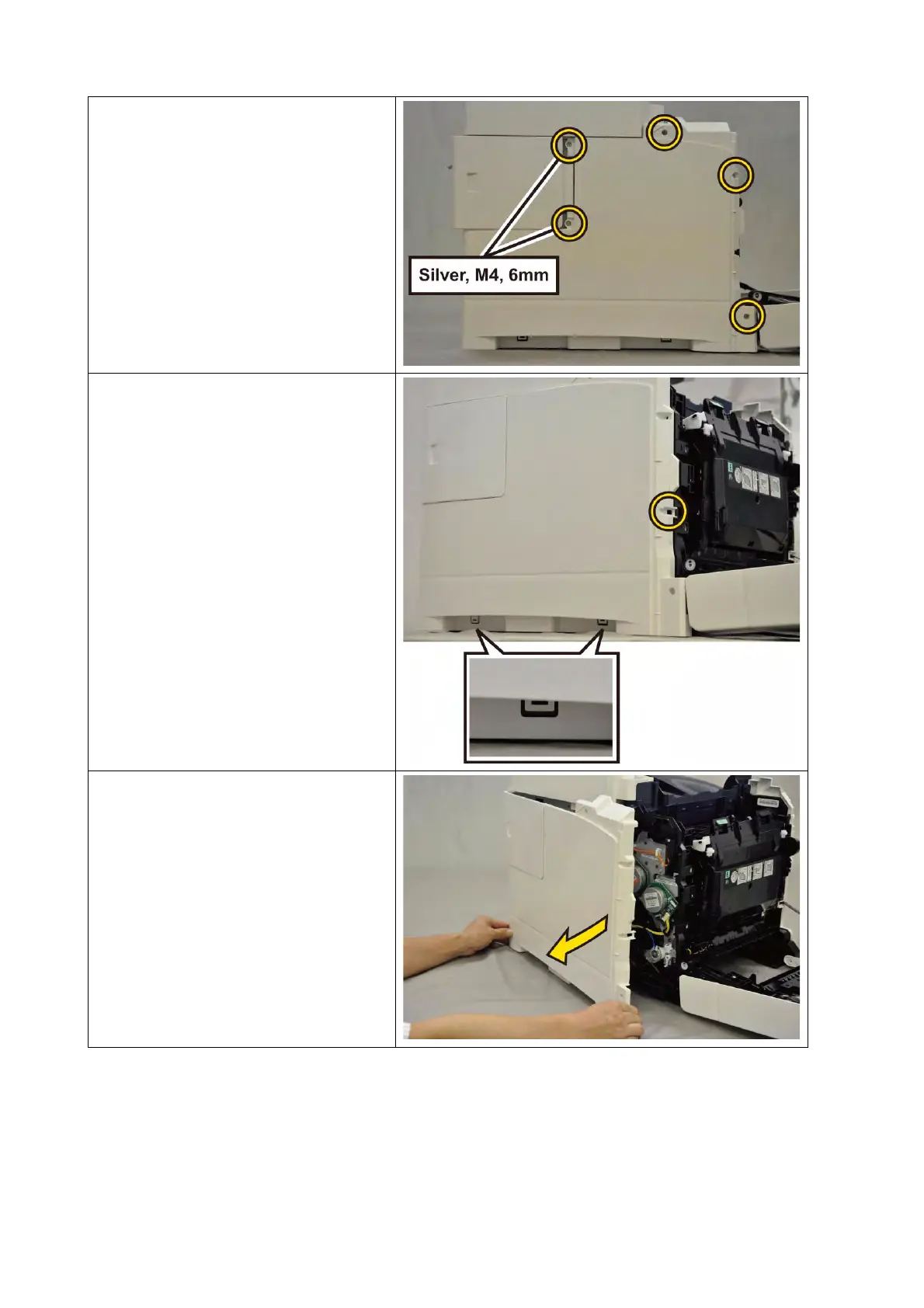4 - 33
Chapter 4 Disassembly / Assembly and Adjustments
7) Remove the two screws (silver, M4,
6mm) and the three screws (silver,
tap, 8mm) that fix the COVER
ASSY SIDE L AIO (PL1.1.13) to the
printer.
8) Release the three hooks of the
COVER ASSY SIDE L AIO.
9) Shift the COVER ASSY SIDE L AIO
to front side, release the two hooks
of the COVER ASSY SIDE L AIO.
Remove the COVER ASSY SIDE L
AIO from the printer.