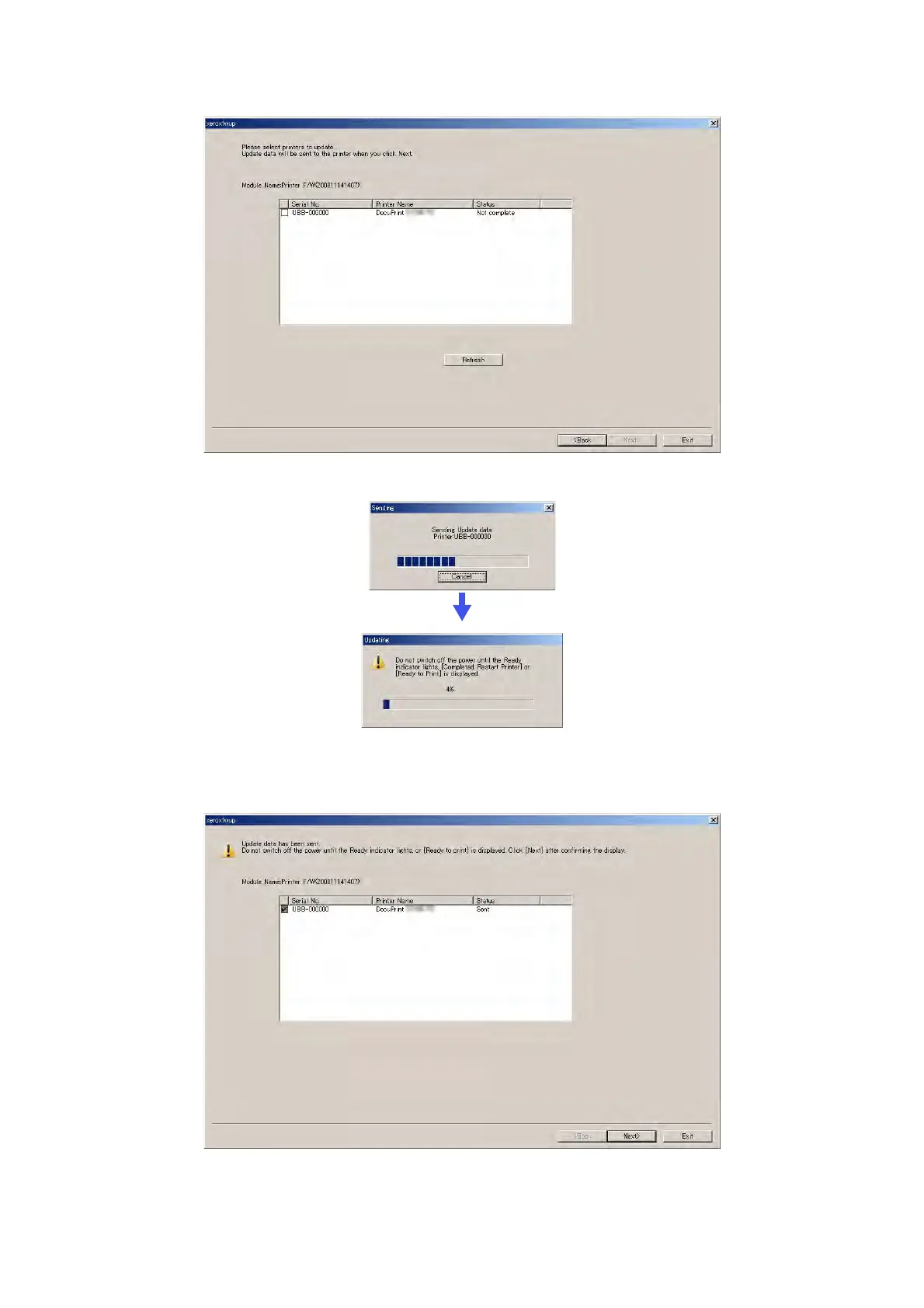4 - 313
Chapter 4 Disassembly / Assembly and Adjustments
3) Select an appropriate main processor, and click "Next" button.
4) The following screen appears, and upgrade is performed.
(After firmware download, a printer will automatically reboot.)
5) After upgrade is done, when the following screen appears, click "Next" button.