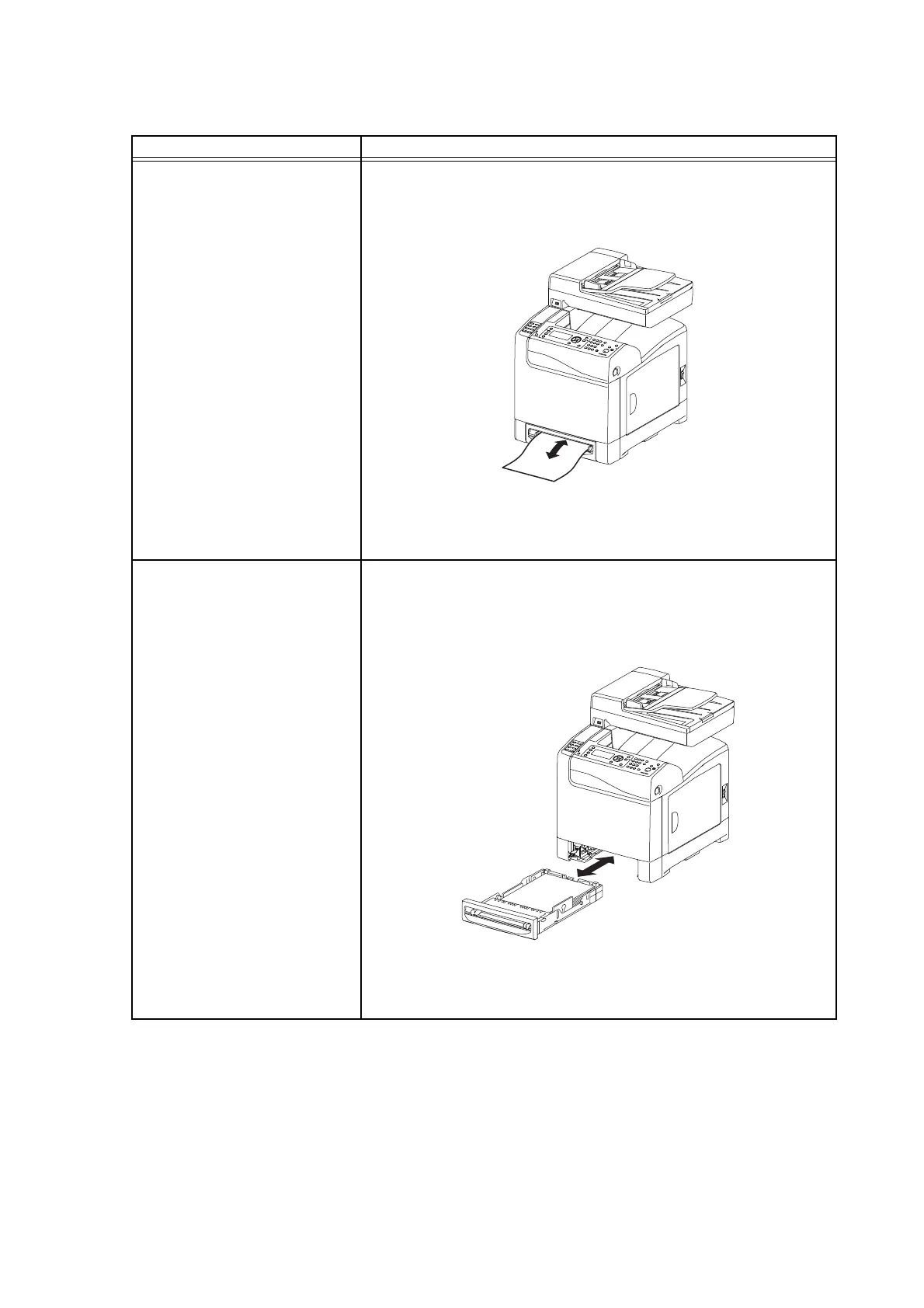6 – 93
Chapter 6 General
-Checking the Sensor and Switch
Sensor Name (Diag. Code) Check Procedure
Manual Feed Sensor
1) Power on the printer, and enter the Diag Mode.
2) Execute the Manual Feed Sensor.
3) Insert a sheet into the Manual Feed to check whether the
sensor functions properly.
4) Confirm that the number shown on the bottom of the display
increases each time the sheet is inserted.
5) Press the "STOP" key to stop the test.
Tray1 No Paper
1) Power on the printer, and enter the Diag Mode.
2) Remove the paper from Tray1.
3) Execute the Tray1 No Paper.
4) Check whether the sensor functions properly by removing
and replacing the Tray1.
5) Confirm that the number in the lower section of the display
increases each time the Tray1 is removed and replaced.
6) Press the "STOP" key to stop the test.
MiA02003GA
MiA02004GA
