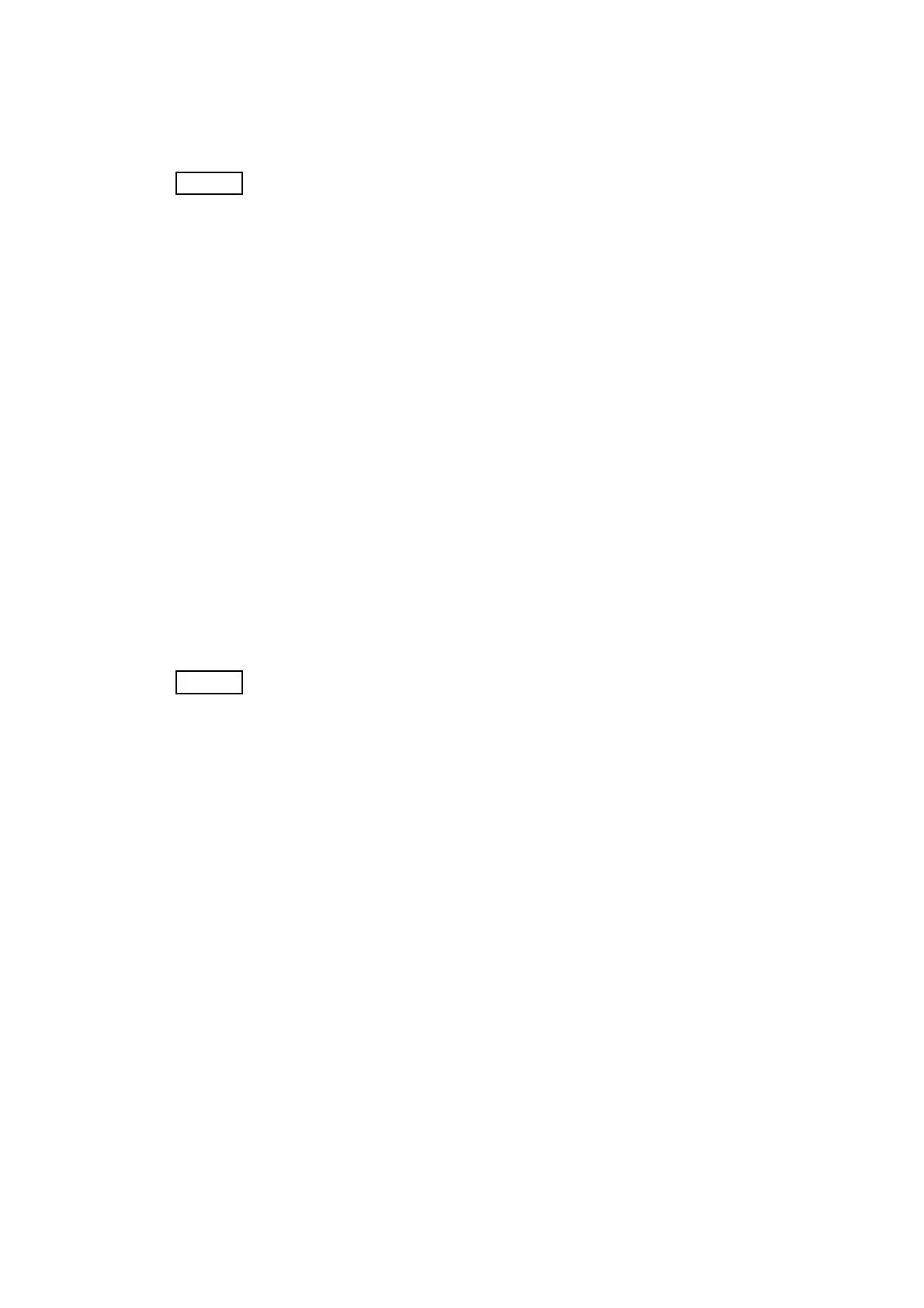6 – 98
Chapter 6 General
- Motor Test
This function checks whether the DO components operate.
When the interlock is opened while the Motor Test is performed, each component ends to operate.
In this Test Mode, each DO component can be turned individually. Therefore it
allows the customer to check a component' s operation from outside, and judge
whether the component is normal or not.
When all the diag. functions are stopped, all the DO components can be turned off.
Motor Test can make each of the DO components operate simultaneously.
When a paper jam or PQ problem is occurred, or an error message or code is displayed, this test
enables to look for the broken or damaged parts.
Test result: NG (Go to each FIP or replace the parts.)
OK (Turn off/on the main power.)
- Executing Motor Test
1) Turn off the power.
2) Turn on the power while holding down "" and "" keys.
3) Release the fingers from these keys when "the message" is displayed.
4) The "Customer Mode", "Printer" and "FAX Scanner" are displayed. (Entered the Diag. mode.)
5) Press "OK" key. (Entered the Printer Diag. mode.)
6) Press "" key to select "Engine Diag", and then press "OK" key.
7) Press "" key to select "Motor Test", and then press "OK" key.
8) Press "" or "" key to select test item.
9) Press "OK" key to execute the test.
To exit the test press the "STOP" key, and to return to one step higher menu.
