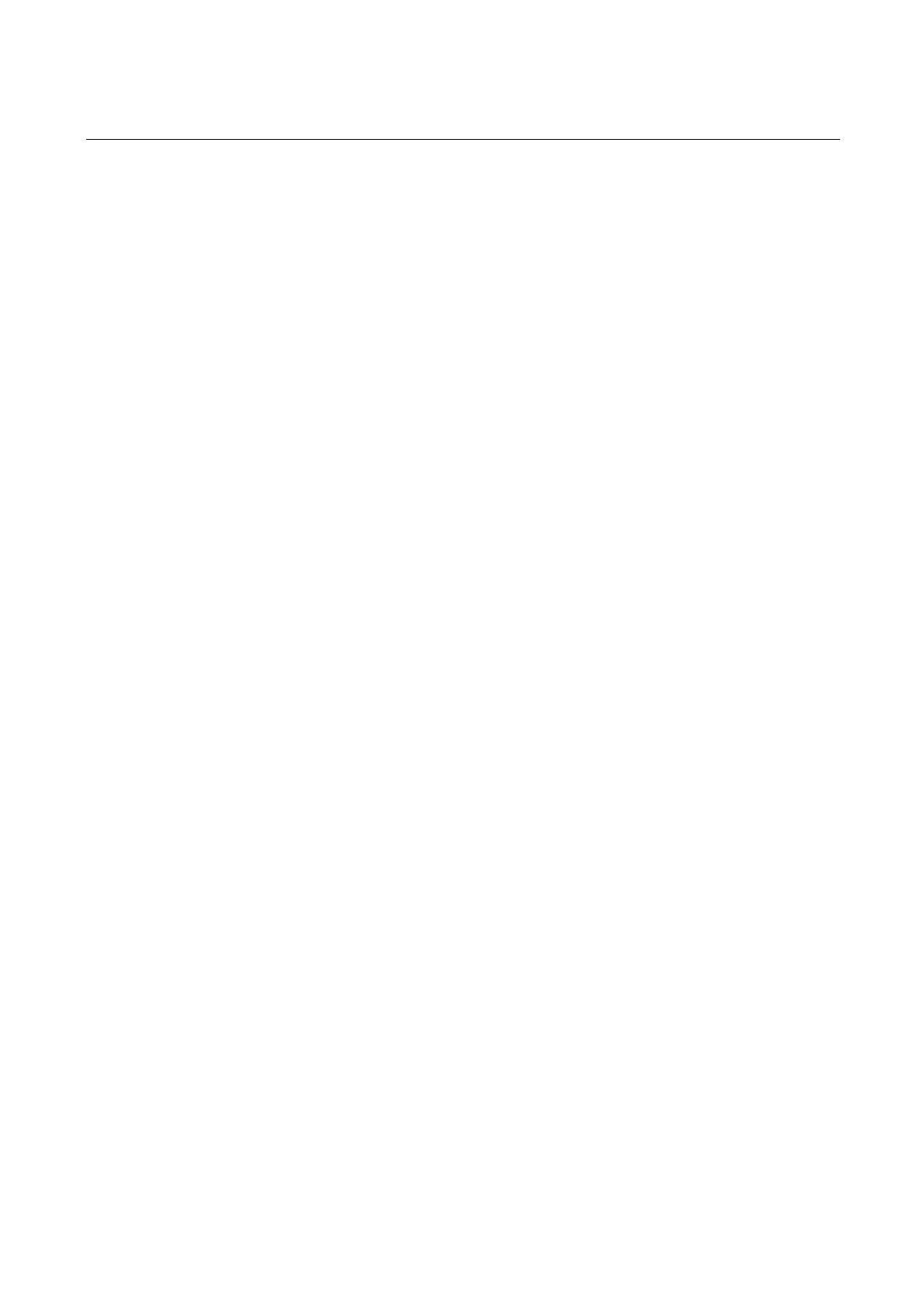Chapter 9 Installation and Removal
Chapter 9 Installation and Removal CONTENTS
9.1 Installation of Printer..................................................................................................9 - 1
9.1.1 Check the Contents ....................................................................................................................... 9 - 1
9.1.2 Remove the packaging tapes and protect
ive sheet....................................................................... 9 - 2
9.1.3 Install the toner Cartridges.......................................................................................................
...... 9 - 3
9.1.4 Install optional accessories.........
................................................................................................... 9 - 4
9.1.5 Install the power cord...............................................................................................................
...... 9 - 4
9.1.6 Load paper in the tray..............................................................................................................
...... 9 - 5
9.1.7 Set the IP Address...................................................................................................................
...... 9 - 6
9.1.8 Other Network Settings................................................................................................................
.. 9 - 7
9.1.9 Connect a USB or Network Cable ................................................................................................. 9 - 8
9.1.10
Install Print Drivers..............................................................................................................
......... 9 - 9
9.2 Removal (Undescribed)..........................................................................................9 - 10