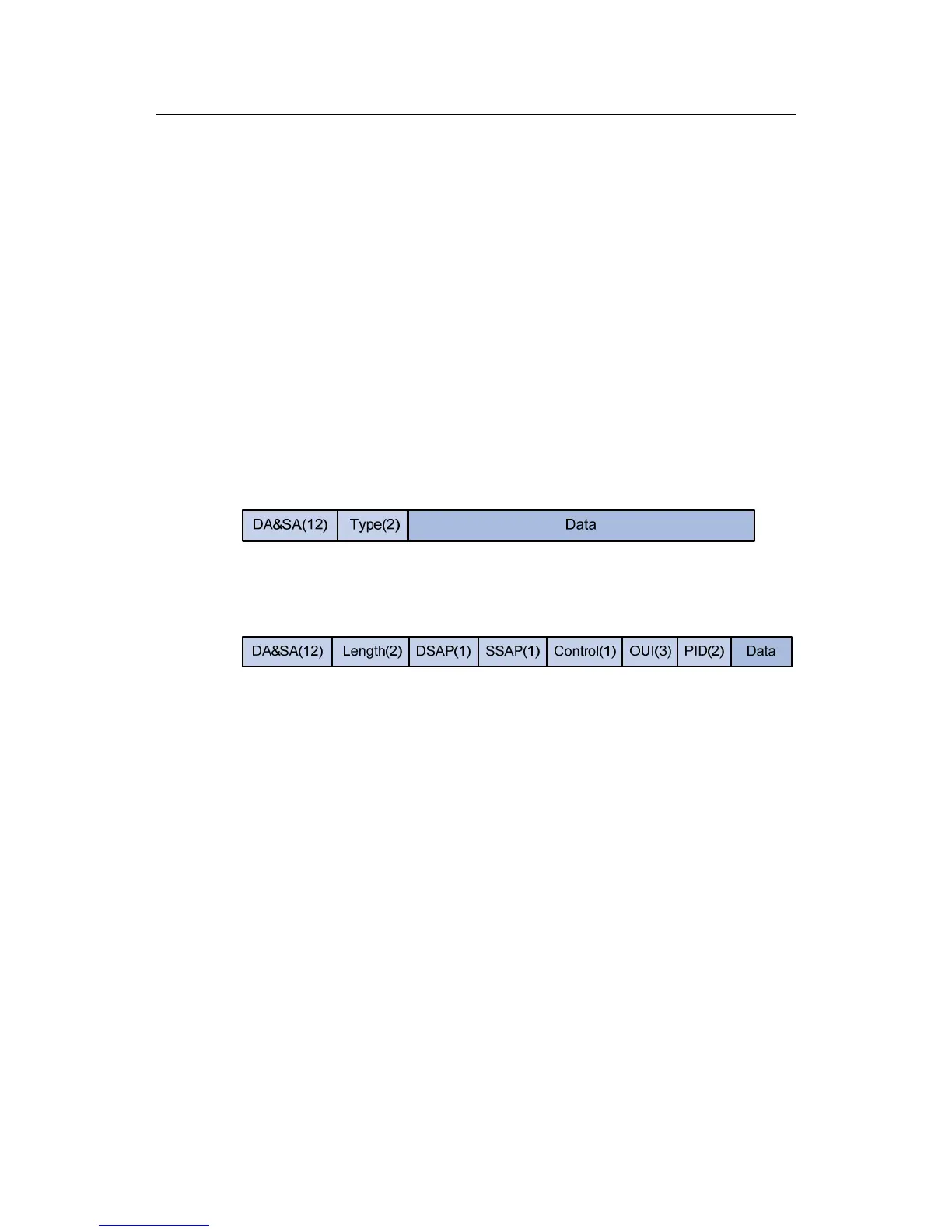Operation Manual – VLAN
H3C S3100 Series Ethernet Switches Chapter 1 VLAN Overview
1-8
values of specific fields. If a packet is matched, the switch will add a corresponding
VLAN tag to it automatically. Thus, data of specific protocol is assigned automatically to
the corresponding VLAN for transmission.
This feature is used for binding the ToS provided in the network to VLAN to facilitate
management and maintenance.
1.3.2 Encapsulation Format of Ethernet Data
This section introduces the common encapsulation formats of Ethernet data for you to
understand the procedure for the switch to identify the packet protocols.
I. Ethernet II and 802.2/802.3 encapsulation
There are two encapsulation types of Ethernet packets: Ethernet II defined by RFC 894
and 802.2/802.3 defined by RFC 1042. The two encapsulation formats are described in
the following figures.
Ethernet II packet:
Figure 1-4 Ethernet II encapsulation format
802.2/802.3 packet:
Figure 1-5 802.2/802.3 encapsulation format
In the two figures, DA and SA refer to the destination MAC address and source MAC
address of the packet respectively. The number in the bracket indicates the field length
in bytes.
The maximum length of an Ethernet packet is 1500 bytes, that is, 0x05DC in
hexadecimal, so the length field in 802.2/802.3 encapsulation is in the range of 0x0000
to 0x05DC.
Whereas, the type field in Ethernet II encapsulation is in the range of 0x0600 to
0xFFFF.
Packets with the value of the type or length field being in the range 0x05DD to 0x05FF
are regarded as illegal packets and thus discarded directly.
The switch identifies whether a packet is an Ethernet II packet or an 802.2/802.3 packet
according to the ranges of the two fields.
