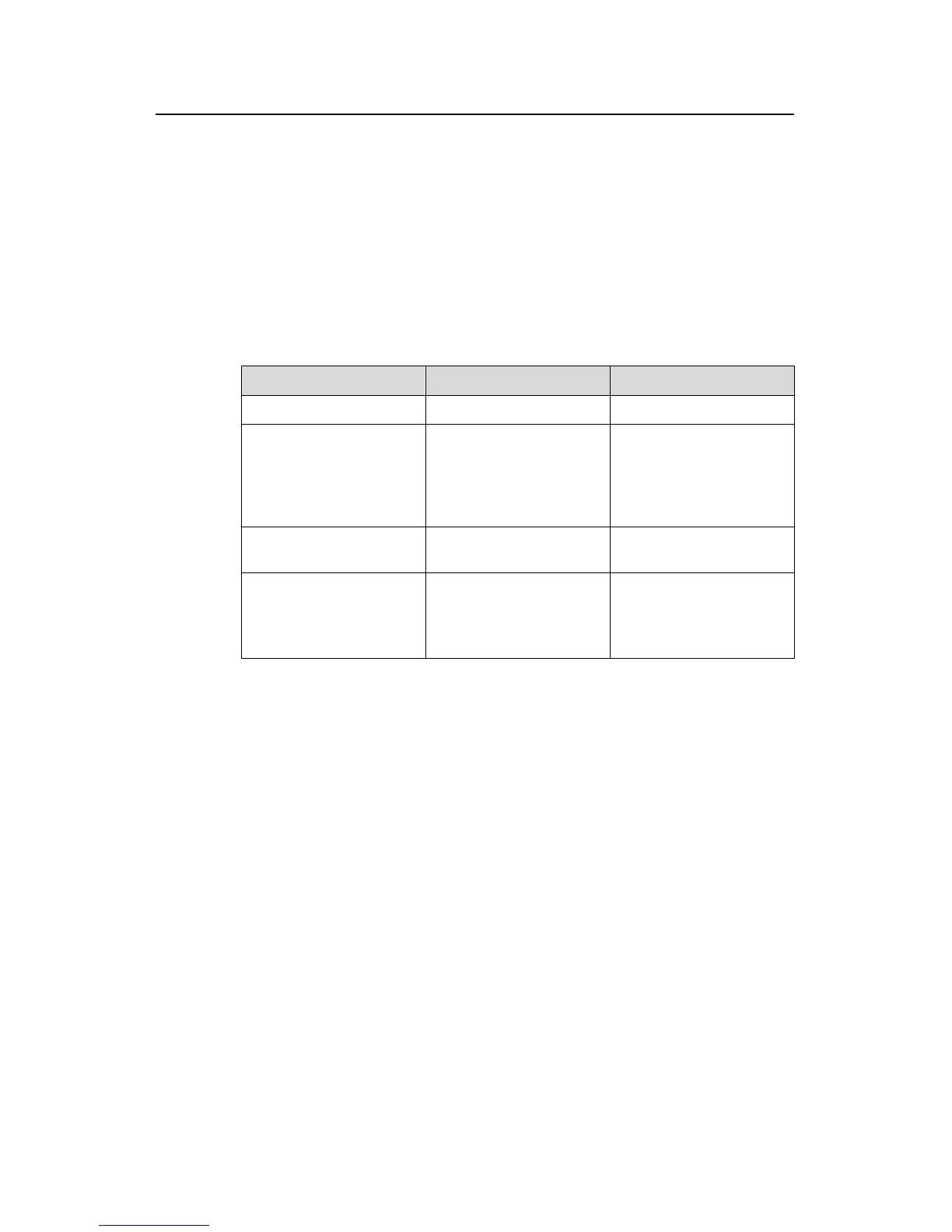Operation Manual – VLAN-VPN
H3C S3100 Series Ethernet Switches Chapter 4
BPDU Tunnel Configuration
4-4
z Proprietary protocols of other vendors, including CDP (CISCO discovery protocol),
PAGP (port aggregation protocol), PVST (per-VLAN spanning tree), VTP (VLAN
trunk protocol), and UDLD (uni-directional link discovery)
4.2.1 Configuration Prerequisites
The edge devices can communicate with the user devices properly.
4.2.2 Configuring a BPDU Tunnel
Follow these steps to configure a BPDU tunnel:
To do... Use the command... Remarks
Enter system view
system-view
—
Configure a private
multicast MAC address
for packets transmitted
along the tunnel
bpdu-tunnel
tunnel-dmac
mac-address
Optional
By default, the destination
MAC address for packets
transmitted along a BPDU
tunnel is 010f-e200-0003.
Enter Ethernet port view
interface interface-type
interface-number
—
Enable BPDU tunnel for
packets of a specific
protocol
bpdu-tunnel
protocol-type
Required
By default, BPDU tunnel
is disabled for packets of
any protocol.
