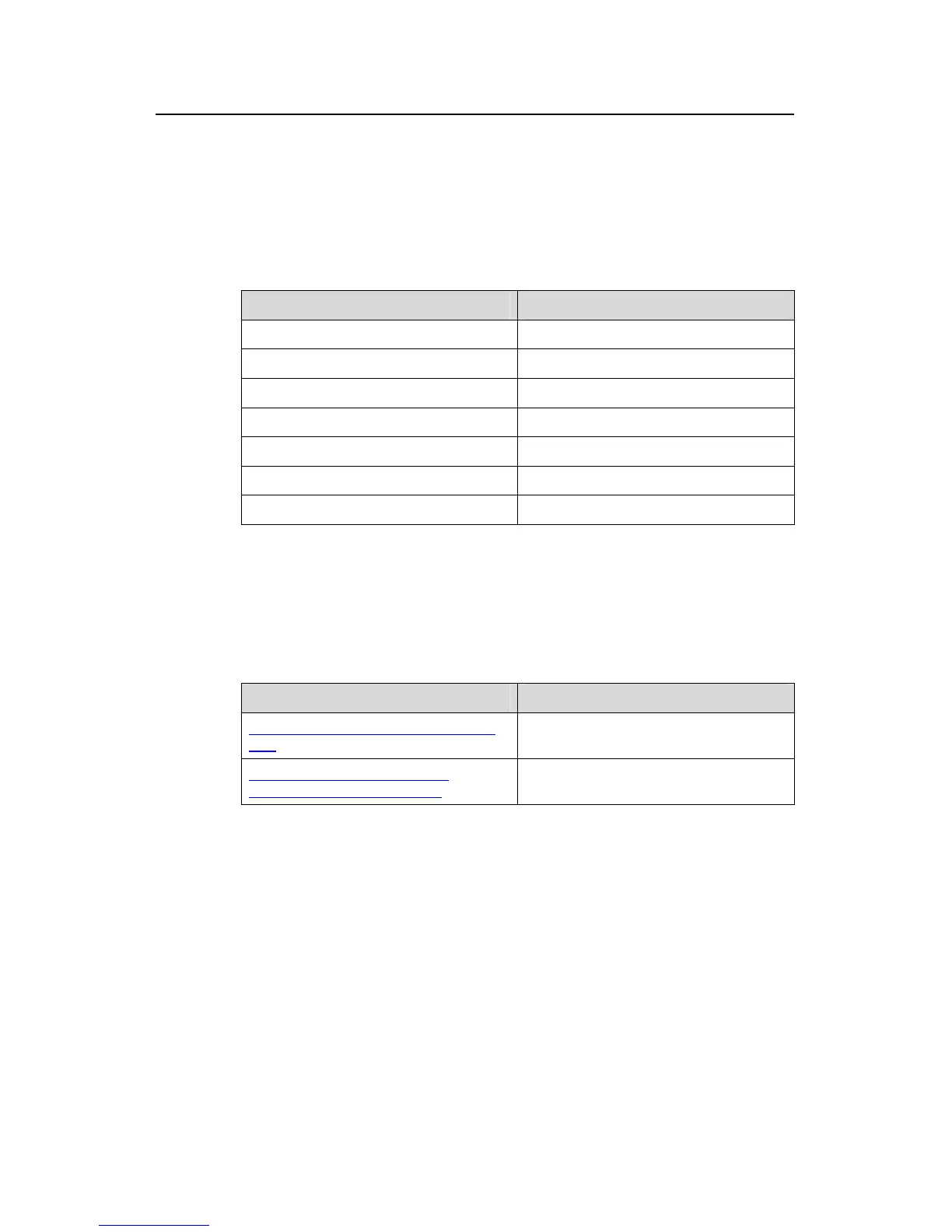Operation Manual – VLAN-VPN
H3C S3100 Series Ethernet Switches Chapter 1 VLAN-VPN Configuration
1-3
when tagging a received VLAN-VPN frame as needed. When doing that, you should set
the same TPID on both the customer-side port and the service provider-side port.
The TPID in an Ethernet frame has the same position with the protocol type field in a
frame without a VLAN tag. To avoid problems in packet forwarding and handling, you
cannot set the TPID value to any of the values in the table below.
Table 1-1 Commonly used protocol type values in Ethernet frames
Protocol type Value
ARP 0x0806
IP 0x0800
MPLS 0x8847/0x8848
IPX 0x8137
IS-IS 0x8000
LACP 0x8809
802.1x 0x888E
1.2 VLAN-VPN Configuration
1.2.1 VLAN-VPN Configuration Task List
Complete the following tasks to configure VLAN-VPN:
Task Remarks
Enabling the VLAN-VPN Feature for a
Port
Required
Configuring the TPID Value for
VLAN-VPN Packets on a Port
Optional
1.2.2 Enabling the VLAN-VPN Feature for a Port
Follow these steps to enable the VLAN-VPN feature for a port:
