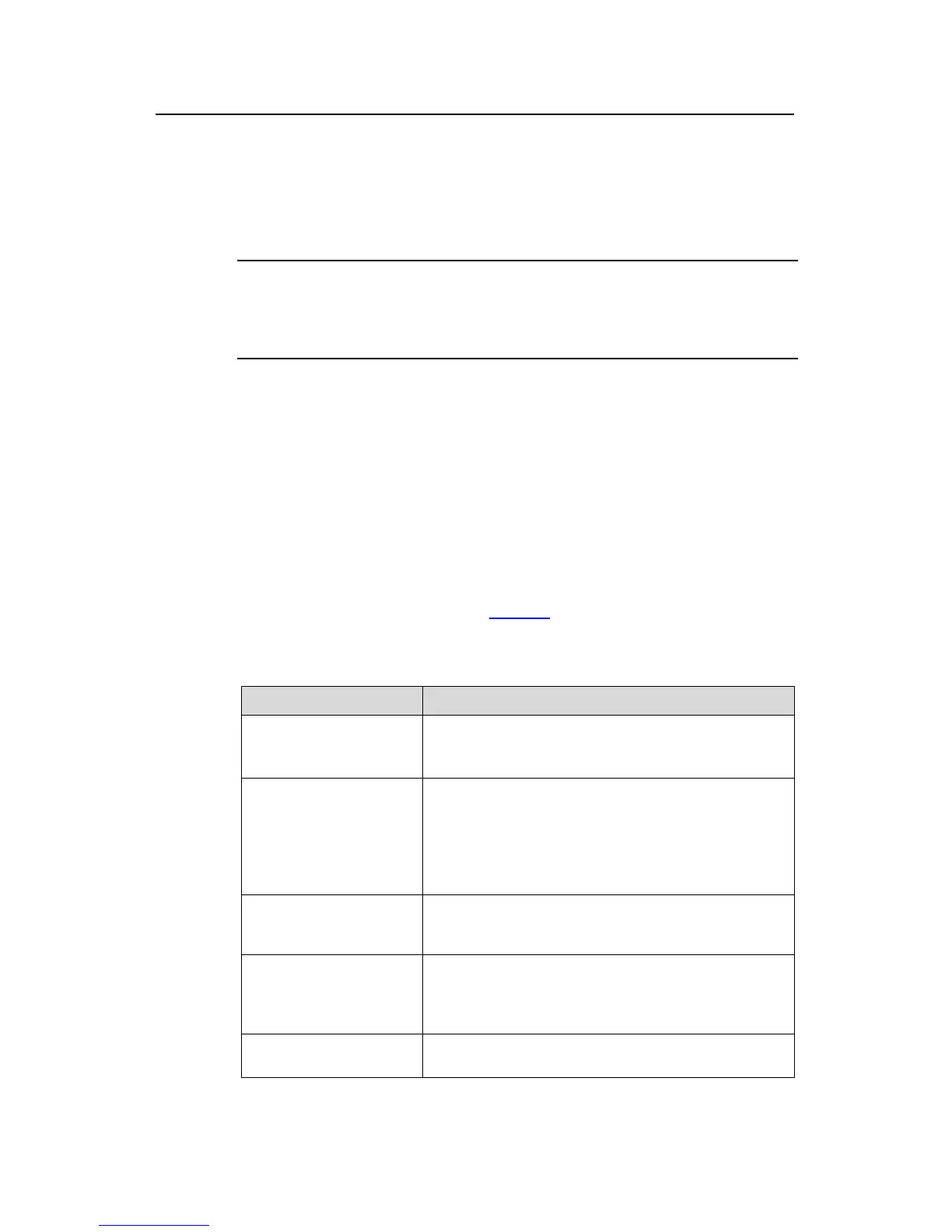Operation Manual – Product Overview
H3C S3100 Series Ethernet Switches Chapter 3 Product Overview
3-1
Chapter 3 Product Overview
Note:
For the convenience of users, units of Mega bps/1000 Mega bps in the following
chapters are simplified as M/G.
3.1 Overview
The H3C S3100 Series Ethernet Switches are high-performance, high-density,
easy-to-install, NMS-manageable intelligent Ethernet switches which support
wire-speed Layer 2 switching.
3.2 Software Features
S3100 Series Ethernet Switches have abundant software features and can meet the
requirements of different applications.
Table 3-1 summarizes the features provided by
each module.
Table 3-1 Software features of the S3100 series
Part Features
1 CLI
z CLI
z Hierarchically grouped commands
z CLI online help
2 Login
z Logging into a switch through the Console port
z Logging into a switch through an Ethernet port by
using Telnet or SSH
z Logging into a switch through the Console port by
using modem
z Logging into a switch through Web or NMS
3 Configuration File
Management
z Saving and deleting the configuration file
z Specifying the configuration file to be used the next
time the device boots and the file attribute
4 VLAN
z IEEE 802.1Q-compliant VLAN
z Port-based VLAN
z Protocol-based VLAN (Supported by only S3100-EI
series switches)
5 Management VLAN
z Management VLAN configuration
z Management VLAN interface configuration
