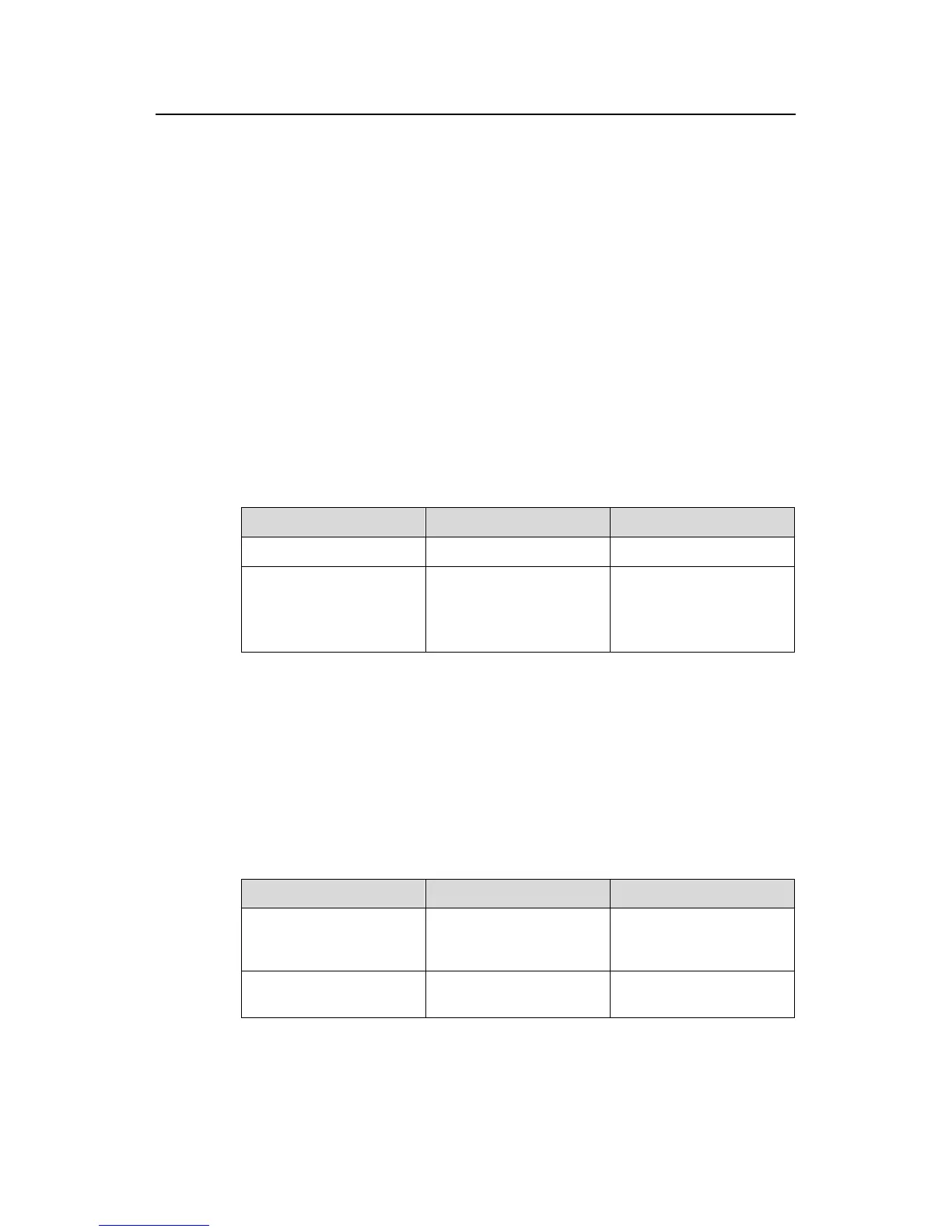Operation Manual – 802.1x-System Guard
H3C S3100 Series Ethernet Switches Chapter 1 802.1x Configuration
1-22
1) The switch uses the value of the Session-timeout attribute field of the
Access-Accept packet sent by the RADIUS server as the re-authentication
interval.
2) The switch uses the value configured with the dot1x timer reauth-period
command as the re-authentication interval for access users.
Note the following:
During re-authentication, the switch always uses the latest re-authentication interval
configured, no matter which of the above-mentioned two ways is used to determine the
re-authentication interval. For example, if you configure a re-authentication interval on
the switch and the switch receives an Access-Accept packet whose Termination-Action
attribute field is 1, the switch will ultimately use the value of the Session-timeout
attribute field as the re-authentication interval.
The following introduces how to configure the 802.1x re-authentication timer on the
switch.
Table 1-8 Configure the re-authentication interval
Operation Command Remarks
Enter system view
system-view
—
Configure a
re-authentication interval
dot1x timer
reauth-period
reauth-period-value
Optional
By default, the
re-authentication interval
is 3,600 seconds.
1.5 Displaying and Debugging 802.1x
After performing the above configurations, you can display and verify the
802.1x-related configuration by executing the display command in any view.
You can clear 802.1x-related statistics information by executing the reset command in
user view.
Table 1-9 Display and debug 802.1x
Operation Command Remarks
Display the configuration,
session, and statistics
information about 802.1x
display dot1x [ sessions
| statistics ] [ interface
interface-list ]
This command can be
executed in any view.
Clear 802.1x-related
statistics information
reset dot1x statistics
[ interface interface-list ]
Execute this command in
user view.
