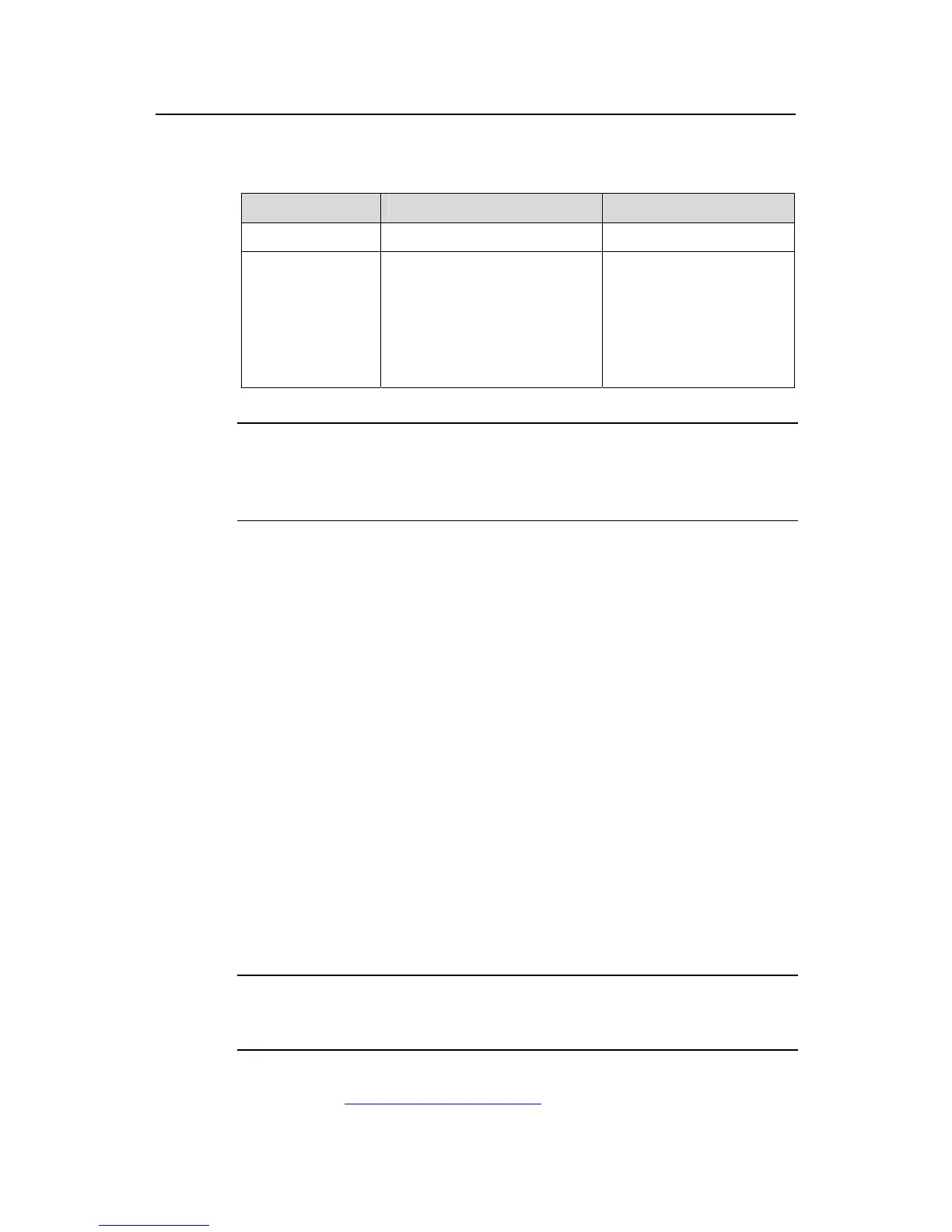Operation Manual – QoS-QoS Profile
H3C S3100 Series Ethernet Switches Chapter 1 QoS Configuration
1-30
II. Configuration procedure
Table 1-28 Configure queue scheduling
Operation Command Description
Enter system view
system-view
—
Configure queue
scheduling
queue-scheduler
{ strict-priority | hq-wrr
queue0-weight queue1-weight
queue2-weight | wrr
queue0-weight queue1-weight
queue2-weight queue3-weight }
Required
By default, all the ports
adopt the WRR queue
scheduling algorithm, with
the weights for queues 0 to
3 as 1, 2, 3, and 4.
Note:
The SP queue scheduling algorithm is not available on H3C S3100-SI series Ethernet
switches.
III. Configuration example
# Adopt the WRR queue scheduling algorithm, with the weight for queue 0, queue 1,
queue 2, and queue 3 as 12, 8, 4, and 1.
Display the configuration information after configuration.
Configuration procedure:
<Sysname> system-view
[Sysname] queue-scheduler wrr 12 8 4 1
[Sysname] display queue-scheduler
Queue scheduling mode: weighted round robin
weight of queue 0: 12
weight of queue 1: 8
weight of queue 2: 4
weight of queue 3: 1
1.4.9 Configuring Traffic Accounting
Note:
Only H3C S3100-EI series switches support this configuration.
Refer to section
Flow-Based Traffic Accounting for information about traffic accounting.
