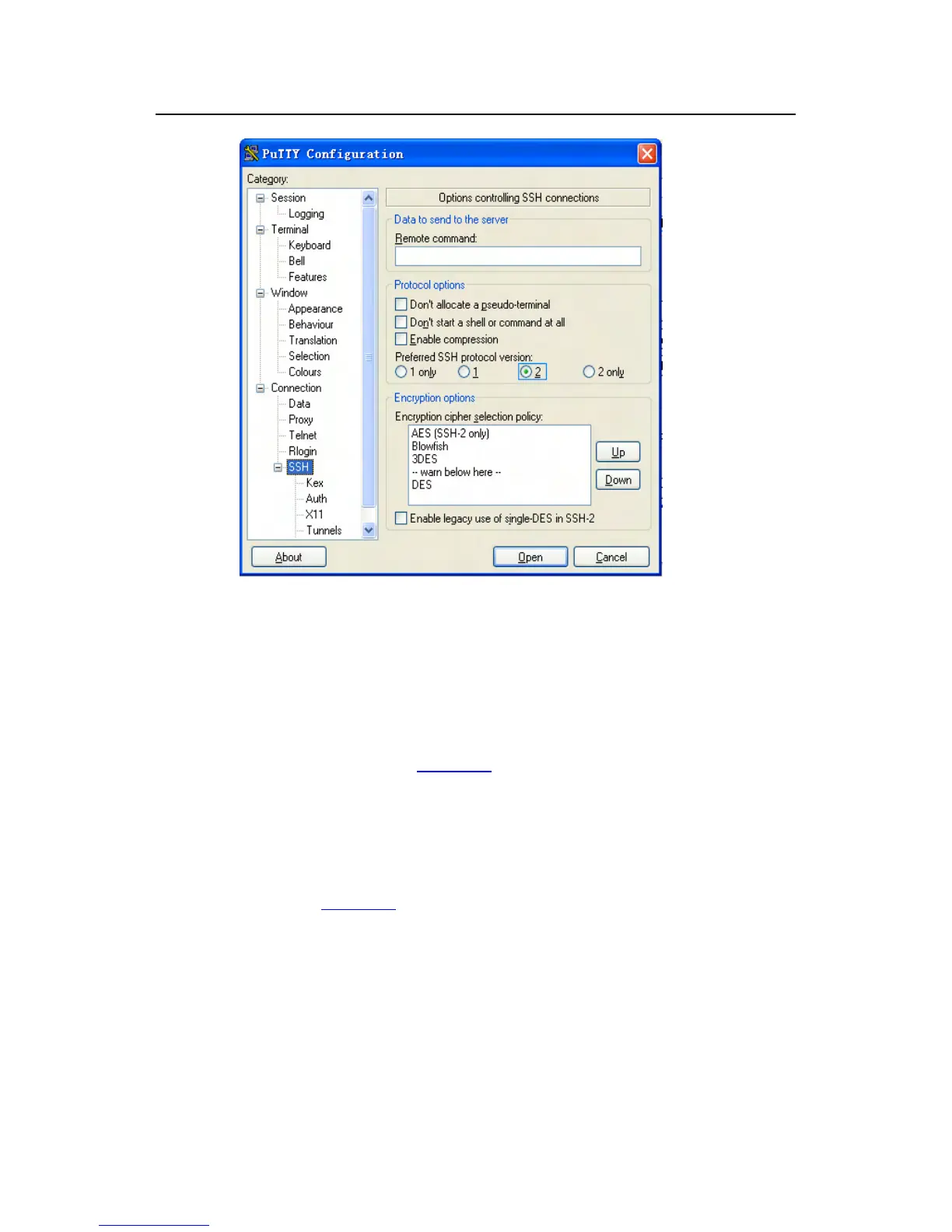Operation Manual – SSH
H3C S3100 Series Ethernet Switches Chapter 1 SSH Configuration
1-34
Figure 1-17 SSH client configuration interface (2)
Under Protocol options, select 2 from Preferred SSH protocol version. Then, click
Open. If the connection is normal, you will be prompted to enter the user name hello
and the password. Once authentication succeeds, you will log in to the server. The level
of commands that you can access after login is authorized by the CAMS server. You
can specify the level by setting the EXEC Privilege Level argument in the Add
Account window shown in
Figure 1-15.
1.7.3 When Switch Acts as Server for Password and HWTACACS
Authentication
I. Network requirements
As shown in Figure 1-18, an SSH connection is required between the host (SSH client)
and the switch (SSH server) for secure data exchange. Password authentication is
required.
z The host runs SSH2.0 client software to establish a local connection with the
switch.
z The switch cooperates with an HWTACACS server to authenticate SSH users.
