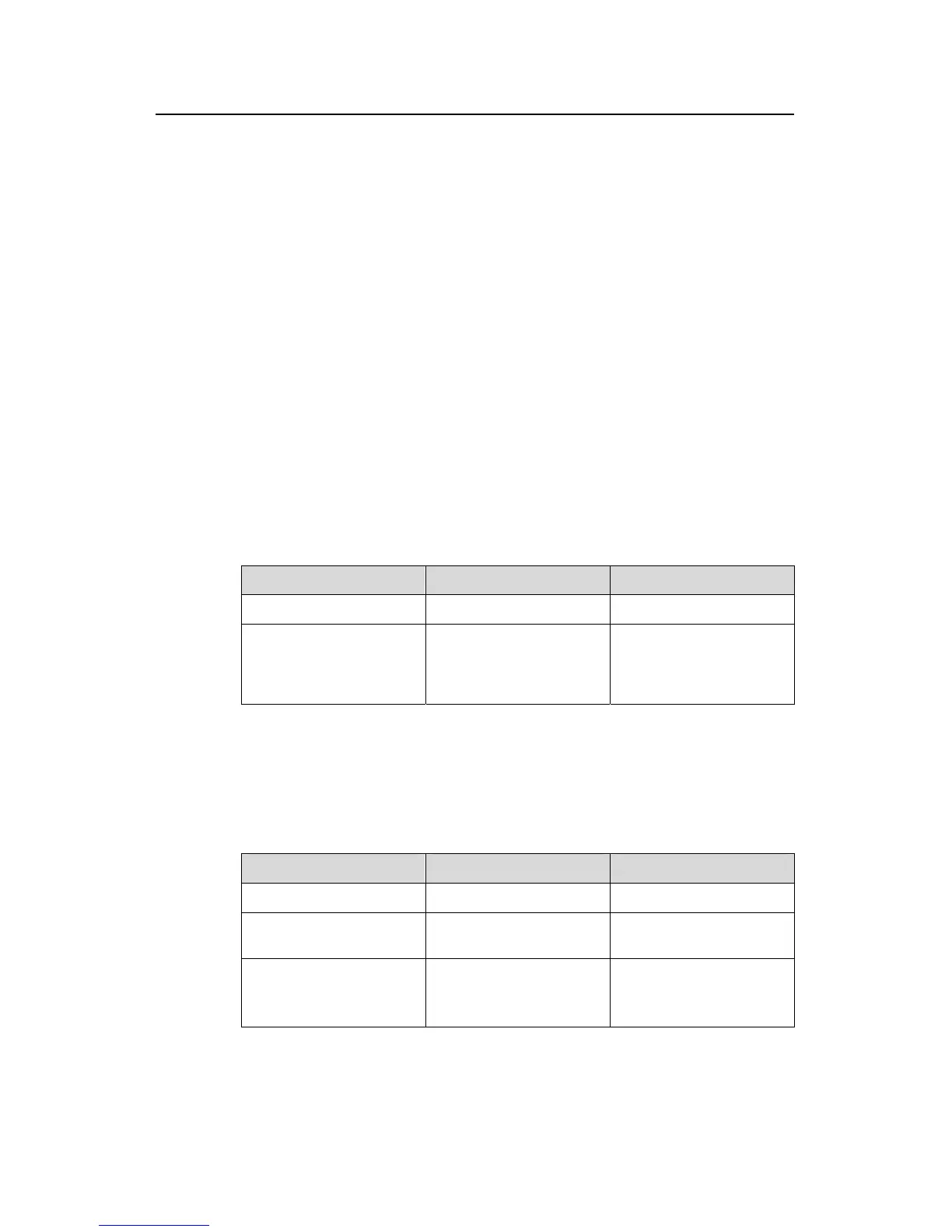Operation Manual – MSTP
H3C S3100 Series Ethernet Switches Chapter 1 MSTP Configuration
1-33
2) Configure Ethernet 1/0/1 as an edge port in Ethernet port view
<Sysname> system-view
[Sysname] interface Ethernet1/0/1
[Sysname-Ethernet1/0/1] stp edged-port enable
1.3.13 Specifying Whether the Link Connected to a Port Is Point-to-point
Link
A point-to-point link directly connects two switches. If the roles of the two ports at the
two ends of a point-to-point link meet certain criteria, the two ports can turn to the
forwarding state rapidly by exchanging synchronization packets, thus reducing the
forward delay.
You can determine whether or not the link connected to a port is a point-to-point link in
one of the following two ways.
I. Specify whether the link connected to a port is point-to-point link in system
view
Table 1-23 Specify whether the link connected to a port is point-to-point link in system
view
Operation Command Description
Enter system view
system-view
—
Specify whether the link
connected to a port is
point-to-point link
stp interface interface-list
point-to-point
{ force-true | force-false |
auto }
Required
The auto keyword is
adopted by default.
II. Specify whether the link connected to a port is point-to-point link in
Ethernet port view
Table 1-24 Specify whether the link connected to a port is point-to-point link in Ethernet
port view
Operation Command Description
Enter system view
system-view
—
Enter Ethernet port view
interface interface-type
interface-number
—
Specify whether the link
connected to a port is a
point-to-point link
stp point-to-point
{ force-true | force-false |
auto }
Required
The auto keyword is
adopted by default.
