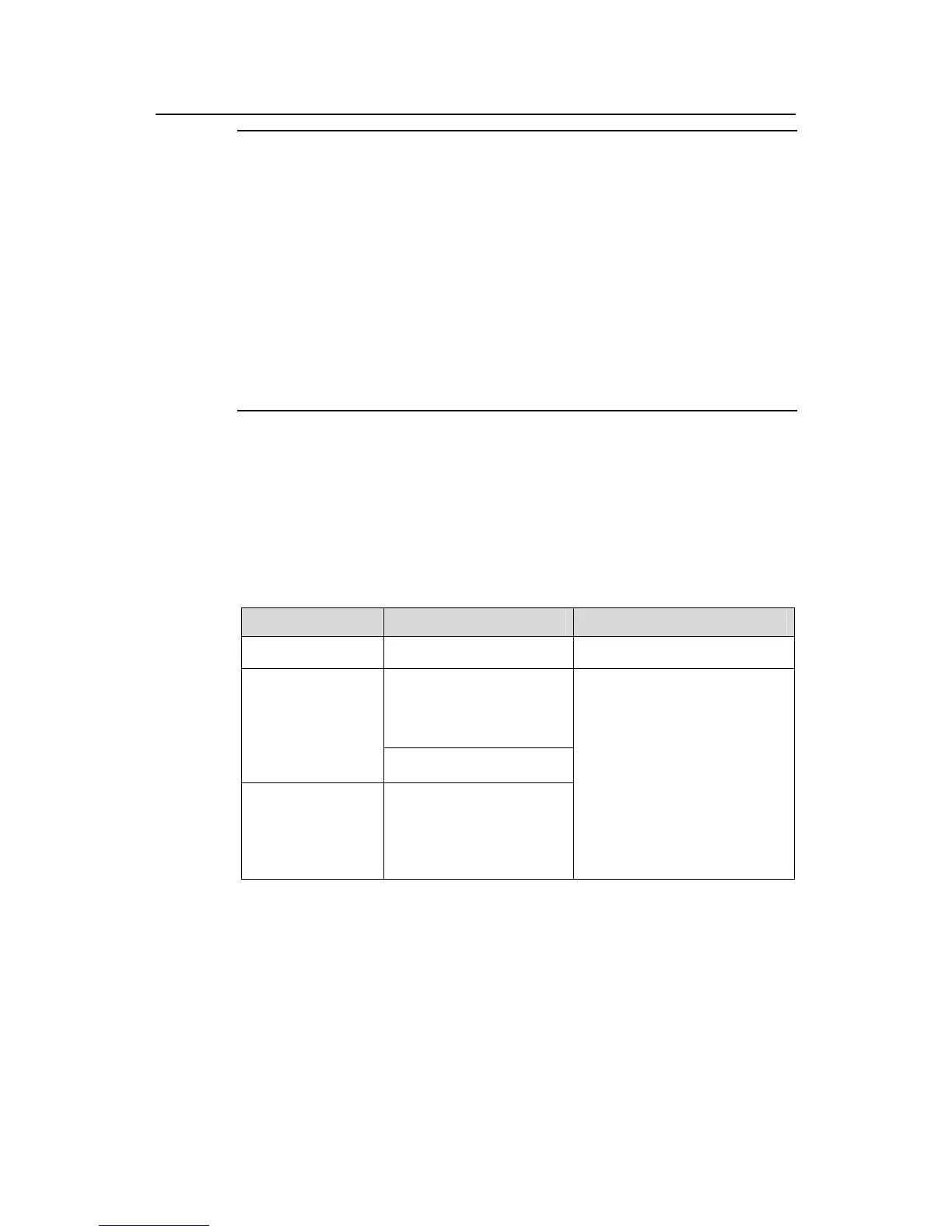Operation Manual – SSH
H3C S3100 Series Ethernet Switches Chapter 1 SSH Configuration
1-10
Note:
z The SSH server’s key pairs are for generating session keys and for SSH clients to
authenticate the server. As different clients may support different public key
algorithms, the server may use different key pair for negotiation with different clients.
Therefore, you need to generate both RSA and DSA key pairs on the server to help
ensure that clients can log in to the server successfully.
z The command for generating a key pair can survive a reboot. You only need to
configure it once.
z Some third-party software, for example, WinSCP, requires that the modulo of a
public key must be greater than or equal to 768. Therefore, a local key pair of more
than 768 bits is recommended.
1.3.5 Creating an SSH User and Specifying an Authentication Type
This task is to create an SSH user and specify an authentication type for it. Specifying
an authentication type for a new user is a must to get the user login.
Table 1-6 Follow these steps to configure an SSH user and specify an authentication
type for the user:
To do... Use the command... Remarks
Enter system view
system-view
—
ssh authentication-type
default { all | password |
password-publickey |
publickey }
Specify the default
authentication type
for all SSH users
ssh user username
Create an SSH
user, and specify
an authentication
type for it
ssh user username
authentication-type { all |
password |
password-publickey |
publickey }
Use either command.
By default, no SSH user is
created and no authentication
type is specified.
Note that: If both commands are
used and different
authentication types are
specified, the authentication
type specified with the ssh user
authentication-type command
takes precedence.
