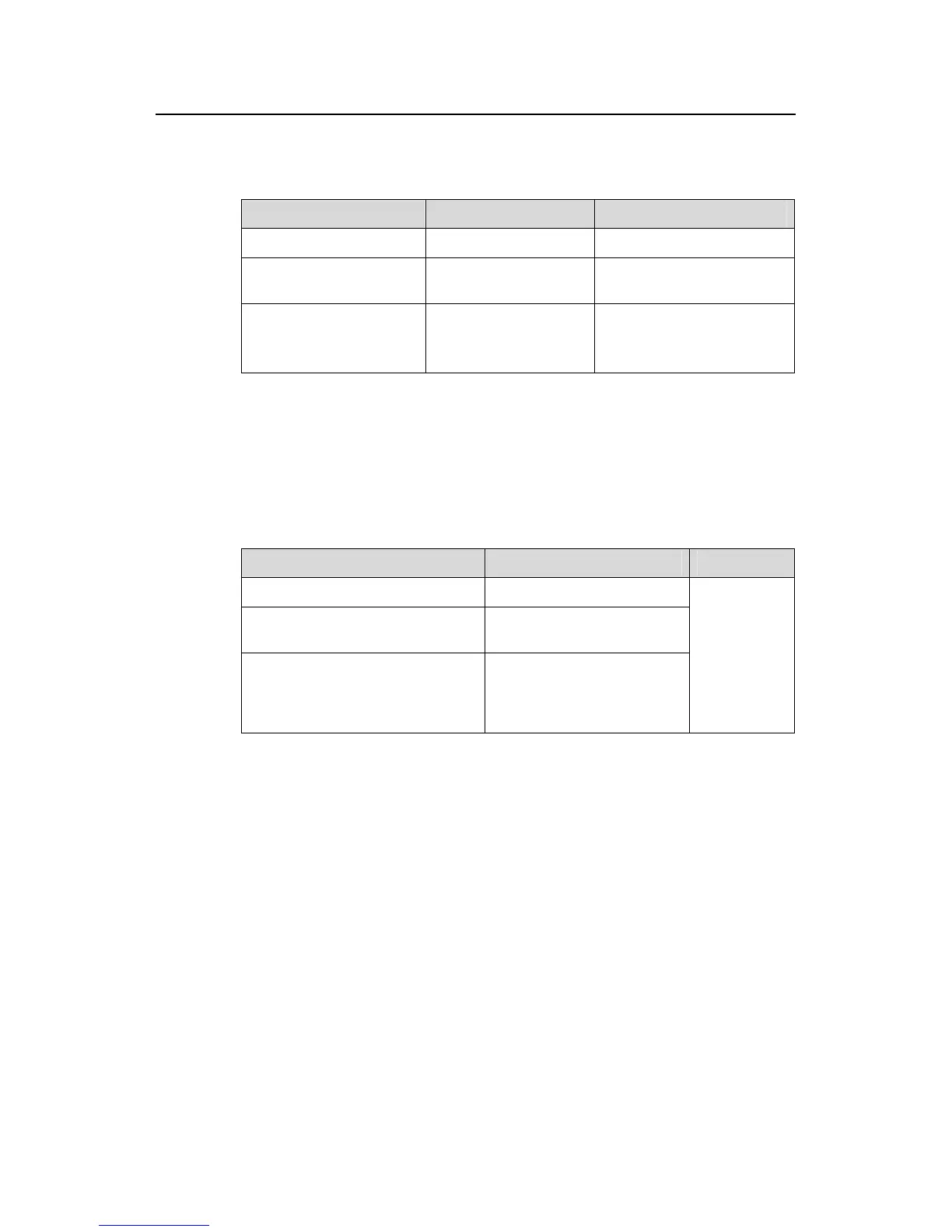Operation Manual – NTP
H3C S3100 Series Ethernet Switches Chapter 1 NTP Configuration
1-17
1.6.3 Disabling an Interface from Receiving NTP messages
Table 1-16 Disable an interface from receiving NTP messages
Operation Command Description
Enter system view
system-view
—
Enter VLAN interface view
interface
Vlan-interface vlan-id
—
Disable an interface from
receiving NTP messages
ntp-service
in-interface disable
Required
By default, a VLAN interface
receives NTP messages.
1.7 Displaying NTP Configuration
After the above configurations, you can execute the display commands in any view to
display the running status of switch, and verify the effect of the configurations.
Table 1-17 Display NTP configuration
Operation Command Description
Display the status of NTP services
display ntp-service status
Display the information about the
sessions maintained by NTP
display ntp-service
sessions [ verbose ]
Display the brief information about
NTP servers along the path from
the local device to the reference
clock source
display ntp-service trace
Available in
any view
1.8 Configuration Example
1.8.1 Configuring NTP Server/Client Mode
I. Network requirements
z The local clock of Device A (a switch) is to be used as a master clock, with the
stratum level of 2.
z Device A is used as the NTP server of Device B (an S3100 Ethernet switch)
z Configure Device B to work in the client mode, and then Device A will
automatically work in the server mode.
