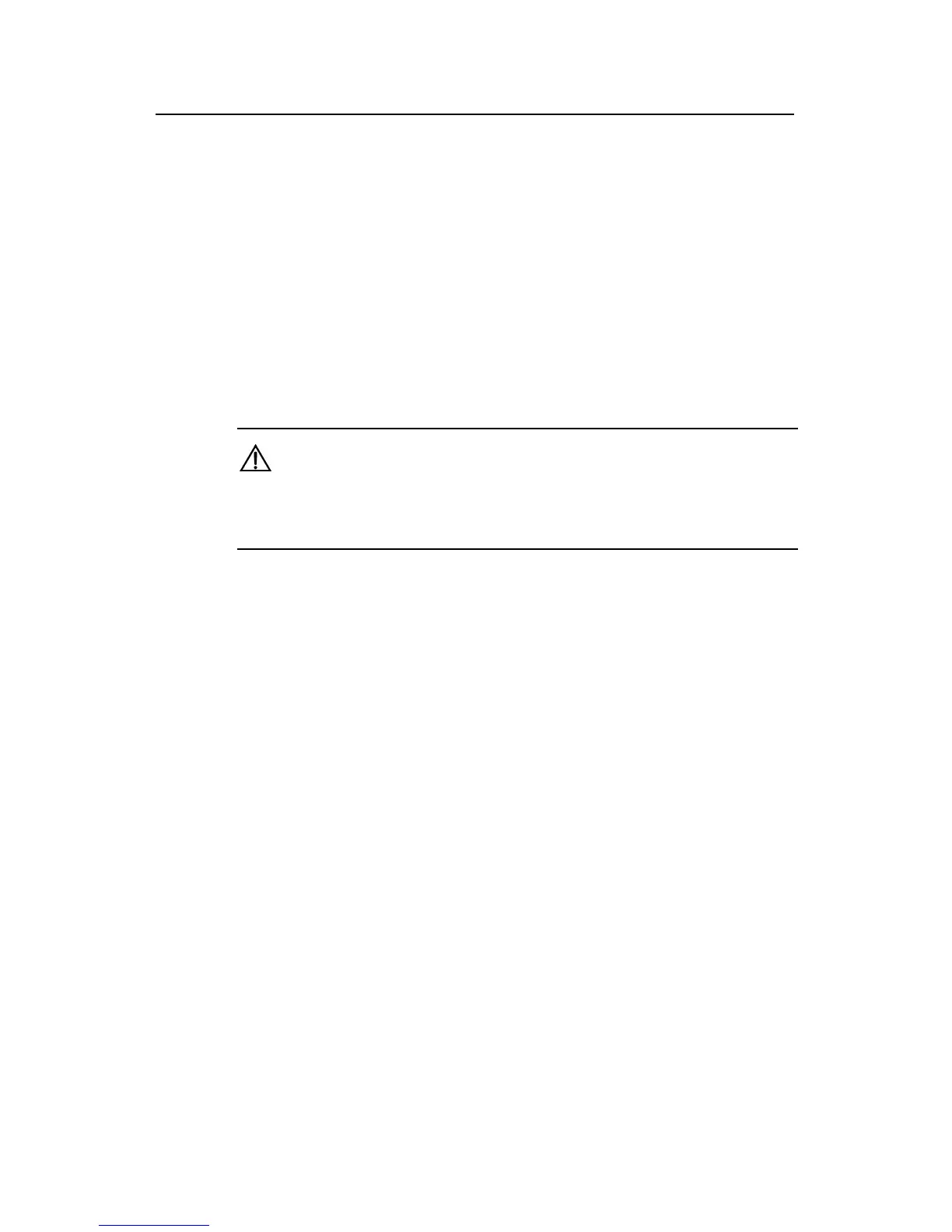Operation Manual – Configuration File Management
H3C S3100 Series Ethernet Switches Chapter 1 Configuration File Management
1-5
I. Assign main attribute to the startup configuration file
z If you save the current configuration to the main configuration file, the system will
automatically set the file as the main startup configuration file.
z You can also use the startup saved-configuration cfgfile [ main ] command to
set the file as main startup configuration file.
II. Assign backup attribute to the startup configuration file
z If you save the current configuration to the backup configuration file, the system
will automatically set the file as the backup startup configuration file.
z You can also use the startup saved-configuration cfgfile backup command to
set the file as backup startup configuration file.
Caution:
The configuration file must use “.cfg” as its extension name and the startup
configuration file must be saved at the root directory of the device.
1.2.4 Displaying Device Configuration
After the above configuration, you can execute the display command in any view to
display the current and initial configurations of the device, so as to verify your
configuration.
