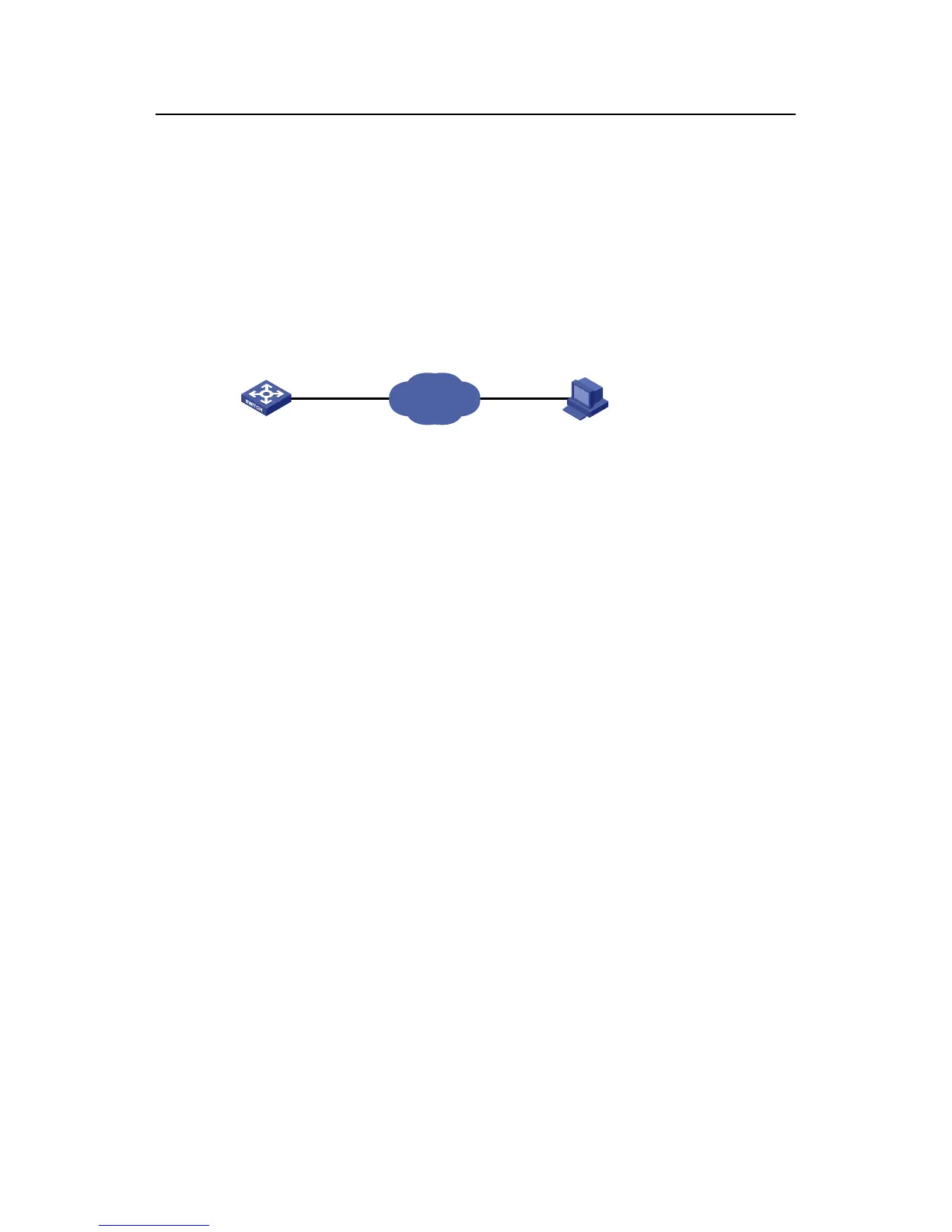Operation Manual – Information Center
H3C S3100 Series Ethernet Switches Chapter 1 Information Center
1-22
<Switch> terminal logging
1.4.4 Configuration Example
I. Network requirements
z The switch is in the time zone of GMT+ 08:00:00.
z The time stamp format of output log information is date.
z UTC time zone will be added to the output information of the information center.
II. Network diagram
Network
Switch PC
Figure 1-4 Network diagram
III. Configuration procedure
# Name the local time zone z8 and configure it to be eight hours ahead of UTC time.
<Switch> clock timezone z8 add 08:00:00
# Set the time stamp format of the log information to be output to the log host to date.
<Switch> system-view
System View: return to User View with Ctrl+Z.
[Switch] info-center timestamp loghost date
# Configure to add UTC time to the output information of the information center.
[Switch] info-center timestamp utc
