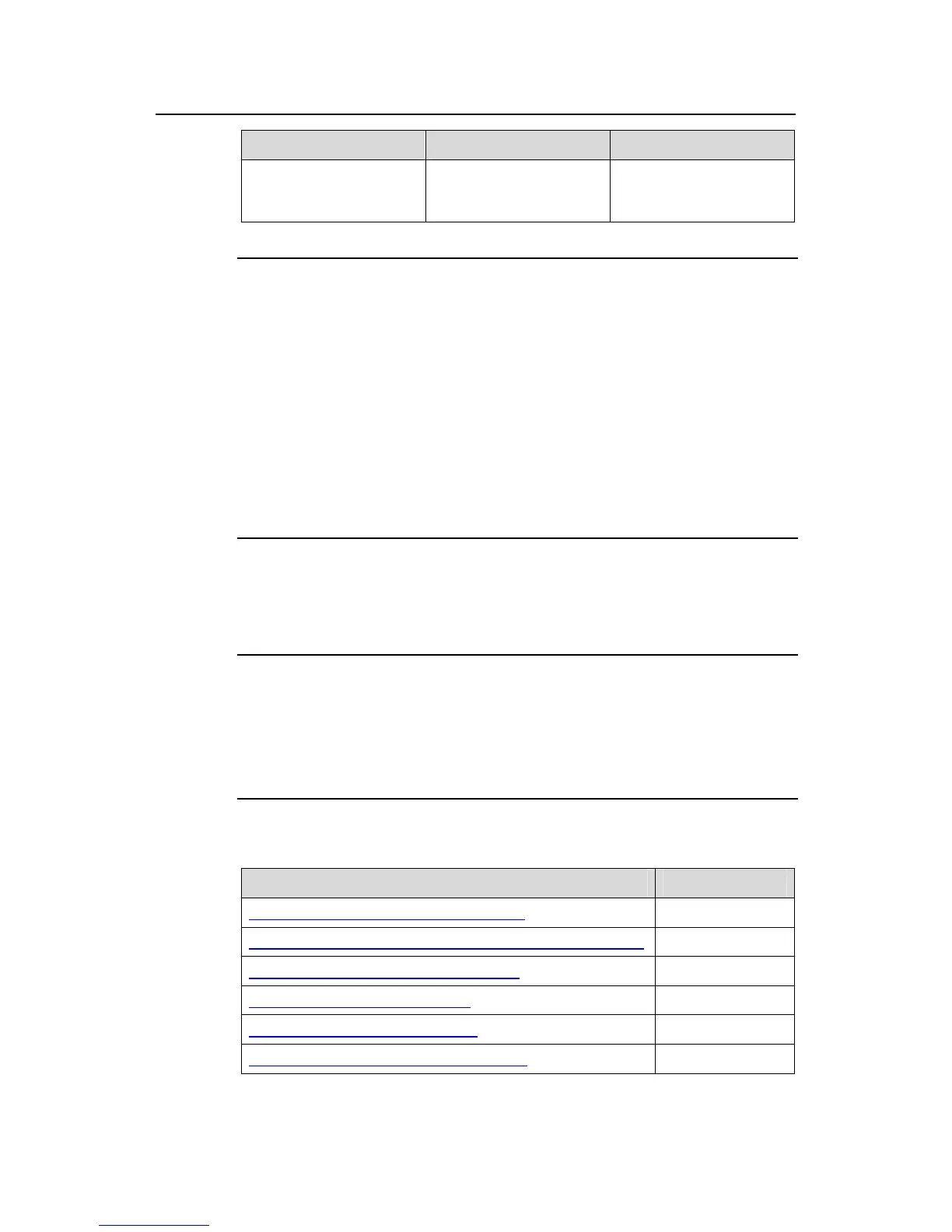Operation Manual – DHCP
H3C S3100 Series Ethernet Switches Chapter 2 DHCP Snooping Configuration
2-9
Operation Command Description
Display information about
unauthorized DHCP
servers
display dhcp-snooping
server-guard
Available in any view
Note:
z You need to enable DHCP snooping before enabling unauthorized DHCP server
detection.
z Do not configure unauthorized DHCP server detection on a member port of a link
aggregation group.
z Currently, after specifying the source MAC address for DHCP-DISCOVER
messages on an S3100-SI series switch, you cannot use the VLAN-VPN tunnel
function at the same time, and vice versa. In addition, after you specify the source
MAC address for DHCP-DISCOVER messages, the IGMP snooping function
cannot learn router interfaces through PIM messages. For information about router
interfaces, refer to Multicast Operation.
2.3.1 Configuring DHCP Snooping to Support Option 82
Note:
z Only the S3100-EI series among S3100 series switches support the
DHCP-snooping Option 82 support feature.
z Enable DHCP snooping and specify trusted ports on the switch before configuring
DHCP snooping to support Option 82.
Table 2-6 DHCP-snooping Option 82 support configuration task list
Task Remarks
Enable DHCP-snooping Option 82 support Required
Configure a handling policy for DHCP packets with Option 82 Optional
Configure the storage format of Option 82 Optional
Configure the circuit ID sub-option Optional
Configure the remote ID sub-option Optional
Configure the padding format for Option 82 Optional
