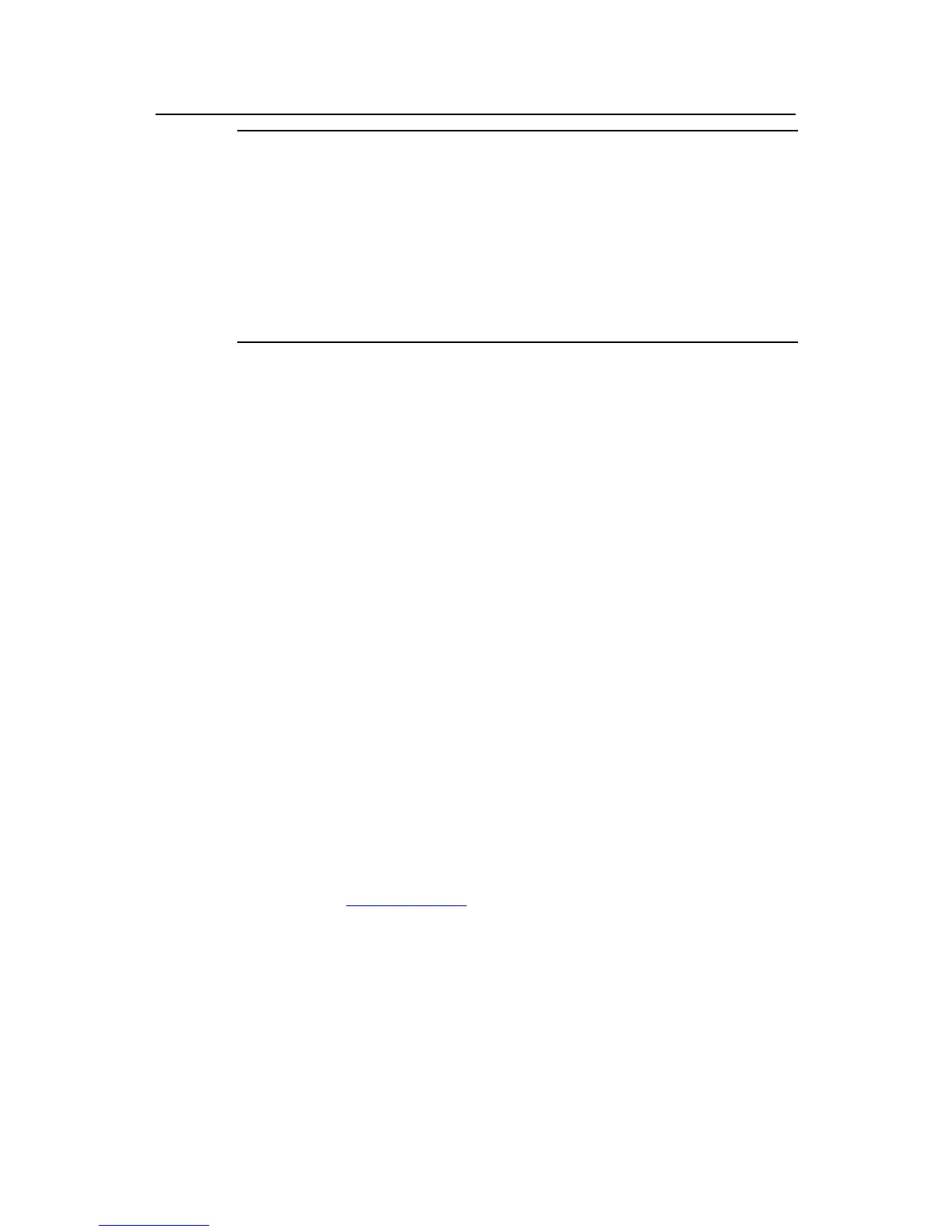Operation Manual – QoS-QoS Profile
H3C S3100 Series Ethernet Switches Chapter 1 QoS Configuration
1-29
Note:
z The traffic redirecting function configured on a VLAN is only applicable to packets
tagged with 802.1Q header.
z Packets redirected to the CPU are not forwarded.
z If the traffic is redirected to a Combo port in down state, the system automatically
redirects the traffic to the port corresponding to the Combo port in up state. Refer to
the Port Basic Configuration module of this manual for information about Combo
ports.
III. Configuration example
z Ethernet 1/0/1 belongs to VLAN 2 and is connected to the 10.1.1.0/24 network
segment.
z Redirect all the packets from the 10.1.1.0/24 network segment to Ethernet 1/0/7.
1) Method I
<Sysname> system-view
[Sysname] acl number 2000
[Sysname-acl-basic-2000] rule permit source 10.1.1.1 0.0.0.255
[Sysname-acl-basic-2000] quit
[Sysname] interface Ethernet1/0/1
[Sysname-Ethernet1/0/1] traffic-redirect inbound ip-group 2000 interface
Ethernet1/0/7
2) Method II
<Sysname> system-view
[Sysname] acl number 2000
[Sysname-acl-basic-2000] rule permit source 10.1.1.1 0.0.0.255
[Sysname-acl-basic-2000] quit
[Sysname] traffic-redirect vlan 2 inbound ip-group 2000 interface
Ethernet1/0/7
1.4.8 Configuring Queue Scheduling
Refer to section Queue Scheduling for information about queue scheduling.
I. Configuration prerequisites
The algorithm for queue scheduling to be used and the related parameters are
determined.
