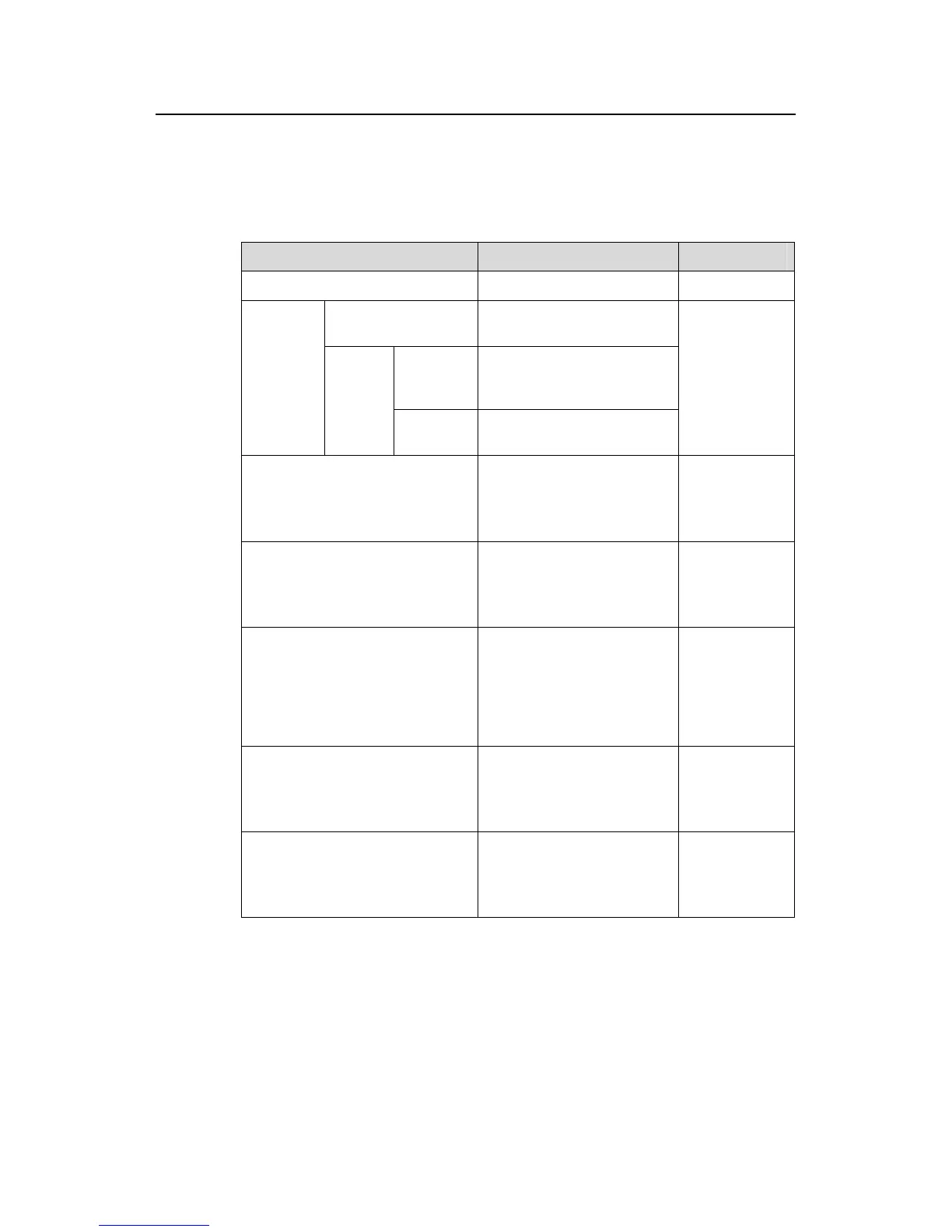Operation Manual – DLDP
H3C S3100 Series Ethernet Switches Chapter 1 DLDP Configuration
1-10
1.3 DLDP Configuration
1.3.1 Performing Basic DLDP Configuration
Table 1-9 Perform basic DLDP configuration
Operation Command Description
Enter system view
system-view
—
Enable DLDP
globally
dldp enable
Enter
Ethernet
port view
interface interface-type
interface-number
Enable
DLDP
Enable
DLDP
on a
port
Enable
DLDP
dldp enable
Required.
By default,
DLDP is
disabled.
Set the authentication mode and
password
dldp authentication-mode
{ none | simple
simple-password | md5
md5-password }
Optional.
By default, the
authentication
mode is none.
Set the interval of sending DLDP
packets
dldp interval timer-value
Optional.
By default, the
interval is 5
seconds.
Set the delaydown timer
dldp delaydown-timer
delaydown-time
Optional
By default, the
delaydown
timer expires
after 1 second
it is triggered.
Set the DLDP handling mode
when an unidirectional link is
detected
dldp
unidirectional-shutdown
{ auto | manual }
Optional.
By default, the
handling mode
is auto.
Set the DLDP operating mode
dldp work-mode { enhance
| normal }
Optional.
By default,
DLDP works in
normal mode.
Note the following when performing basic DLDP configuration.
z DLDP works only when the link is up.
z To ensure unidirectional links can be detected, make sure DLDP is enabled on
both sides; and the interval for sending advertisement packets, authentication
mode, and password are the same on both sides.
