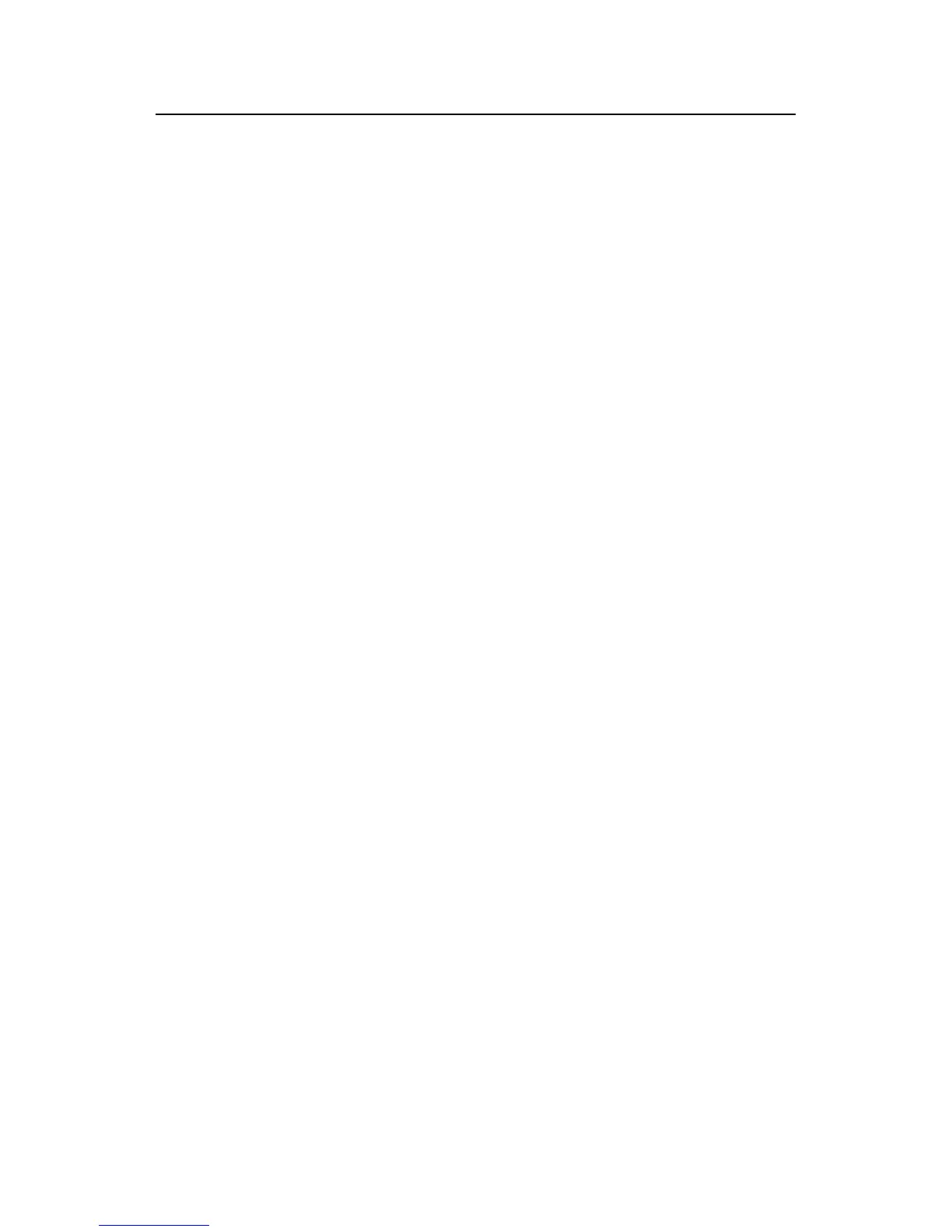Operation Manual – System Maintenance and Debugging
H3C S3100 Series Ethernet Switches
Chapter 1 Boot ROM and Host Software
Loading
1-3
Enter the correct Boot ROM password (no password is set by default). The system
enters the BOOT Menu:
BOOT MENU
1. Download application file to flash
2. Select application file to boot
3. Display all files in flash
4. Delete file from flash
5. Modify bootrom password
6. Enter bootrom upgrade menu
7. Skip current configuration file
8. Set bootrom password recovery
9. Set switch startup mode
0. Reboot
Enter your choice(0-9):
1.2.2 Loading by XModem through Console Port
I. Introduction to XModem
XModem protocol is a file transfer protocol that is widely used due to its simplicity and
high stability. The XModem protocol transfers files through Console port. It supports
two types of data packets (128 bytes and 1 KB), two check methods (checksum and
CRC), and multiple attempts of error packet retransmission (generally the maximum
number of retransmission attempts is ten).
The XModem transmission procedure is completed by a receiving program and a
sending program. The receiving program sends negotiation characters to negotiate a
packet checking method. After the negotiation, the sending program starts to transmit
data packets. When receiving a complete packet, the receiving program checks the
packet using the agreed method. If the check succeeds, the receiving program sends
acknowledgement characters and the sending program proceeds to send another
packet. If the check fails, the receiving program sends negative acknowledgement
characters and the sending program retransmits the packet.
II. Loading Boot ROM
Follow these steps to load the Boot ROM:
Step 1: At the prompt "Enter your choice(0-9):" in the BOOT Menu, press <6> or
<Ctrl+U>, and then press <Enter> to enter the Boot ROM update menu shown below:
Bootrom update menu:
1. Set TFTP protocol parameter
2. Set FTP protocol parameter
