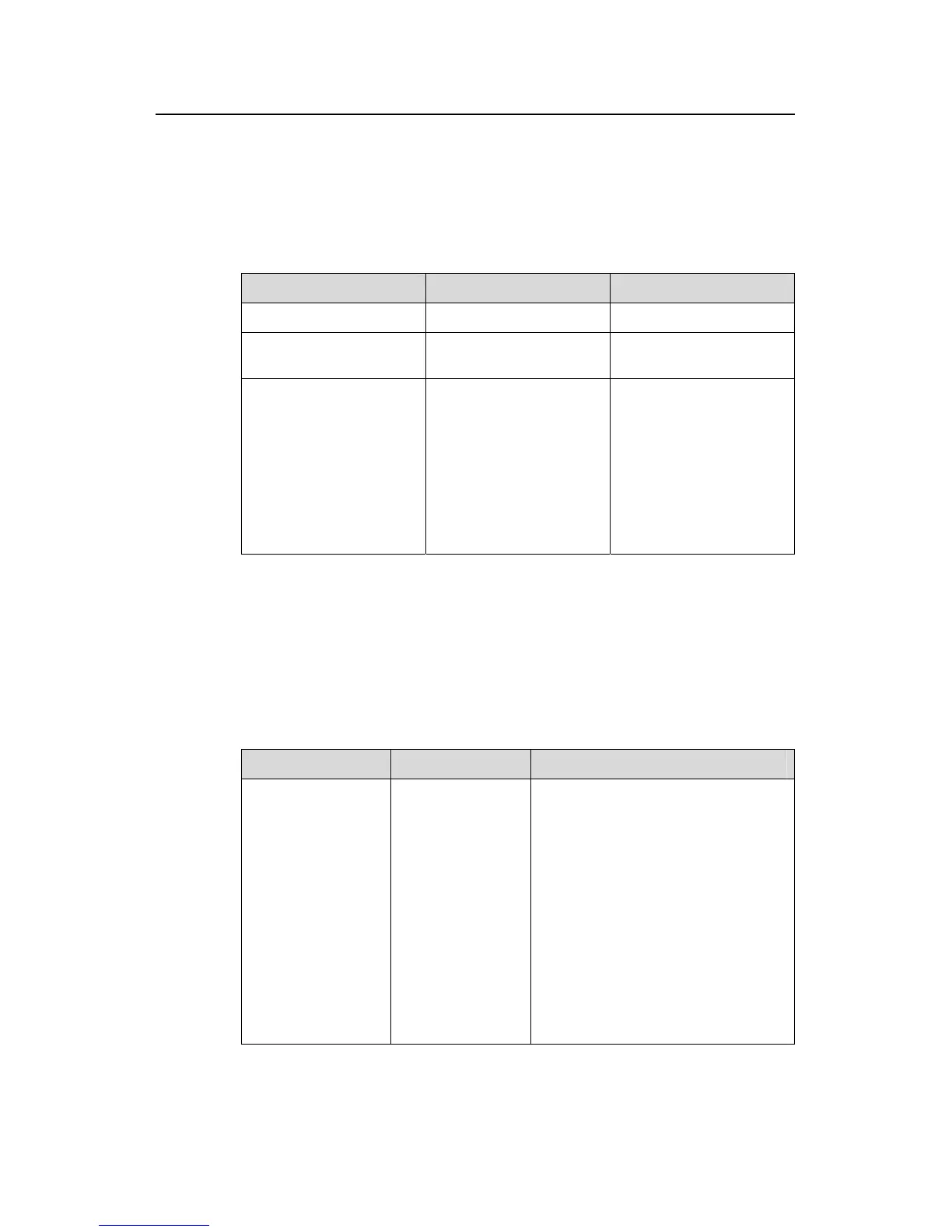Operation Manual – Stack-Cluster
H3C S3100 Series Ethernet Switches Chapter 1 Stack
1-4
You can configure the stack-port function on the stack ports that are connected with
other switches to choose whether to send join-in requests to the switches, so as to
prevent the switches that do not belong to the local stack from joining in.
II. Stack-Port Function Configuration
Follow these steps to configure the stack port function:
To do… Use the command… Remarks
Enter system view
system-view
—
Enter port view
interface interface-type
interface-number
—
Enable the stack-port
function on the stack port
stack-port enable
Required
Enabled by default.
After a switch joins in a
stack or becomes the
master switch of a stack,
the switch will
send/forward stack join-in
requests through this
stack port.
1.3 Slave Switch Configuration
Just make sure the slave switch is connected to the main switch through the stack ports.
No configuration is needed.
1.4 Displaying and Debugging a Stack
Operation Command Description
Display the stack
status information
on the main switch
display stacking
[ members ]
Optional
The display command can be
executed in any view.
When executed without the members
keyword specified, this command
displays the main switch and the
number of switches in the stack.
When being executed with the
members keyword specified, this
command displays the member
information of the stack, including
stack number, device name, MAC
addresses and status of the main
switch/slave switches.
