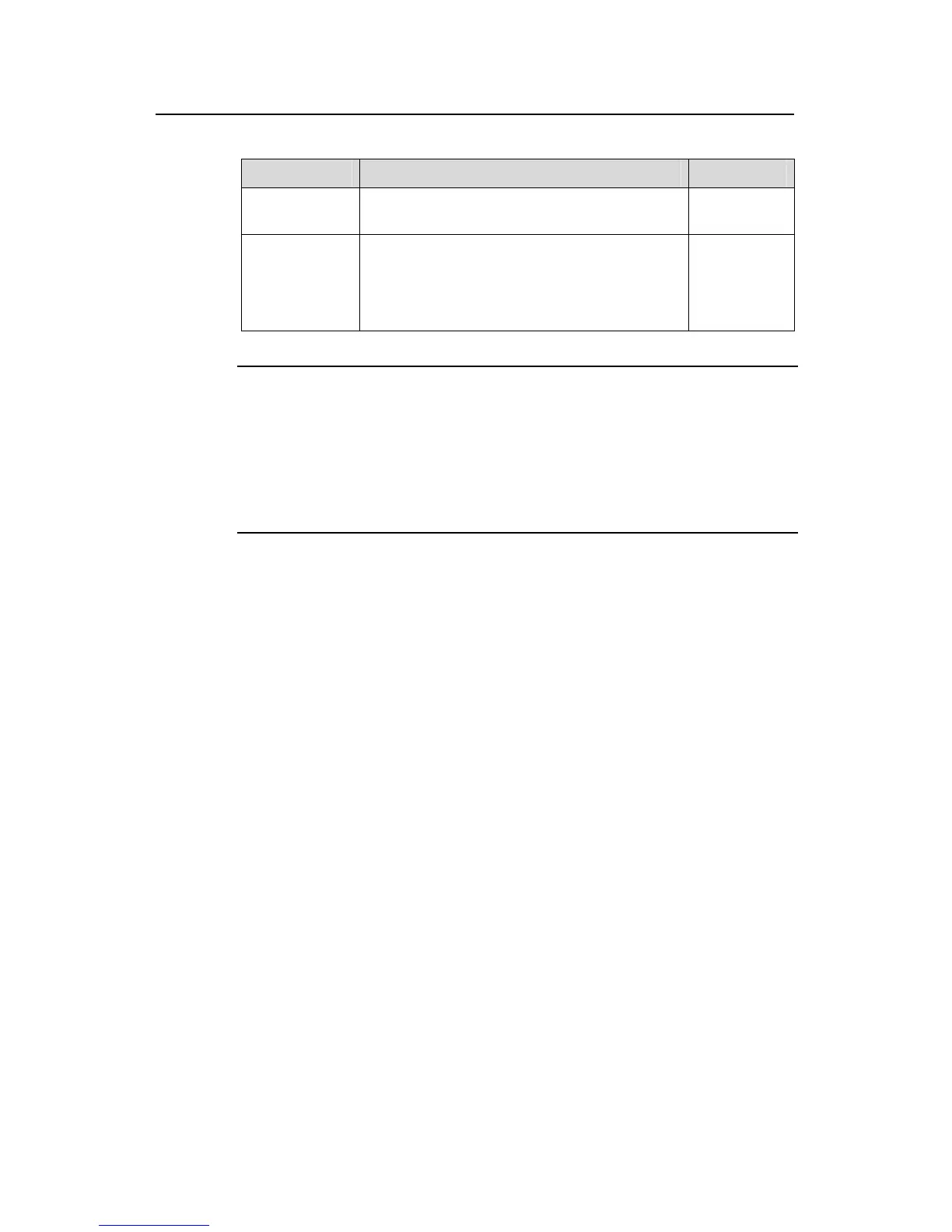Operation Manual – Port Basic Configuration
H3C S3100 Series Ethernet Switches Chapter 1 Port Basic Configuration
1-4
Table 1-4 Duplicate the configuration of a port to specific ports
Operation Command Remarks
Enter system
view
system-view
—
Duplicate the
configuration of
a port to
specific ports
copy configuration source { interface-type
interface-number | aggregation-group
source-agg-id } destination { interface-list
[ aggregation-group destination-agg-id ] |
aggregation-group destination-agg-id }
Required
Note:
z If you specify a source aggregation group ID, the system will use the port with the
smallest port number in the aggregation group as the source.
z If you specify a destination aggregation group ID, the configuration of the source
port will be copied to all ports in the aggregation group and all ports in the group will
have the same configuration as that of the source port.
1.1.5 Configuring Loopback Detection for an Ethernet Port
Loopback detection is used to monitor if a port of a switch is looped back.
After you enable loopback detection on Ethernet ports, the switch can monitor if an
external loopback occurs on them. If there is a loopback port found, the switch will deal
with the loopback port according to your configuration.
1) If a loop is found on an access port, the system will set the port to the block state
(ports in this state cannot forward data packets), send log messages to the
terminal, and remove the corresponding MAC forwarding entry.
z If you have additionally enabled the loopback port auto-shutdown function on the
port, the system will shut down the port, and send log messages to the terminal.
After the loop is removed, you need to use the undo shutdown command to bring
up the port.
z If you have not enabled the loopback port auto-shutdown function on the port, the
port will automatically resume the normal forwarding state after the loop is
removed.
2) If a loop is found on a trunk or hybrid port, the system sends log messages to the
terminal. If you have additionally enabled the loopback port control function or the
loopback port auto-shutdown function, the system will deal with the port
accordingly:
z If the loopback port control function is enabled on the port, the system will set the
port to the block state (ports in this state cannot forward data packets), send log
