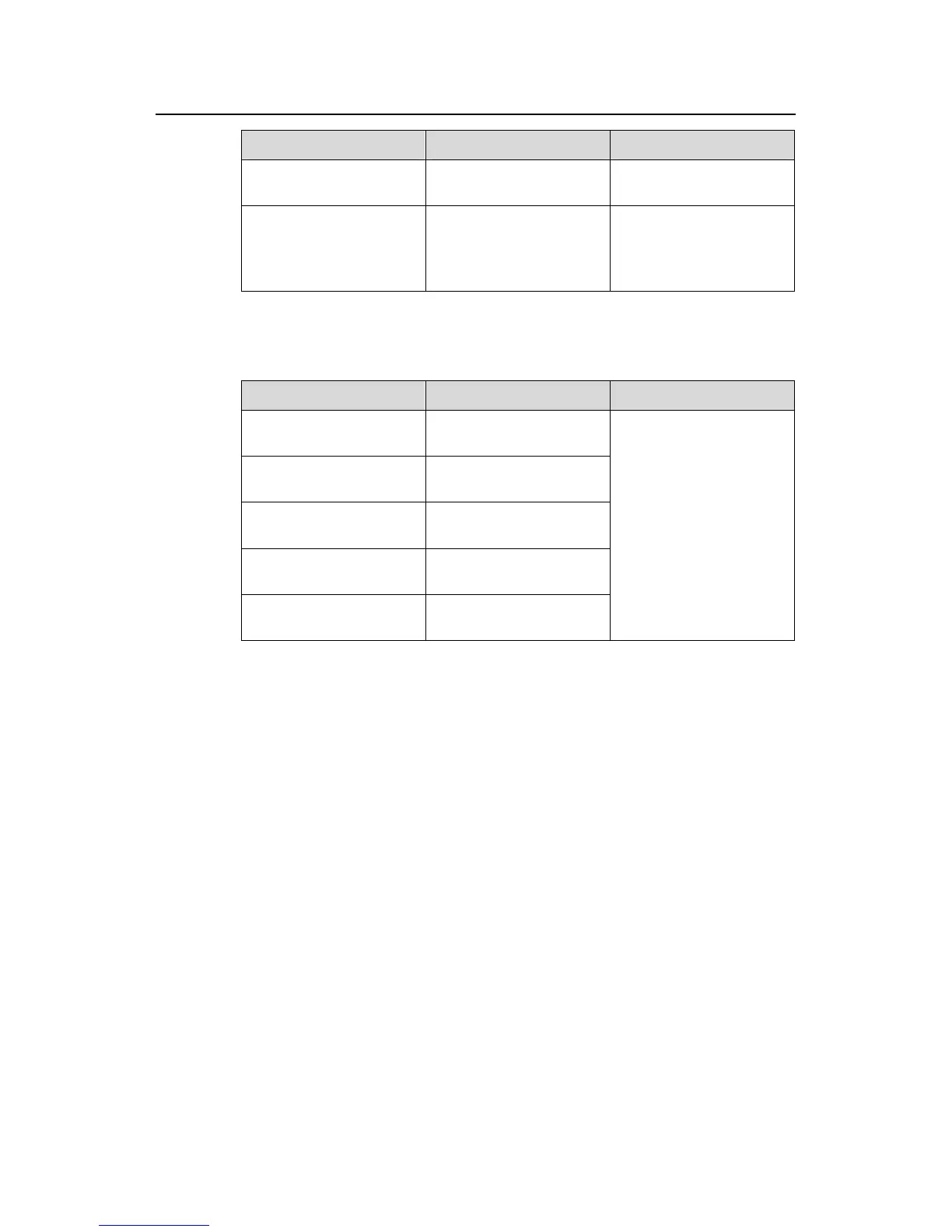Operation Manual – GVRP
H3C S3100 Series Ethernet Switches Chapter 1 GVRP Configuration
1-8
To do ... Use the command ... Remarks
Enter Ethernet port view
interface interface-type
interface-number
—
Configure GVRP port
registration mode
gvrp registration { fixed |
forbidden | normal }
Optional
By default, GVRP port
registration mode is
normal.
1.3 Displaying and Maintaining GVRP
To do … Use the command … Remarks
Display GARP statistics
display garp statistics
[ interface interface-list ]
Display the settings of the
GARP timers
display garp timer
[ interface interface-list ]
Display GVRP statistics
display gvrp statistics
[ interface interface-list ]
Display the global GVRP
status
display gvrp status
Clear GARP statistics
reset garp statistics
[ interface interface-list ]
Available in any view
1.4 GVRP Configuration Example
1.4.1 GVRP Configuration Example
I. Network requirements
z Enable GVRP on all the switches in the network so that the VLAN configurations
on Switch C and Switch E can be applied to all switches in the network, thus
implementing dynamic VLAN information registration and refresh.
z By configuring the GVRP registration modes of specific Ethernet ports, you can
enable the corresponding VLANs in the switched network to communicate with
each other.
