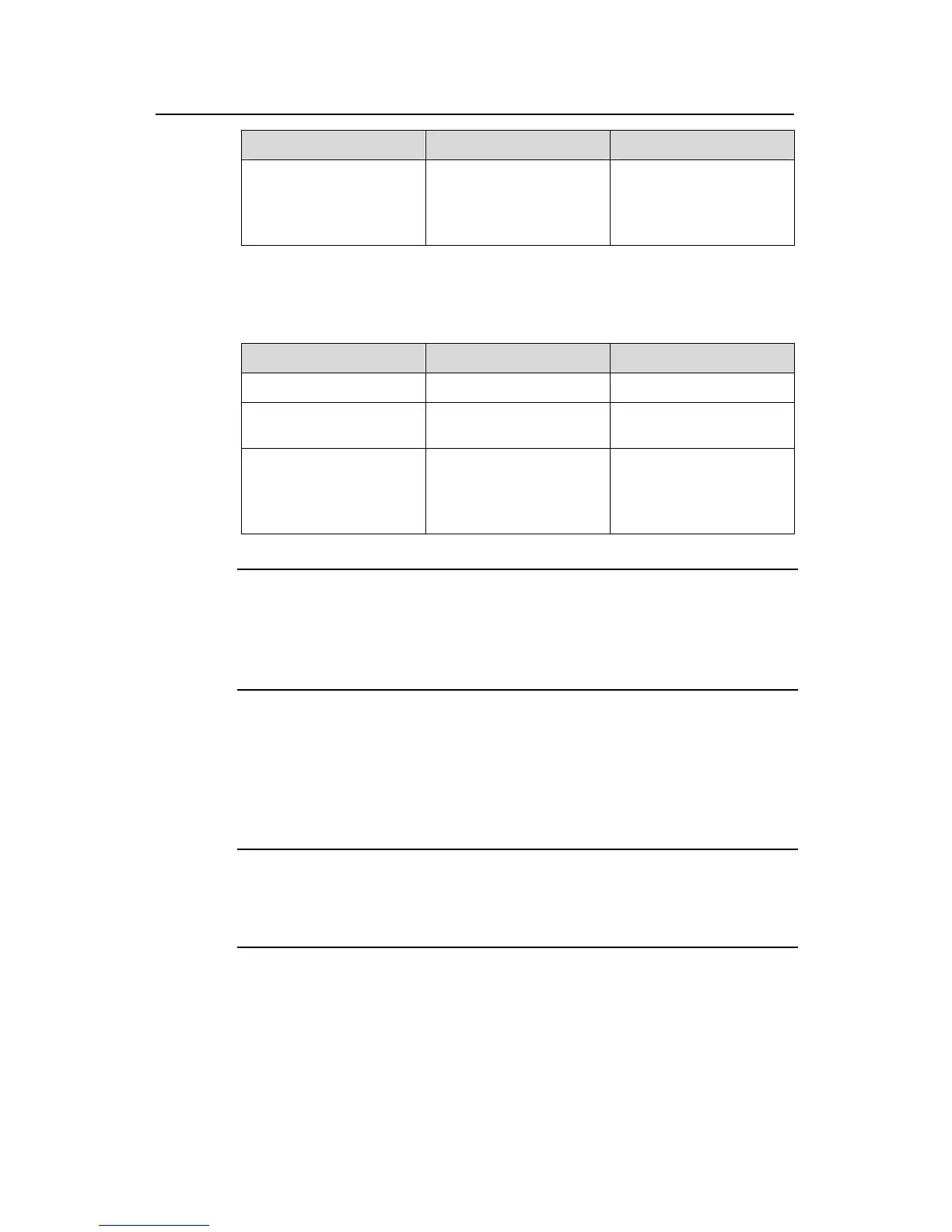Operation Manual – MSTP
H3C S3100 Series Ethernet Switches Chapter 1 MSTP Configuration
1-53
Operation Command Description
Enable the rapid transition
feature
stp interface
interface-type
interface-number
no-agreement-check
Required
By default, the rapid
transition feature is
disabled on a port.
2) Configure the rapid transition feature in Ethernet port view
Table 1-44 Configure the rapid transition feature in Ethernet port view
Operation Command Description
Enter system view
system-view
—
Enter Ethernet port view
interface interface-type
interface-number
—
Enable the rapid transition
feature
stp no-agreement-check
Required
By default, the rapid
transition feature is
disabled on a port.
Note:
z The rapid transition feature can be enabled on only root ports or alternate ports.
z If you configure the rapid transition feature on a designated port, the feature does
not take effect on the port.
1.9 Configuring VLAN-VPN Tunnel
1.9.1 Introduction
Note:
Only the S3100-SI series among S3100 series switches support the BPDU dropping
feature.
The VLAN-VPN Tunnel function enables STP packets to be transparently transmitted
between geographically dispersed user networks through specified VLAN VPNs in
operator’s networks, through which spanning trees can be generated across these user
networks and are independent of those of the operator’s network.
