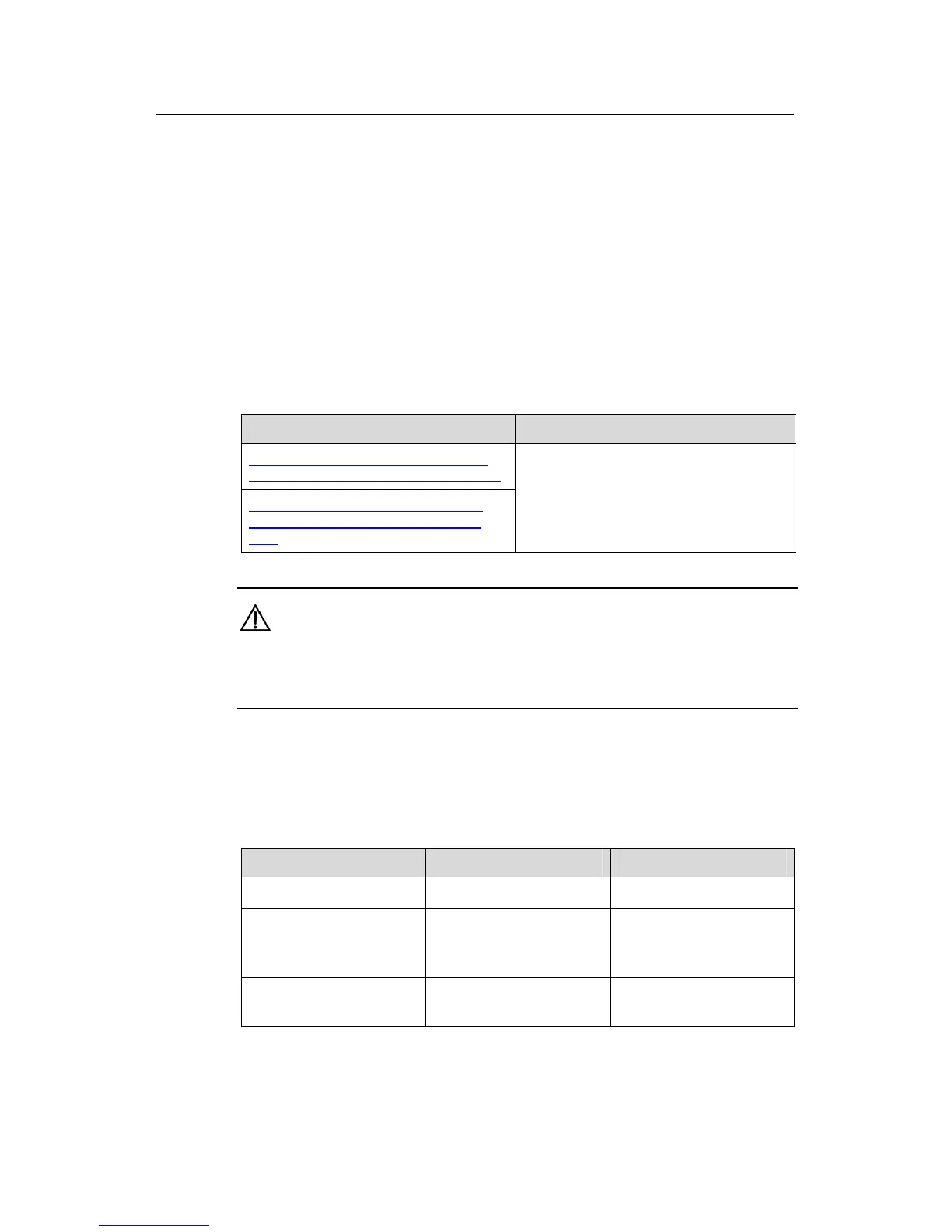Operation Manual – VLAN-VPN
H3C S3100 Series Ethernet Switches Chapter 3
VLAN Mapping Configuration
3-2
3.1.2 VLAN Mapping Implementation
You can configure VLAN mapping rules for each port of an S3100 series switch. With
the VLAN mapping function enabled on a port, the port maps private network VLAN
tags to the corresponding public network VLAN tags for packets to be forwarded to the
public network and performs the converse operation for the packets to be forwarded to
the destination private network.
3.2 Configuring VLAN Mapping
3.2.1 VLAN Mapping Configuration Task List
Table 3-1 VLAN mapping configuration task list
Task Description
Enabling the VLAN Mapping Function
Based on a Global VLAN Mapping Rule
Enabling the VLAN Mapping Function
Based on a Port-level VLAN Mapping
Rule
Use either of the tasks
Caution:
The VLAN mapping function and the VLAN VPN function are mutually exclusive on the
same port.
3.2.2 Enabling the VLAN Mapping Function Based on a Global VLAN Mapping
Rule
Table 3-2 Enable the VLAN mapping function based on a global VLAN mapping rule
Operation Command Description
Enter system view
system-view
—
Define a VLAN mapping
rule
vlan-mapping vlan
old-vlan-id remark
new-vlan-id
Required
By default, no VLAN
mapping rule is defined.
Enter Ethernet port view
interface interface-type
interface-number
—
