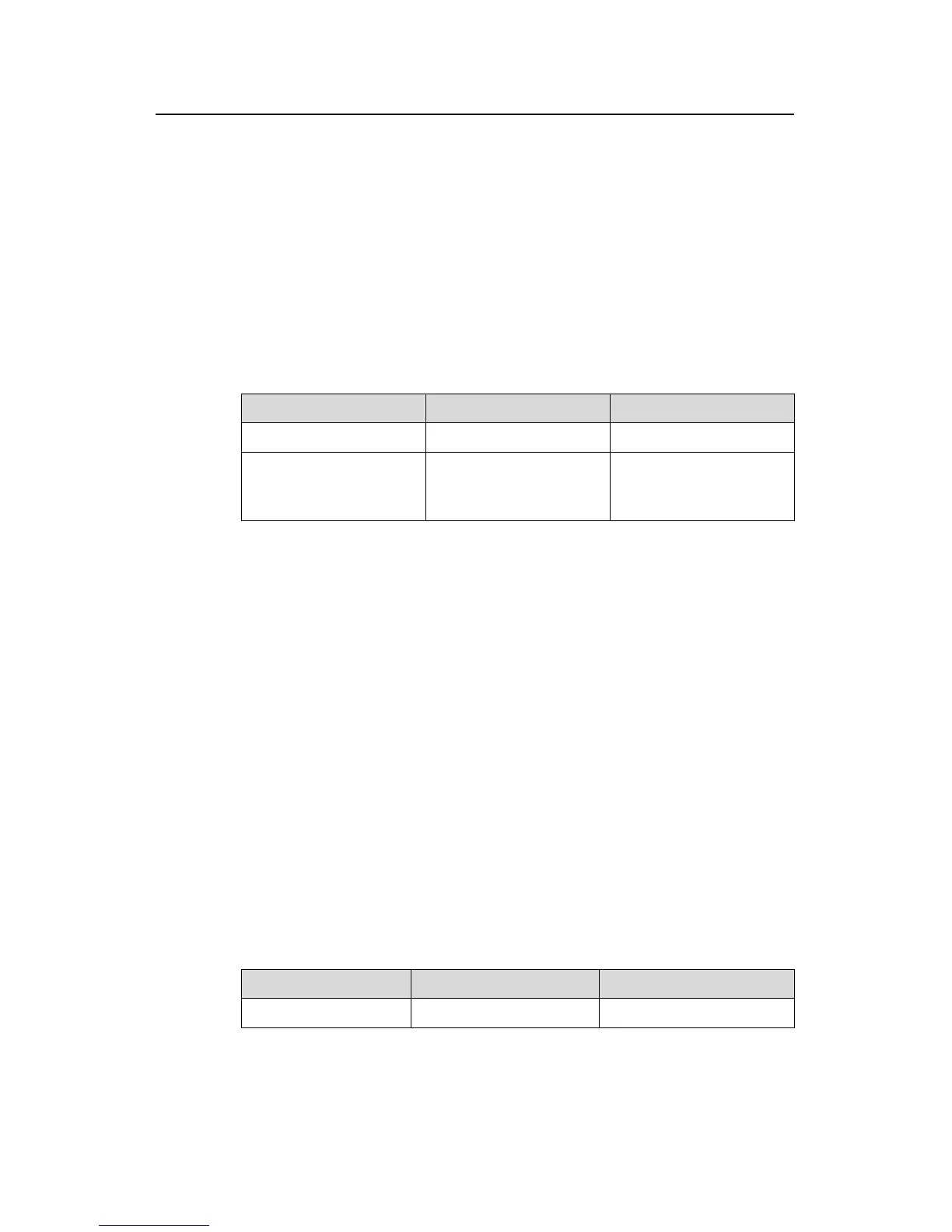Operation Manual – MSTP
H3C S3100 Series Ethernet Switches Chapter 1 MSTP Configuration
1-30
by the hello time parameter to check link failures. Normally, a switch regards its
upstream switch faulty if the former does not receive any BPDU from the latter in a
period three times of the hello time and then initiates the spanning tree recalculation
process.
Spanning trees may be recalculated even in a steady network if an upstream switch
continues to be busy. You can configure the timeout time factor to a larger number to
avoid such cases. Normally, the timeout time can be four or more times of the hello time.
For a steady network, the timeout time can be five to seven times of the hello time.
I. Configuration procedure
Table 1-18 Configure the timeout time factor
Operation Command Description
Enter system view
system-view
—
Configure the timeout
time factor for the switch
stp timer-factor number
Required
The timeout time factor
defaults to 3.
For a steady network, the timeout time can be five to seven times of the hello time.
II. Configuration example
# Configure the timeout time factor to be 6.
<Sysname> system-view
[Sysname] stp timer-factor 6
1.3.11 Configuring the Maximum Transmitting Speed on the Current Port
The maximum transmitting speed of a port specifies the maximum number of
configuration BPDUs a port can transmit in a period specified by the hello time
parameter. It depends on the physical state of the port and network structure. You can
configure this parameter according to the network.
I. Configure the maximum transmitting speed for specified ports in system
view
Table 1-19 Configure the maximum transmitting speed for specified ports in system
view
Operation Command Description
Enter system view
system-view
—
