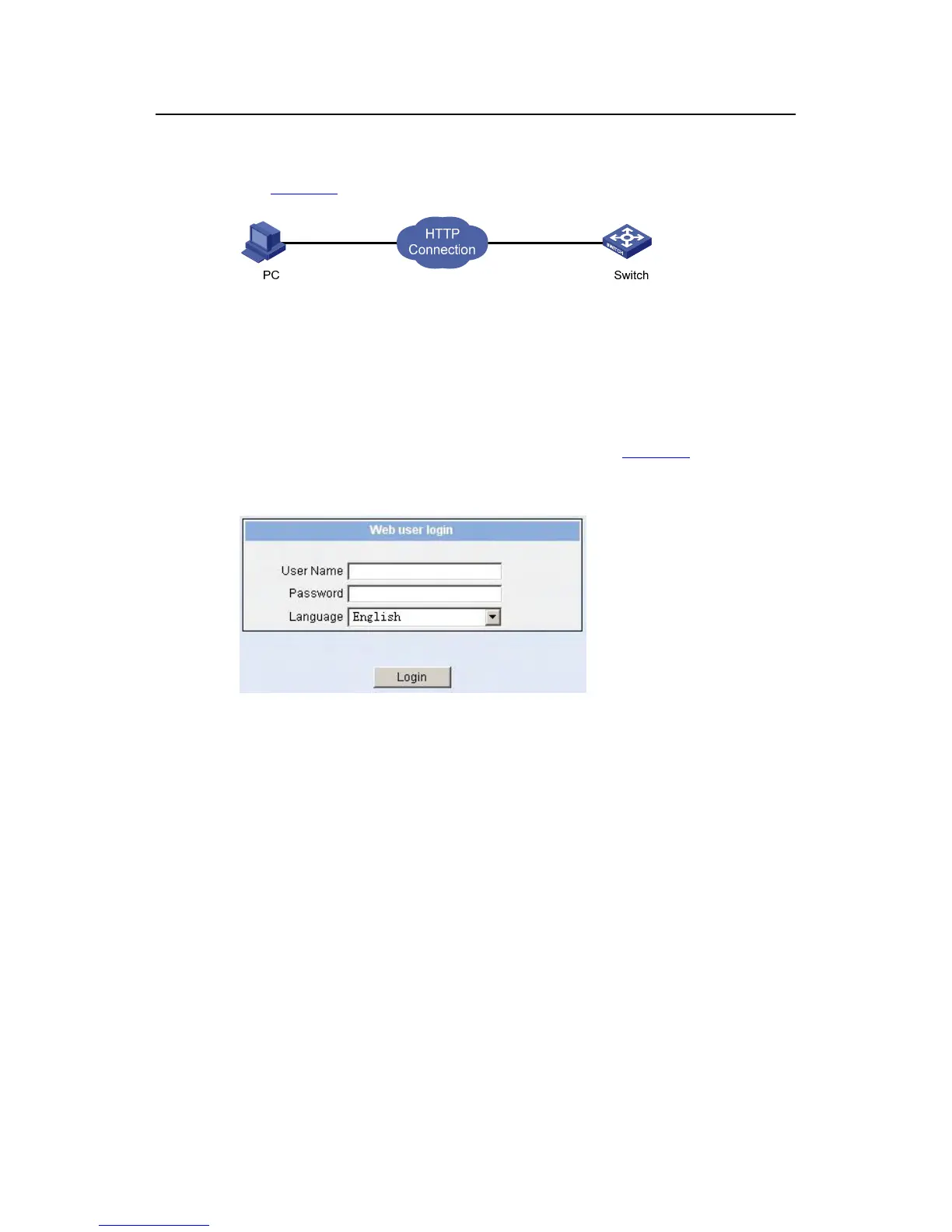Operation Manual – Login
H3C S3100 Series Ethernet Switches
Chapter 5 Logging in through the Web-based
Network Management System
5-2
[Sysname-luser-admin] password simple admin
3) Establish an HTTP connection between your PC and the switch, as shown in
Figure 5-1.
Figure 5-1 Establish an HTTP connection between your PC and the switch
4) Log into the switch through IE. Launch IE on the Web-based network
management terminal (your PC) and enter the IP address of the management
VLAN interface of the switch in the address bar. (Make sure the route between the
Web-based network management terminal and the switch is available.)
5) When the login authentication interface (as shown in
Figure 5-2) appears, enter
the user name and the password configured in step 2 and click <Login> to bring up
the main page of the Web-based network management system.
Figure 5-2 The login page of the Web-based network management system
5.3 Configuring the Login Banner
5.3.1 Configuration Procedure
If a login banner is configured with the header command, when a user logs in through
Web, the banner page is displayed before the user login authentication page. The
contents of the banner page are the login banner information configured with the
header command. Then, by clicking <Continue> on the banner page, the user can
enter the user login authentication page, and enter the main page of the Web-based
network management system after passing the authentication. If no login banner is
configured by the header command, a user logging in through Web directly enters the
user login authentication page.
