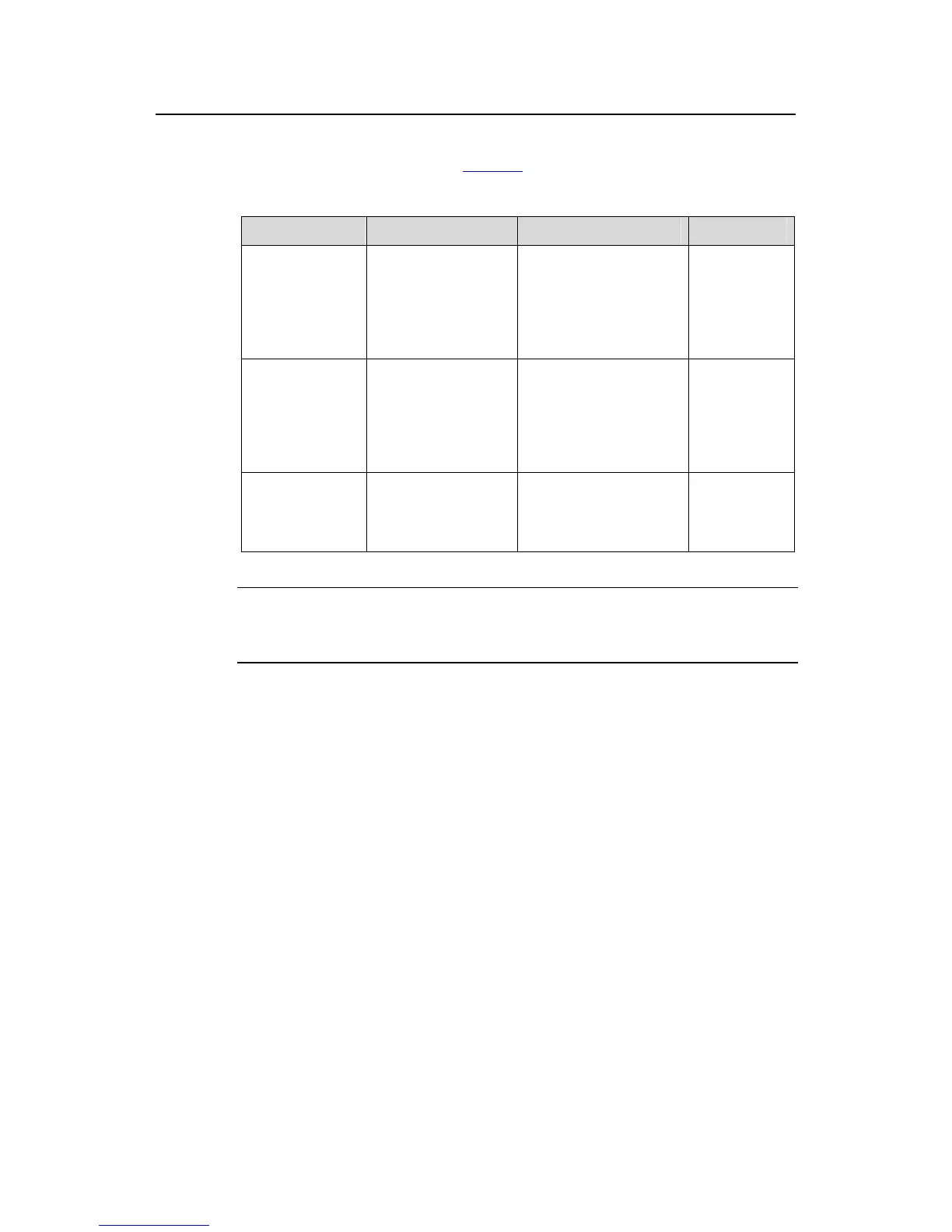Operation Manual – File System Management
H3C S3100 Series Ethernet Switches Chapter 1 File System Management Configuration
1-6
The app files, configuration files, and Web files support three kinds of attributes: main,
backup and none, as described in
Table 1-6.
Table 1-6 Descriptions on file attributes
Attribute name Description Feature Identifier
main
Identifies main
startup files. The
main startup file is
preferred for a switch
to start up.
In the Flash memory,
there can be only one
app file, one
configuration file and
one Web file with the
main attribute.
(*)
backup
Identifies backup
startup files. The
backup startup file is
used after a switch
fails to start up using
the main startup file.
In the Flash memory,
there can be only one
app file, one
configuration file and
one Web file with the
backup attribute.
(b)
none
Identifies files that
are neither of main
attribute nor backup
attribute.
— None
Note:
A file can have both the main and backup attributes. Files of this kind are labeled *b.
Note that, there can be only one app file, one configuration file and one Web file with
the main attribute in the Flash memory. If a newly created file is configured to be with
the main attribute, the existing file with the main attribute in the Flash memory will lose
its main attribute. This circumstance also applies to the file with the backup attribute in
the Flash memory.
File operations and file attribute operations are independent. For example, if you delete
a file with the main attribute from the Flash memory, the other files in the flash memory
will not possess the main attribute. If you download a valid file with the same name as
the deleted file to the flash memory, the file will possess the main attribute.
After the Boot ROM of a switch is upgraded, the original default app file has the main
attribute.
1.2.2 Booting with the Startup File
The device selects the main startup file as the preferred startup file. If the device fails to
boot with the main startup file, it boots with the backup startup file.
