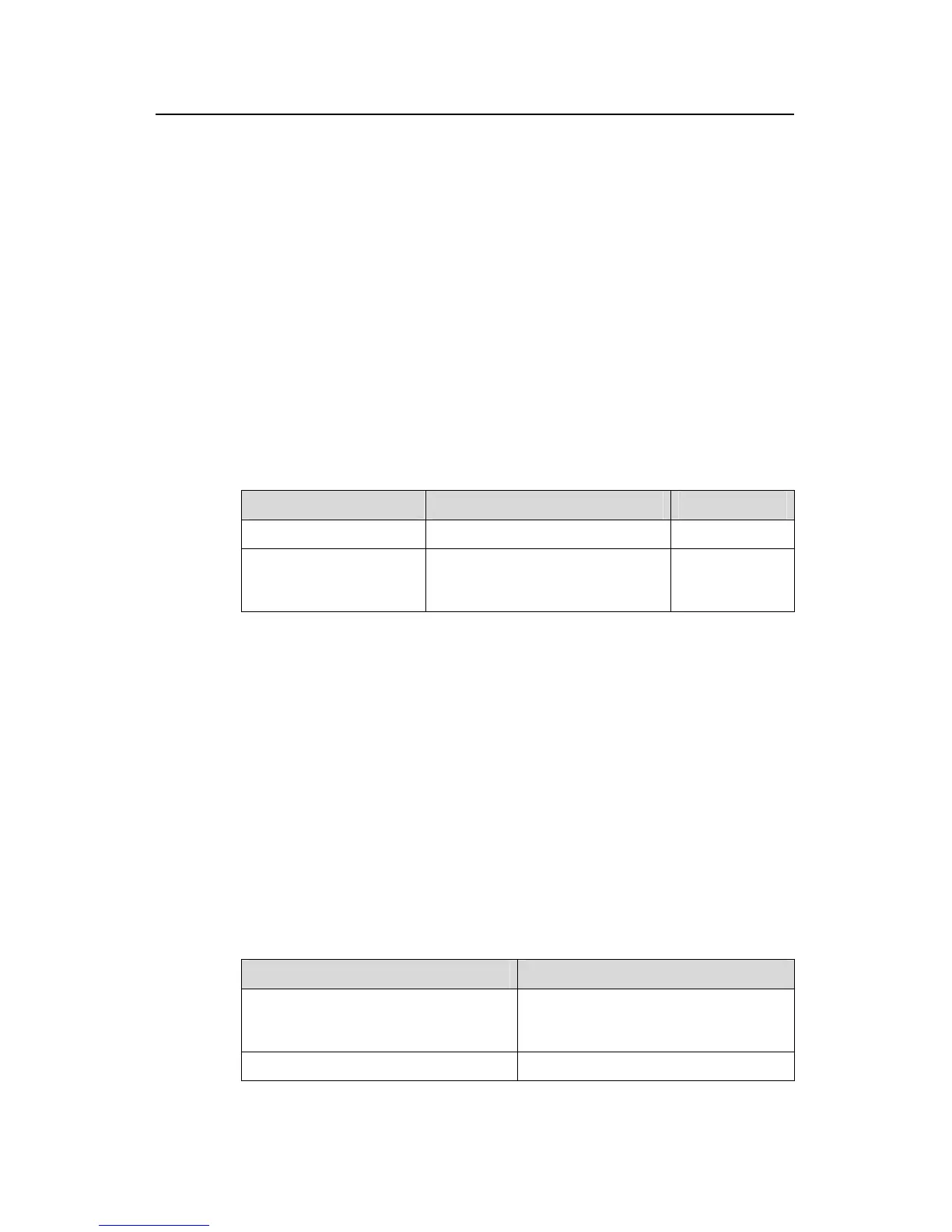Operation Manual – MSTP
H3C S3100 Series Ethernet Switches Chapter 1 MSTP Configuration
1-56
1.11 Enabling Trap Messages Conforming to 802.1d
Standard
When enabled, the switch sends the following two types of 802.1d-compliant traps to
the network management device:
z When the switch is configured to be the root bridge of a spanning tree instance, it
sends 802.1d-compliant newroot traps to the network management device.
z When the switch detects a topology change, it sends 802.1d-compliant
topology-change traps to the network management device.
The stp instance instance-id dot1d-trap enable command enables both newroot and
topology-change trap functions for the specified spanning tree instance at the same
time.
I. Configuration procedure
Table 1-47 Enable trap messages conforming to 802.1d standard
Operation Command Description
Enter system view
system-view
—
Enable trap messages
conforming to 802.1d
standard in an instance
stp [ instance instance-id ]
dot1d-trap [ newroot |
topologychange ] enable
Required
II. Configuration example
# Enable a switch to send trap messages conforming to 802.1d standard to the network
management device when the switch becomes the root bridge of instance 1.
<Sysname> system-view
[Sysname] stp instance 1 dot1d-trap newroot enable
1.12 Displaying and Maintaining MSTP
You can verify the above configurations by executing the display commands in any
view.
Execute the reset command in user view to clear statistics about MSTP.
Table 1-48 Display and maintain MSTP
Operation Command
Display the state and statistics
information about spanning trees of the
current device
display stp [ instance instance-id ]
[ interface interface-list | slot
slot-number ] [ brief ]
Display region configuration
display stp region-configuration
