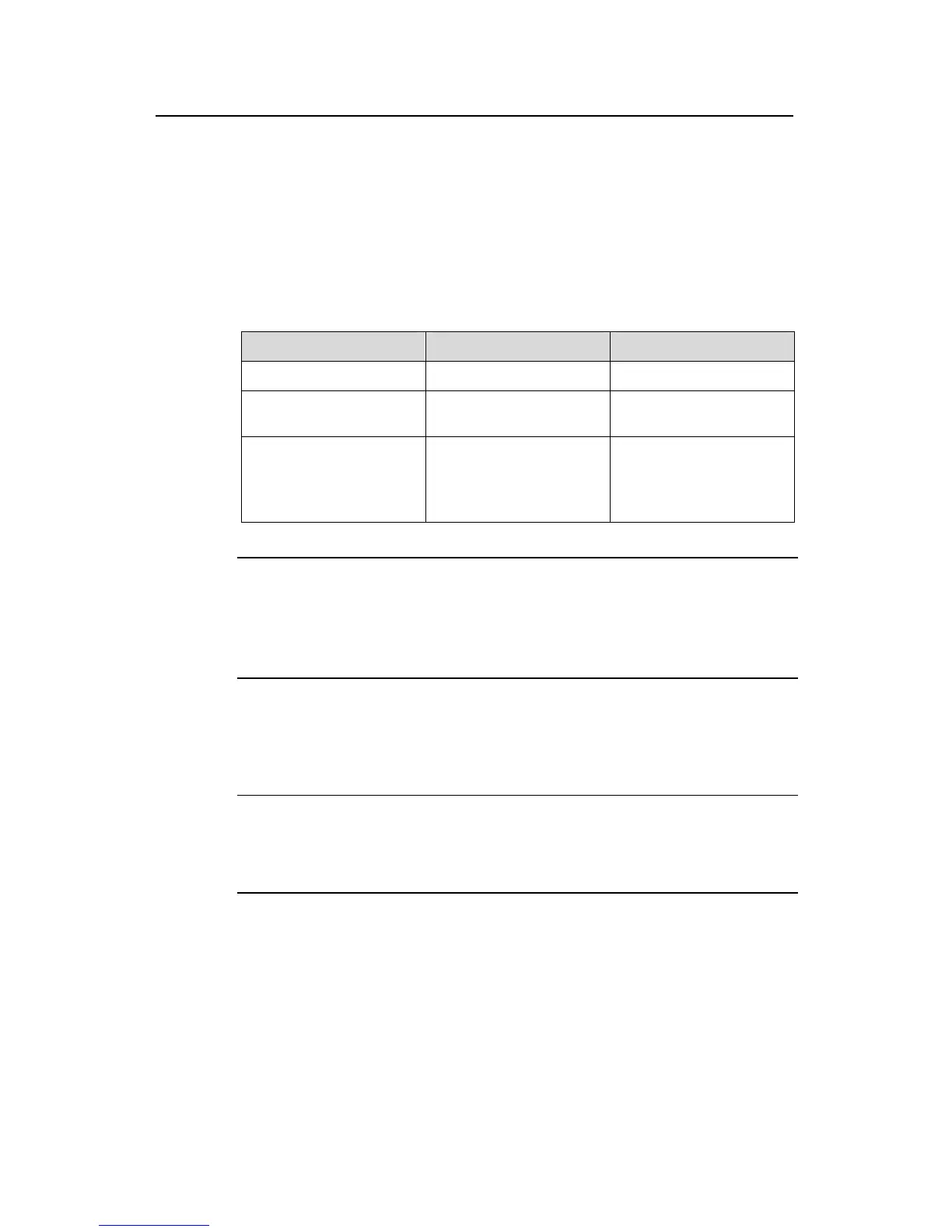Operation Manual – MAC Address Table Management
H3C S3100 Series Ethernet Switches
Chapter 1 MAC Address Table
Management
1-8
for these MAC addresses through the hardware, improving the forwarding efficiency. A
MAC address table too big in size may prolong the time for searching MAC address
entries, thus decreasing the forwarding performance of the switch.
By setting the maximum number of MAC addresses that can be learnt from individual
ports, the administrator can control the number of the MAC address entries the MAC
address table can dynamically maintain. When the number of the MAC address entries
learnt from a port reaches the set value, the port stops learning MAC addresses.
Follow these steps to set the maximum number of MAC addresses a port can learn:
To do… Use the command… Remarks
Enter system view
system-view
—
Enter Ethernet port view
interface interface-type
interface-number
—
Set the maximum number
of MAC addresses the
port can learn
mac-address
max-mac-count count
Required
By default, the number of
the MAC addresses a port
can learn is not limited.
Note:
If you have configured the maximum number of MAC addresses that a port can learn,
you cannot enable the MAC address authentication or port security functions on the
port, and vice versa.
1.2.5 Disabling MAC Address learning for a VLAN
Note:
The contents of this section are only applicable to the S3100-EI series among S3100
series switches.
