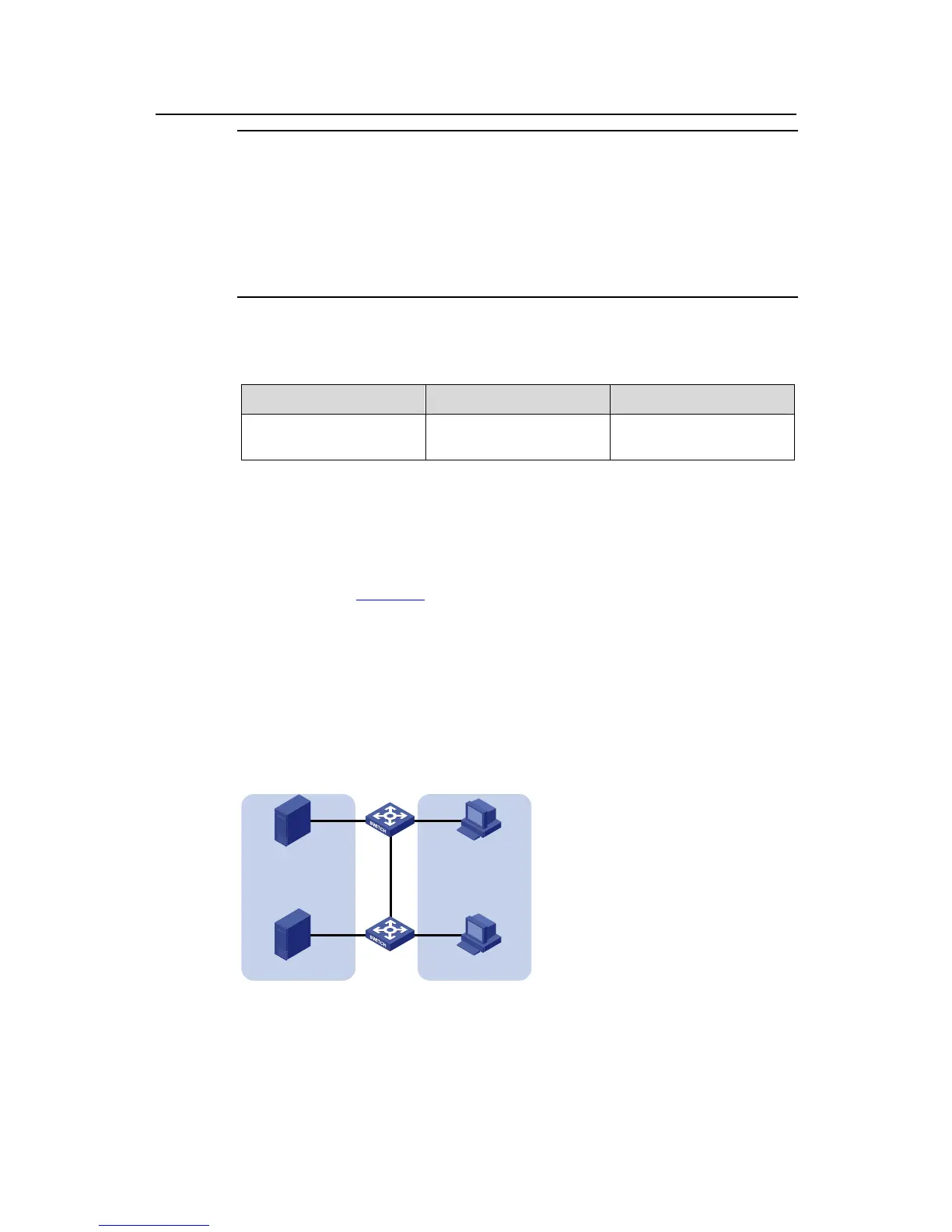Operation Manual – VLAN
H3C S3100 Series Ethernet Switches Chapter 2 VLAN Configuration
2-6
Note:
z To convert a Trunk port into a Hybrid port (or vice versa), you need to use the
Access port as a medium. For example, the Trunk port has to be configured as an
Access port first and then a Hybrid port.
z The default VLAN IDs of the Trunk ports on the local and peer devices must be the
same. Otherwise, packets cannot be transmitted properly.
2.2.4 Displaying and Maintaining Port-Based VLAN
To do… Use the command… Remarks
Display the hybrid or trunk
ports
display port { hybrid |
trunk }
Available in any view.
2.2.5 Port-Based VLAN Configuration Example
I. Network requirements
z As shown in Figure 2-1, Switch A and Switch B each connect to a server and a
workstation (Host).
z For data security concerns, the two servers are assigned to VLAN 101 with the
descriptive string being “DMZ”, and the PCs are assigned to VLAN 201.
z The devices within each VLAN can communicate with each other but that in
different VLANs cannot communicate with each other directly.
II. Network diagram
Server
Eth1/0/12Eth1/0/11
Eth1/0/10
Eth1/0/1 Eth1/0/2
Eth1/0/3
Server Host
Host
VLAN101 VLAN201
SwitchA
SwitchB
Figure 2-1 Network diagram for VLAN configuration
III. Configuration procedure
z Configure Switch A.
