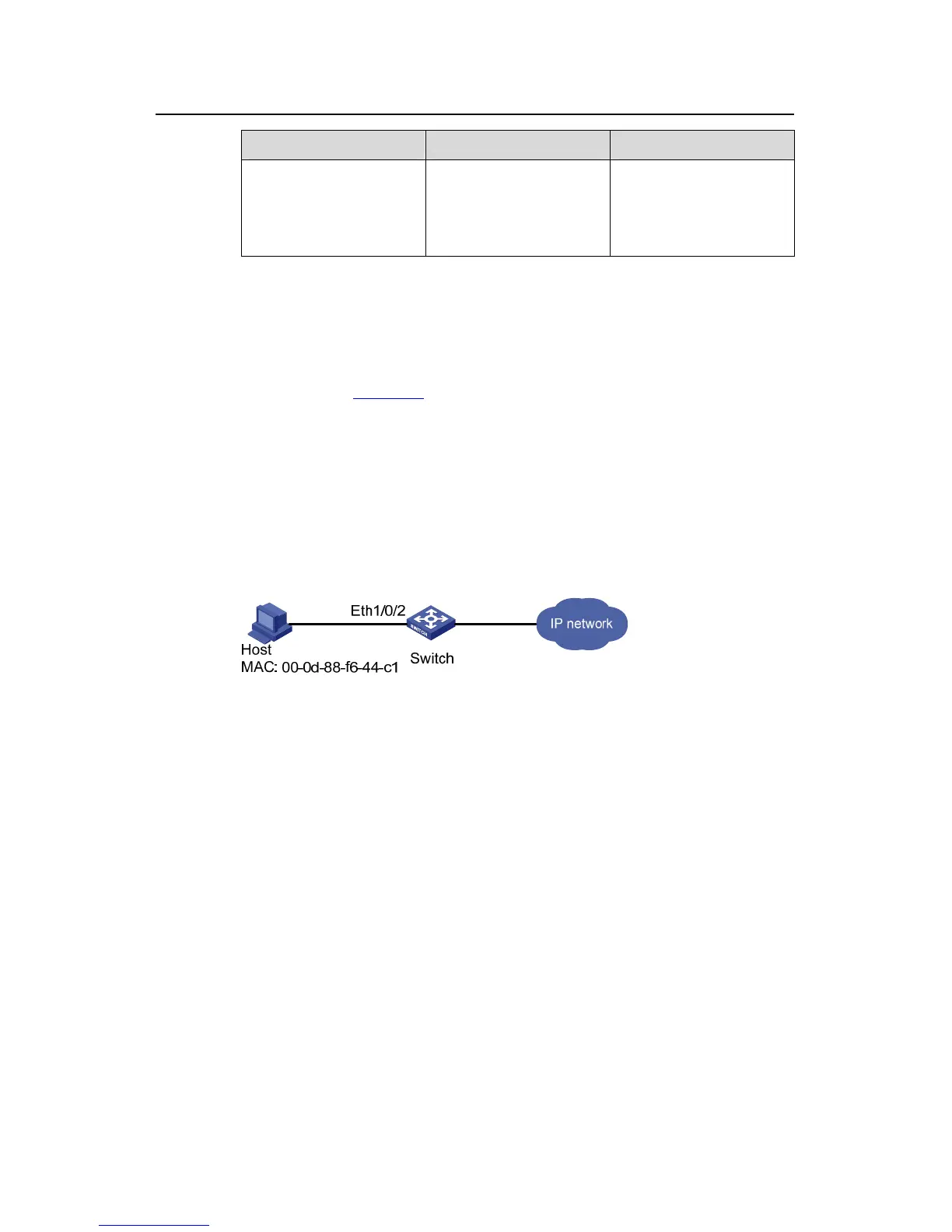Operation Manual – MAC Address Authentication
H3C S3100 Series Ethernet Switches Chapter 1 MAC Authentication Configuration
1-9
Operation Command Description
Clear the statistics of
global or on-port MAC
authentication
reset
mac-authentication
statistics [ interface
interface-type
interface-number ]
Available in user view
1.6 MAC Authentication Configuration Example
I. Network requirements
As illustrated in Figure 1-1, a supplicant is connected to the switch through port
Ethernet 1/0/2.
z MAC authentication is required on port Ethernet 1/0/2 to control user access to the
Internet.
z All users belong to domain aabbcc.net. The authentication performed is locally
and the MAC address of the PC (00-0d-88-f6-44-c1) is used as both the user
name and password.
II. Network Diagram
Figure 1-1 Network diagram for MAC authentication configuration
III. Configuration Procedure
# Enable MAC authentication on port Ethernet 1/0/2.
<Sysname> system-view
[Sysname] mac-authentication interface Ethernet 1/0/2
# Set the user name in MAC address mode for MAC authentication, requiring
hyphened lowercase MAC addresses as the usernames and passwords.
[Sysname] mac-authentication authmode usernameasmacaddress usernameformat
with-hyphen lowercase
# Add a local user.
z Specify the user name and password.
[Sysname] local-user 00-0d-88-f6-44-c1
[Sysname-luser-00-0d-88-f6-44-c1] password simple 00-0d-88-f6-44-c1
z Set the service type to “lan-access”.
[Sysname-luser-00-0d-88-f6-44-c1] service-type lan-access
