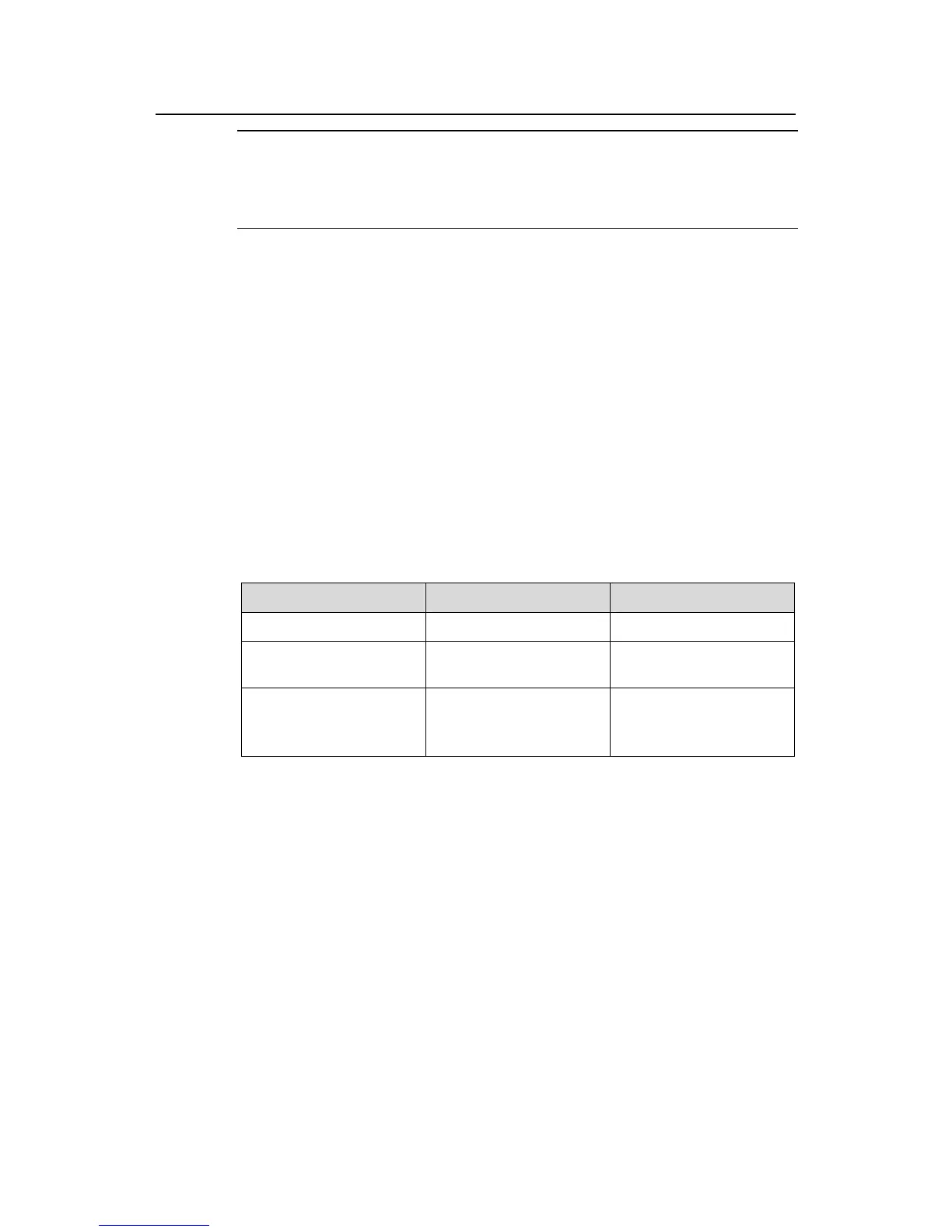Operation Manual – 802.1x-System Guard
H3C S3100 Series Ethernet Switches Chapter 2 Quick EAD Deployment Configuration
2-2
Note:
The quick EAD deployment feature takes effect only when the access control mode of
an 802.1x-enabled port is set to auto.
2.2 Configuring Quick EAD Deployment
2.2.1 Configuration Prerequisites
z Enable 802.1x on the switch.
z Set the access mode to auto for 802.1x-enabled ports.
2.2.2 Configuration Procedure
I. Configuring a free IP range
A free IP range is an IP range that users can access before passing 802.1x
authentication.
Table 2-1 Configure a free IP range
To do... Use the command... Remarks
Enter system view
system-view
—
Configure the URL for
HTTP redirection
dot1x url url-string
Required
Configure a free IP range
dot1x free-ip ip-address
{ mask-address |
mask-length }
Required
By default, no free IP
range is configured.
