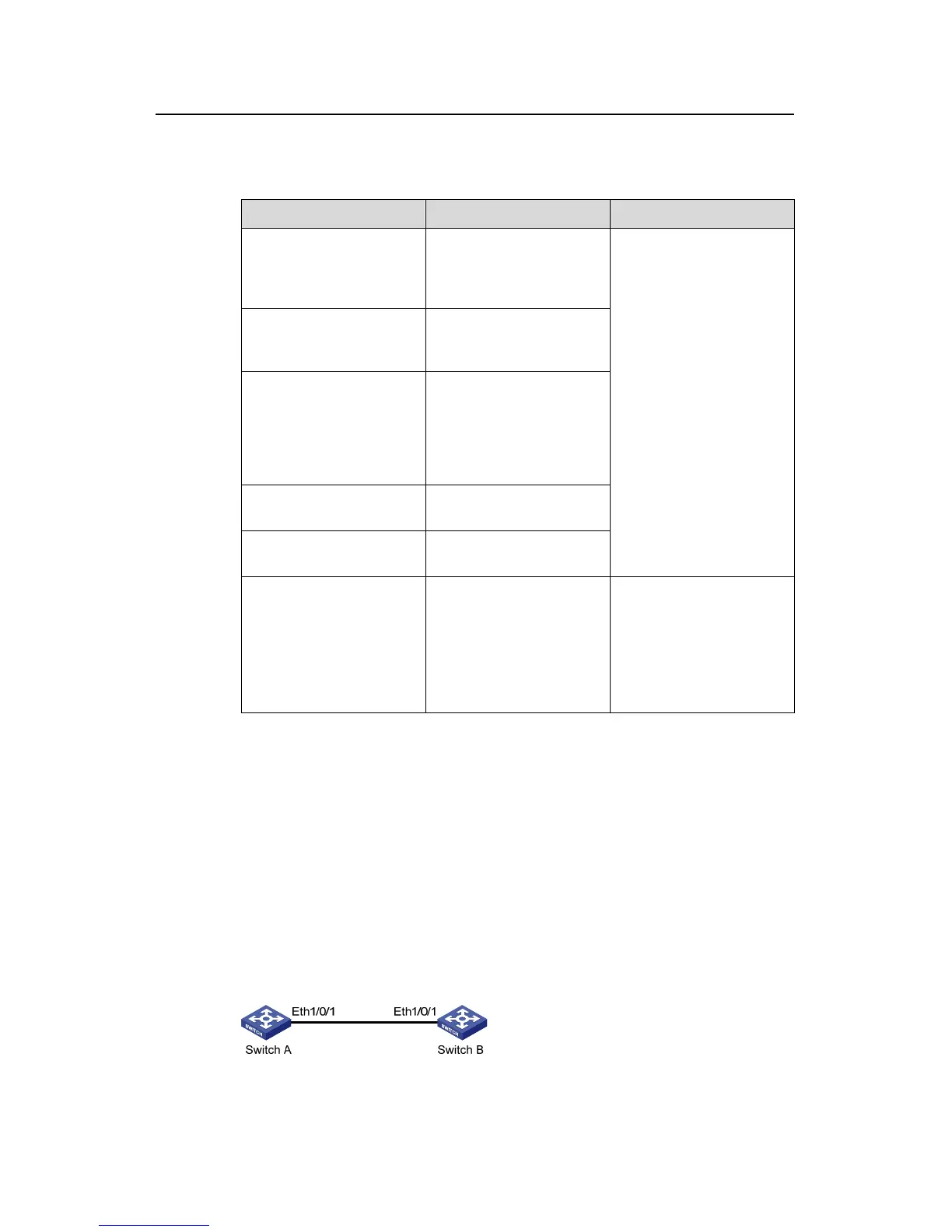Operation Manual – Port Basic Configuration
H3C S3100 Series Ethernet Switches Chapter 1 Port Basic Configuration
1-11
1.1.12 Displaying and Maintaining Basic Port Configuration
Table 1-11 Display and maintain basic port configuration
Operation Command Remarks
Display port configuration
information
display interface
[ interface-type |
interface-type
interface-number ]
Display the
enable/disable status of
port loopback detection
display
loopback-detection
Display brief information
about port configuration
display brief interface
[ interface-type
[ interface-number ] ] [ |
{ begin | include |
exclude }
regular-expression ]
Display the combo ports
on the current device
display port combo
Display port information
about a specified unit
display unit unit-id
interface
You can execute the
display commands in any
view.
Clear port statistics
reset counters interface
[ interface-type |
interface-type
interface-number ]
You can execute the
reset command in user
view.
After 802.1x is enabled on
a port, clearing the
statistics on the port will
not work.
1.2 Ethernet Port Configuration Example
I. Network requirements
z Switch A and Switch B are connected to each other through two trunk port
(Ethernet 1/0/1).
z Configure the default VLAN ID of both Ethernet 1/0/1 to 100.
z Allow the packets of VLAN 2, VLAN 6 through VLAN 50 and VLAN 100 to pass
both Ethernet 1/0/1.
II. Network diagram
Figure 1-1 Network diagram for Ethernet port configuration
