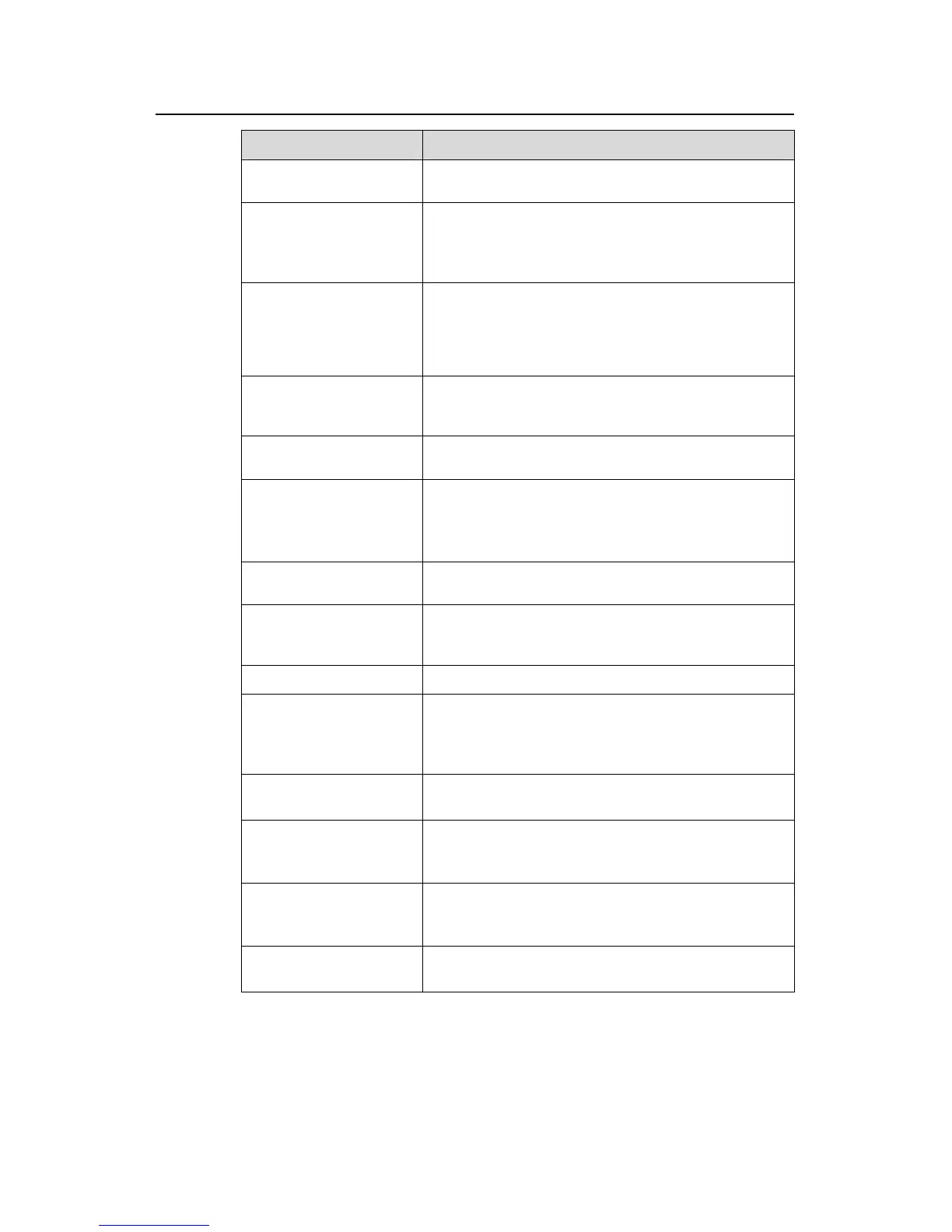Operation Manual – Product Overview
H3C S3100 Series Ethernet Switches Chapter 3 Product Overview
3-3
Part Features
20 ARP
z Gratuitous ARP
z Manually configuring ARP entries
21 DHCP
z DHCP Client
z DHCP Snooping
z Using Option82 in DHCP Snooping (Supported by
only S3100-EI series switches)
22 ACL
z Basic/Advanced ACLs (Only ACLs defined on
S3100-EI Series switches can be applied to
hardware directly)
z Layer 2 ACLs (Supported by only S3100-EI series
switches)
23 QoS-QoS Profile
z Quality of Service (QoS)
z QoS Profile (Supported by only S3100-EI series
switches)
24 Mirroring
z Local port mirroring
z Remote port mirroring
25 Stack-Cluster
z Huawei Group Management Protocol (HGMP) v2
z Neighbor discovery protocol (NDP)
z Neighbor topology discovery protocol (NTDP)
z Stack
26 PoE-PoE Profile
z Power over Ethernet (PoE)
z PoE profile
27 SNMP-RMON
z Simple network management protocol (SNMP) v3,
compatible with SNMP v1/v2
z Remote monitoring (RMON)
28 NTP z Network time protocol (NTP)
29 SSH
z SSH1 (Supported by only S3100-EI series switches)
z SSH2
z Operating as an SSH (Secure Shell) server/SSH
client
30 File System
Management
z File system management
z File attribute configurable
31 FTP-SFTP-TFTP
z Operating as an FTP server/FTP client
z Operating as an SFTP server/SFTP client
z Operating as a TFTP client
32 Information Center
z System logs
z Hierarchical alarms
z Debugging information output
33 System Maintenance
and Debugging
z Configuring system time
z Displaying and configuring system device state
