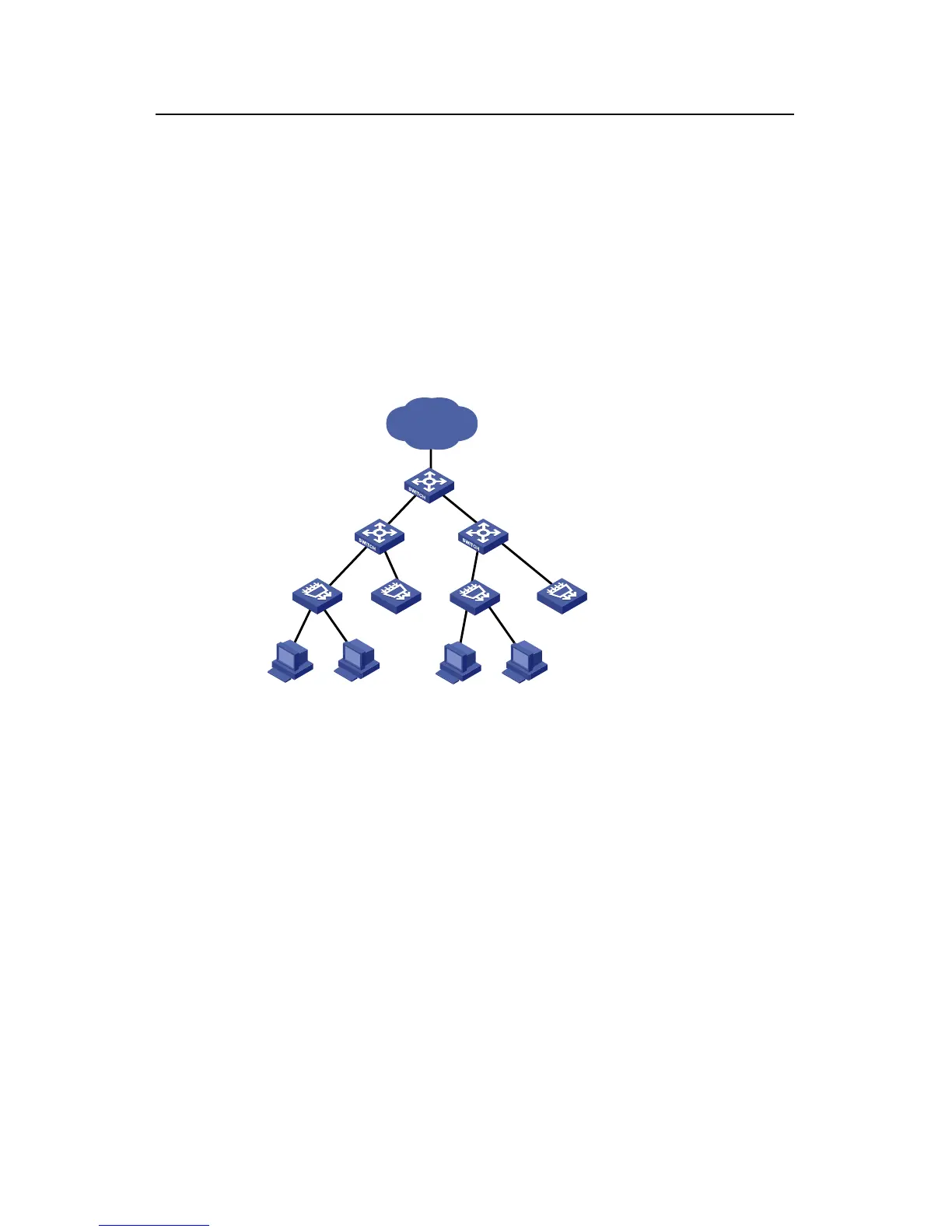Operation Manual – Product Overview
H3C S3100 Series Ethernet Switches Chapter 4 Network Design
4-3
multi-service deployment. As broadband users increase explosively and services
appear continuously, however, the traditional VLAN technology cannot meet the
requirements of service deployments. In this situation, QinQ, VLAN mapping, etc
become new choices.
The figure below shows a typical application: The IPTV service requires that the
DSLAM be moved downwards into the campus to enhance users’ access bandwidth.
S3100-EI acts as the DSLAM convergence switch. Selective QinQ is configured on the
device, with the service VLAN identifying the DSLAM or the campus position and the
customer VLAN identifying the customer. In this way, carriers can implement uniform
planning and precise management: VLAN layout is simple, and is not affected by the
customer side.
End office Switch
Campus Switch
(S3100-EI)
DSLAM
…… ……
IP MAN
Figure 4-3 DSLAM convergence application
Another more complicated configuration example is when the LAN is connected to
dense Home Gateways (HG). Generally, the ex-factory setting of an HG is simple as it
uses a fixed VLAN tag to identify the attached service type (data service, IPTV, etc).
Thus, precise division and management for users and services can be implemented.
And VLAN mapping is then implemented on the access device S3100-EI. In this way,
respective service VLANs are “translated” into the VLANs that comply with the carrier’s
deployment. In addition, QinQ is used on the upstream device to identify the campus
position. Such uniform configuration implements carriers’ precise PUPSPV (respective
users and respective services use their own VLANs) management.
