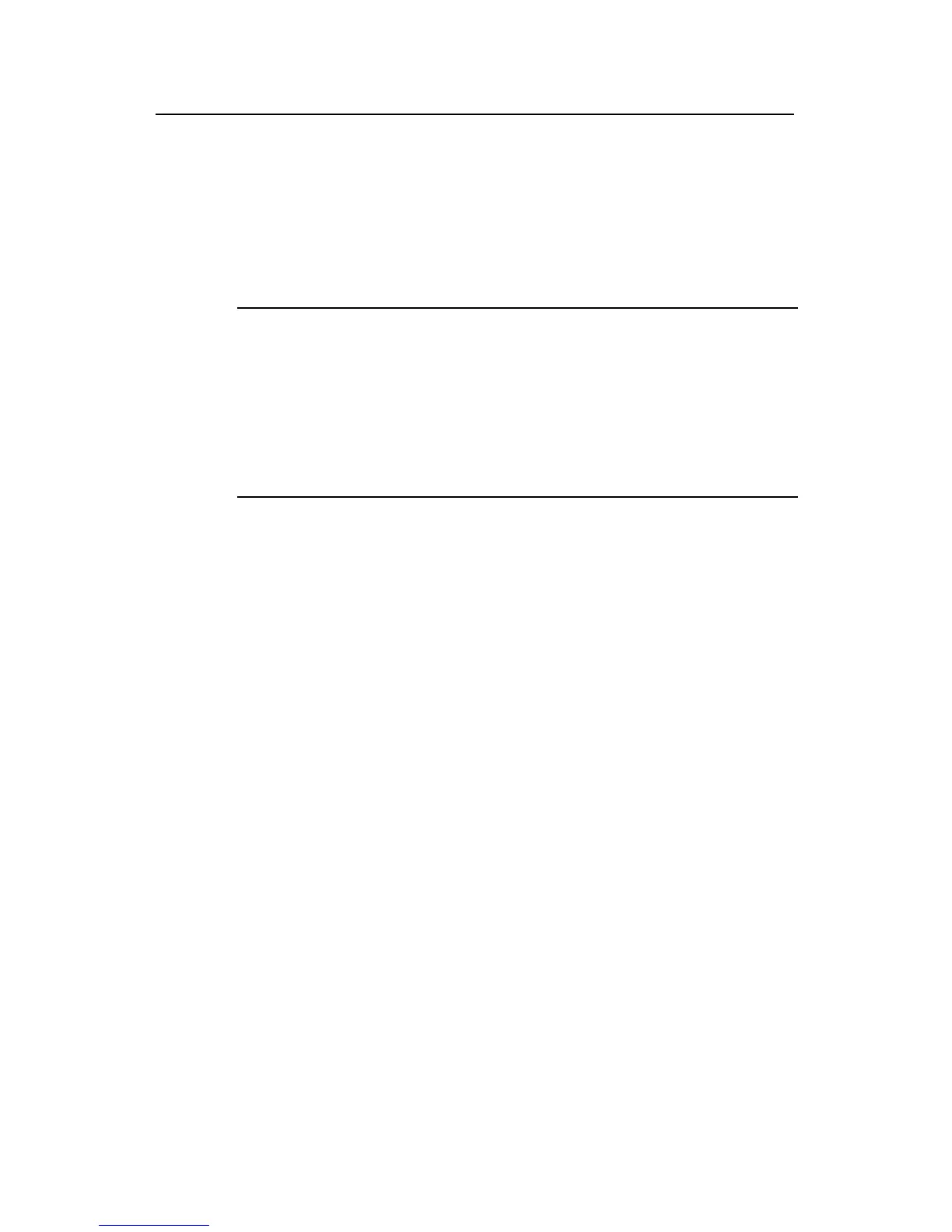Operation Manual – MSTP
H3C S3100 Series Ethernet Switches Chapter 1 MSTP Configuration
1-21
topology jitter caused by the configuration, MSTP does not recalculate spanning trees
immediately after the configuration; it does this only after you perform one of the
following operations, and then the configuration can really takes effect:
z Activate the new MST region-related settings by using the active
region-configuration command
z Enable MSTP by using the stp enable command
Note:
z MSTP-enabled switches are in the same region only when they have the same
format selector (a 802.1s-defined protocol selector, which is 0 by default and cannot
be configured), MST region name, VLAN-to-MSTI mapping table, and revision level.
z The H3C series support only the MST region name, VLAN-to-MSTI mapping table,
and revision level. Switches with the settings of these parameters being the same
are assigned to the same MST region.
II. Configuration example
# Configure an MST region, with the name being “info”, the MSTP revision level being
level 1, VLAN 2 through VLAN 10 being mapped to spanning tree instance 1, and VLAN
20 through VLAN 30 being mapped to spanning tree 2.
<Sysname> system-view
[Sysname] stp region-configuration
[Sysname-mst-region] region-name info
[Sysname-mst-region] instance 1 vlan 2 to 10
[Sysname-mst-region] instance 2 vlan 20 to 30
[Sysname-mst-region] revision-level 1
[Sysname-mst-region] active region-configuration
# Verify the above configuration.
[Sysname-mst-region] check region-configuration
Admin configuration
Format selector :0
Region name :info
Revision level :1
Instance Vlans Mapped
0 1,11 to 19, 31 to 4094
1 2 to 10
2 20 to 30
