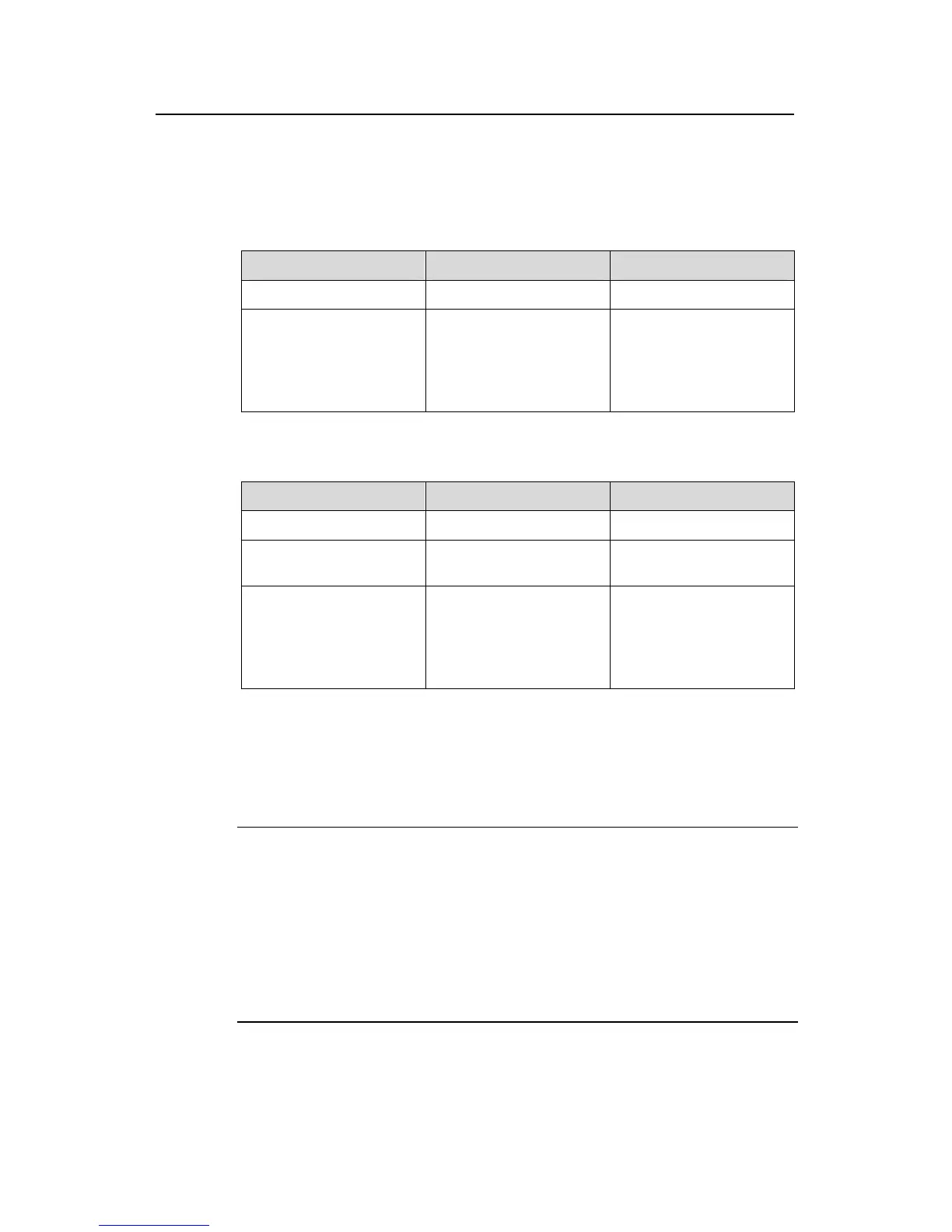Operation Manual – MSTP
H3C S3100 Series Ethernet Switches Chapter 1 MSTP Configuration
1-39
where ‘link transmission speed” is the sum of the speeds of all the unblocked ports on
the aggregated link measured in 100 Kbps.
II. Configure the path cost for specific ports
Table 1-30 Configure the path cost for specified ports in system view
Operation Command Description
Enter system view
System-view
—
Configure the path cost
for specified ports
stp interface interface-list
[ instance instance-id ]
cost cost
Required
An MSTP-enabled switch
can calculate path costs
for all its ports
automatically.
Table 1-31 Configure the path cost for a port in Ethernet port view
Operation Command Description
Enter system view
System-view
—
Enter Ethernet port view
interface interface-type
interface-number
—
Configure the path cost
for the port
stp [ instance
instance-id ] cost cost
Required
A MSTP-enabled switch
can calculate path costs
for all its ports
automatically.
Changing the path cost of a port may change the role of the port and put it in state
transition. Executing the stp cost command with the instance-id argument being 0 sets
the path cost on the CIST for the port.
Note:
The range of the path cost of an Ethernet port varies by the standard used for path cost
calculation as follows:
z With the IEEE 802.1d-1998 standard adopted, the path cost ranges from 1 to
65535.
z With the IEEE 802.1t standard adopted, the path cost ranges from 1 to 200000000.
z With the proprietary standard adopted, the path cost ranges from 1 to 200000.
