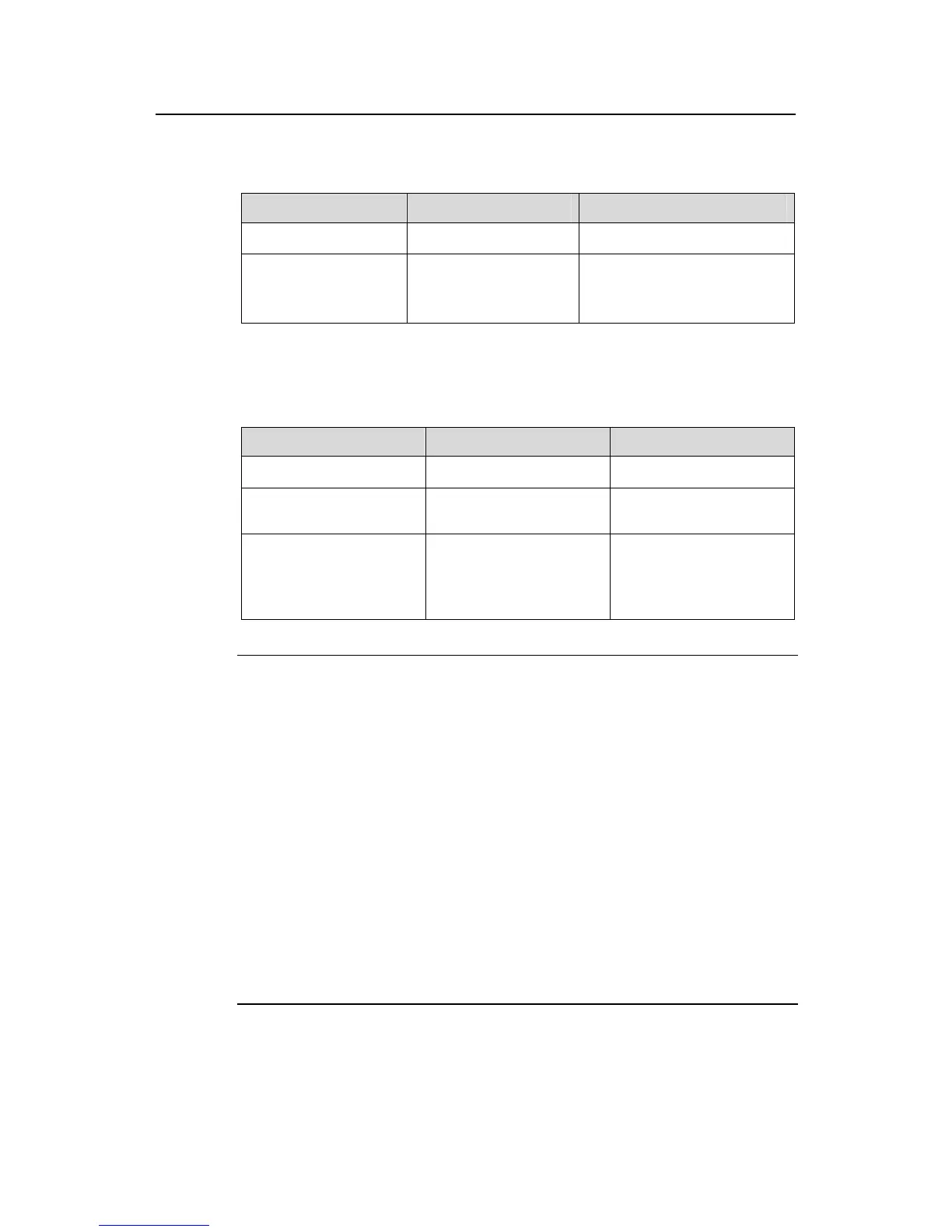Operation Manual – Multicast
H3C S3100 Series Ethernet Switches Chapter 2 IGMP Snooping Configuration
2-8
I. Enabling fast leave processing in system view
Table 2-6 Enable fast leave processing in system view
Operation Command Remarks
Enter system view system-view
—
Enable fast leave
processing
igmp-snooping
fast-leave [ vlan
vlan-list ]
Required
By default, the fast leave
processing feature is disabled.
II. Enabling fast leave processing in Ethernet port view
Table 2-7 Enable fast leave processing in Ethernet view
Operation Command Remarks
Enter system view system-view
—
Enter Ethernet port view
interface interface-type
interface-number
—
Enable fast leave
processing for specific
VLANs
igmp-snooping
fast-leave [ vlan vlan-list ]
Required
By default, the fast leave
processing feature is
disabled.
Note:
z The fast leave processing function works for a port only if the host attached to the
port runs IGMPv2 or IGMPv3.
z The configuration performed in system view takes effect on all ports of the switch if
no VLAN is specified; if one or more VLANs are specified, the configuration takes
effect on all ports in the specified VLAN(s).
z The configuration performed in Ethernet port view takes effect on the port no matter
which VLAN it belongs to if no VLAN is specified; if one or more VLANs are specified,
the configuration takes effect on the port only if the port belongs to the specified
VLAN(s).
z If fast leave processing and unknown multicast packet dropping are enabled on a
port to which more than one host is connected, when one host leaves a multicast
group, the other hosts connected to port and interested in the same multicast group
will fail to receive multicast data for that group.
