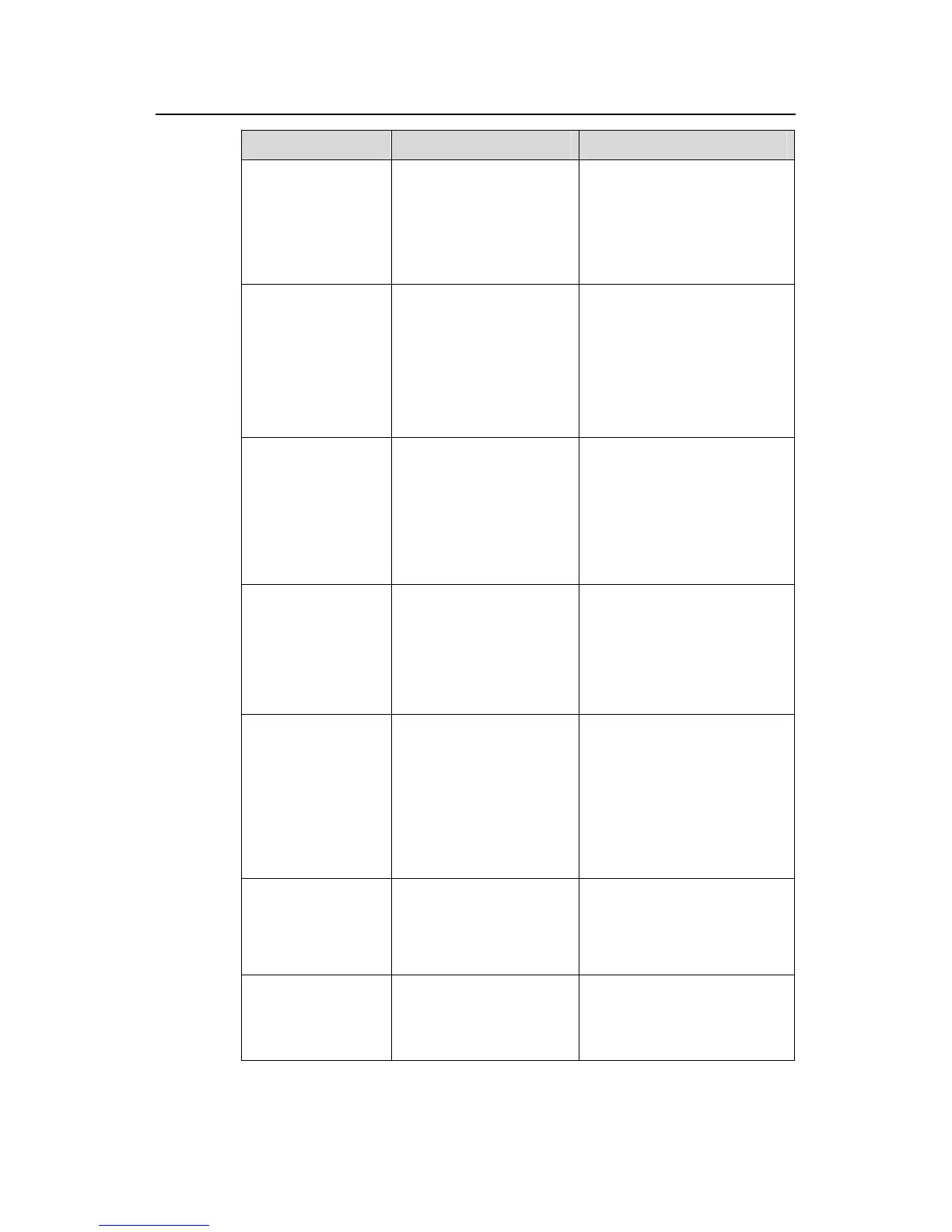Operation Manual – SNMP-RMON
H3C S3100 Series Ethernet Switches Chapter 1 SNMP Configuration
1-5
Operation Command Description
Enable SNMP agent
snmp-agent
Optional
Disabled by default.
You can enable SNMP agent
by executing this command or
any of the commands used to
configure SNMP agent.
Set system
information and
specify to enable
SNMPv3 on the
switch
snmp-agent sys-info
{ contact sys-contact |
location sys-location |
version { { v1 | v2c | v3 }* |
all } }
Required
By default, the contact
information for system
maintenance is "R&D
Hangzhou, H3C Technology
Co., Ltd.", the system location
is "Hangzhou China", and the
SNMP version is SNMPv3.
Set an SNMP group
snmp-agent group v3
group-name
[ authentication |
privacy ] [ read-view
read-view ] [ write-view
write-view ] [ notify-view
notify-view ] [ acl
acl-number ]
Required
Encrypt a plain-text
password to
generate a
cipher-text one
snmp-agent
calculate-password
plain-password mode
{ md5 | sha }
{ local-engineid |
specified-engineid
engineid }
Optional
This command is used if
password in cipher-text is
needed for adding a new user.
Add a user to an
SNMP group
snmp-agent usm-user v3
user-name group-name
[ cipher ]
authentication-mode
{ md5 | sha }
auth-password
[ privacy-mode { des56 |
aes128 } priv-password ] ]
[ acl acl-number ]
Required
Set the maximum
size of an SNMP
packet for SNMP
agent to receive or
send
snmp-agent packet
max-size byte-count
Optional
1,500 bytes by default.
Set the device
engine ID
snmp-agent
local-engineid engineid
Optional
By default, the device engine
ID is “enterprise number +
device information”.
