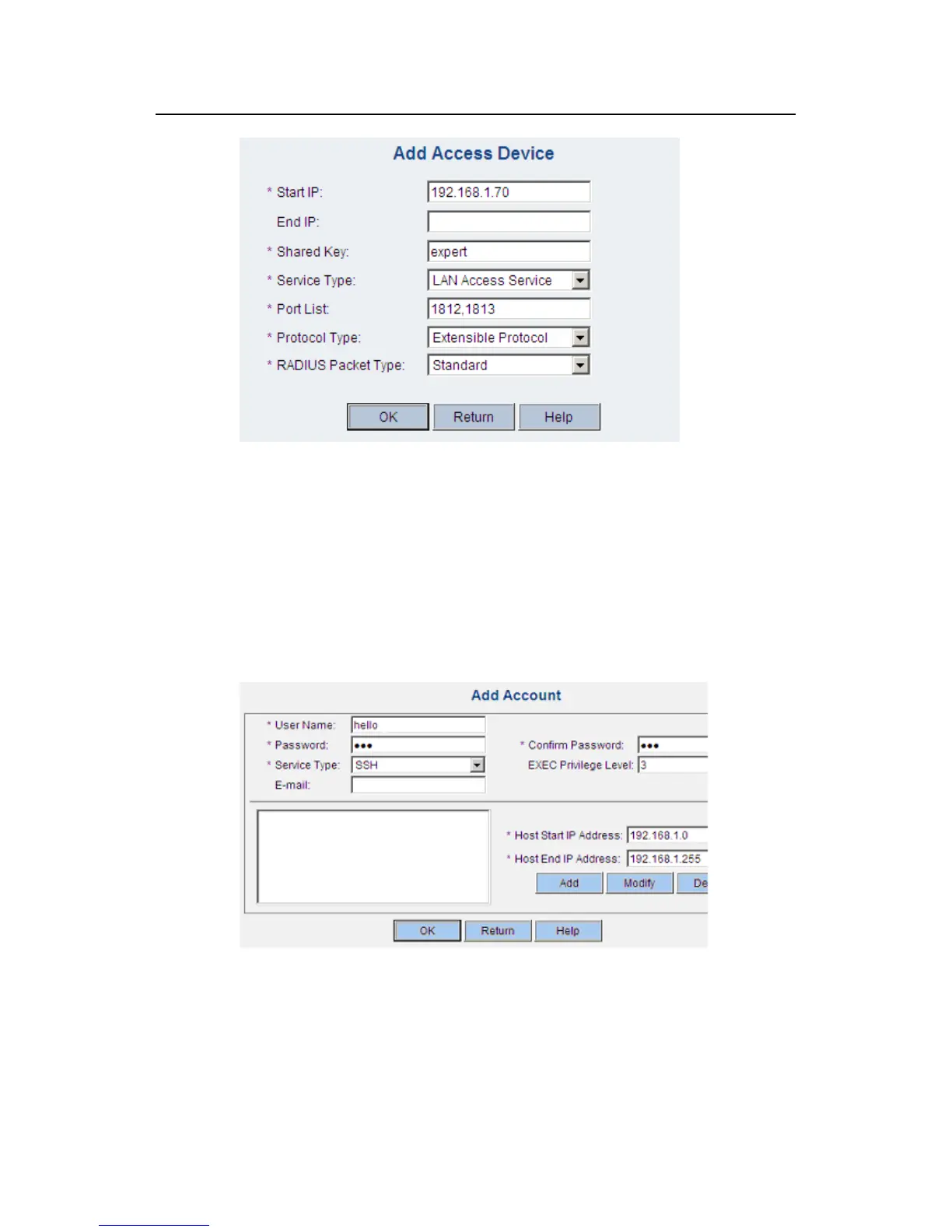Operation Manual – SSH
H3C S3100 Series Ethernet Switches Chapter 1 SSH Configuration
1-31
Figure 1-14 Add an access device
# Add a user for device management.
From the navigation tree, select User Management > User for Device Management,
and then in the right pane, click Add to enter the Add Account window and perform the
following configurations:
z Add a user named hello, and specify the password.
z Select SSH as the service type.
z Specify the IP address range of the hosts to be managed.
Figure 1-15 Add an account for device management
2) Configure the SSH server
# Create a VLAN interface on the switch and assign it an IP address. This address will
be used as the IP address of the SSH server for SSH connections.
<Switch> system-view
