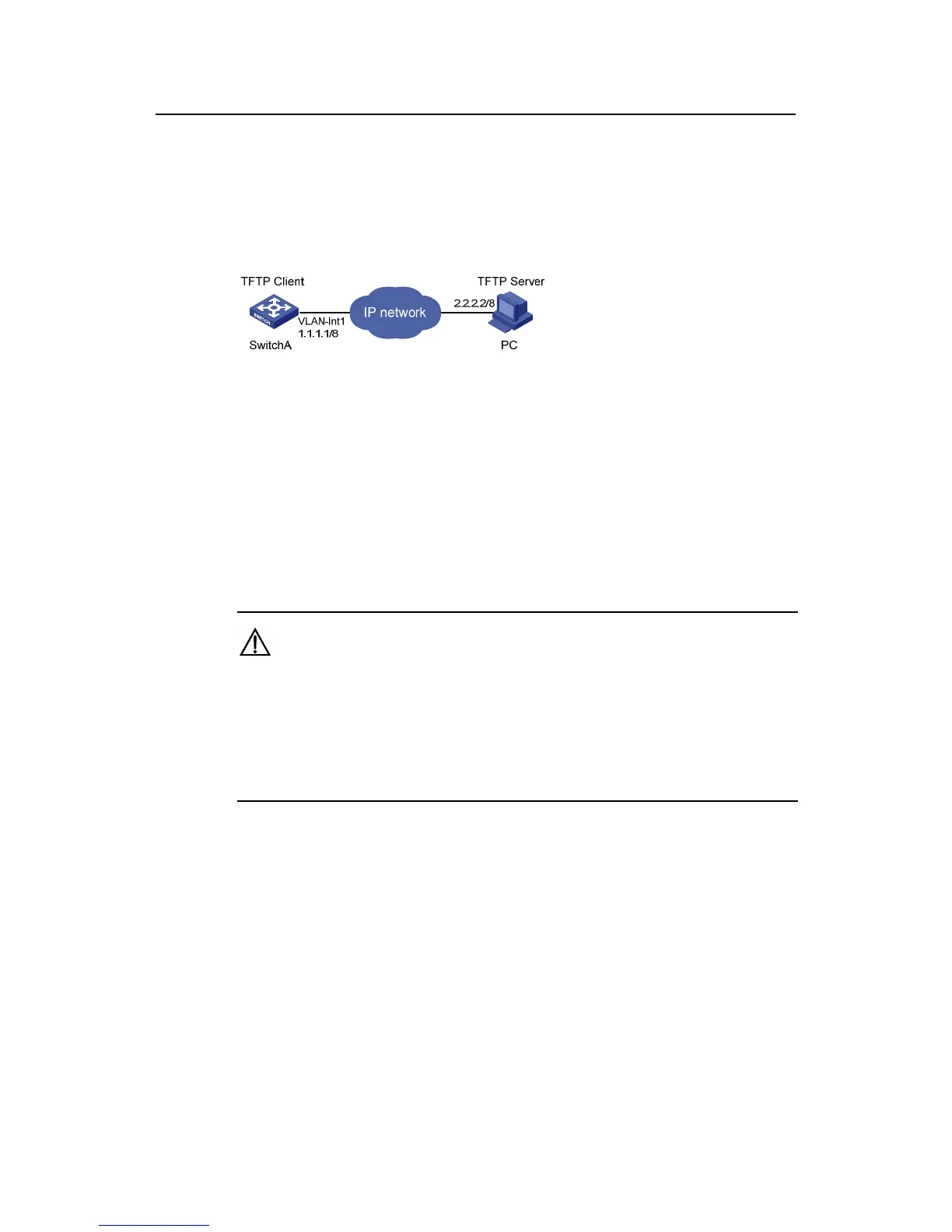Operation Manual – FTP-SFTP-TFTP
H3C S3100 Series Ethernet Switches Chapter 2 TFTP Configuration
2-3
z The TFTP working directory is configured on the TFTP server.
z Configure the IP addresses of a VLAN interface on the switch and the PC as
1.1.1.1 and 1.1.1.2 respectively. The port through which the switch connects with
the PC belongs to the VLAN.
II. Network diagram
Figure 2-1 Network diagram for TFTP configurations
III. Configuration procedure
1) Configure the TFTP server (PC)
Start the TFTP server and configure the working directory on the PC.
2) Configure the TFTP client (switch).
# Log in to the switch. (You can log in to a switch through the Console port or by
telnetting the switch. See the “Login” module for detailed information.)
Caution:
If available space on the Flash memory of the switch is not enough to hold the file to be
uploaded, you need to delete files not in use from the Flash memory to make room for
the file, and then upload the file again. The files in use cannot be deleted. If you have to
delete the files in use to make room for the file to be uploaded, you can only
delete/download them through the Boot ROM menu.
# Enter system view
<Sysname> system-view
[Sysname]
# Configure the IP address of a VLAN interface on the switch to be 1.1.1.1, and ensure
that the port through which the switch connects with the PC belongs to this VLAN. (This
example assumes that the port belongs to VLAN 1.)
[Sysname] interface Vlan-interface 1
[Sysname-Vlan-interface1] ip address 1.1.1.1 255.255.255.0
[Sysname-Vlan-interface1] quit
