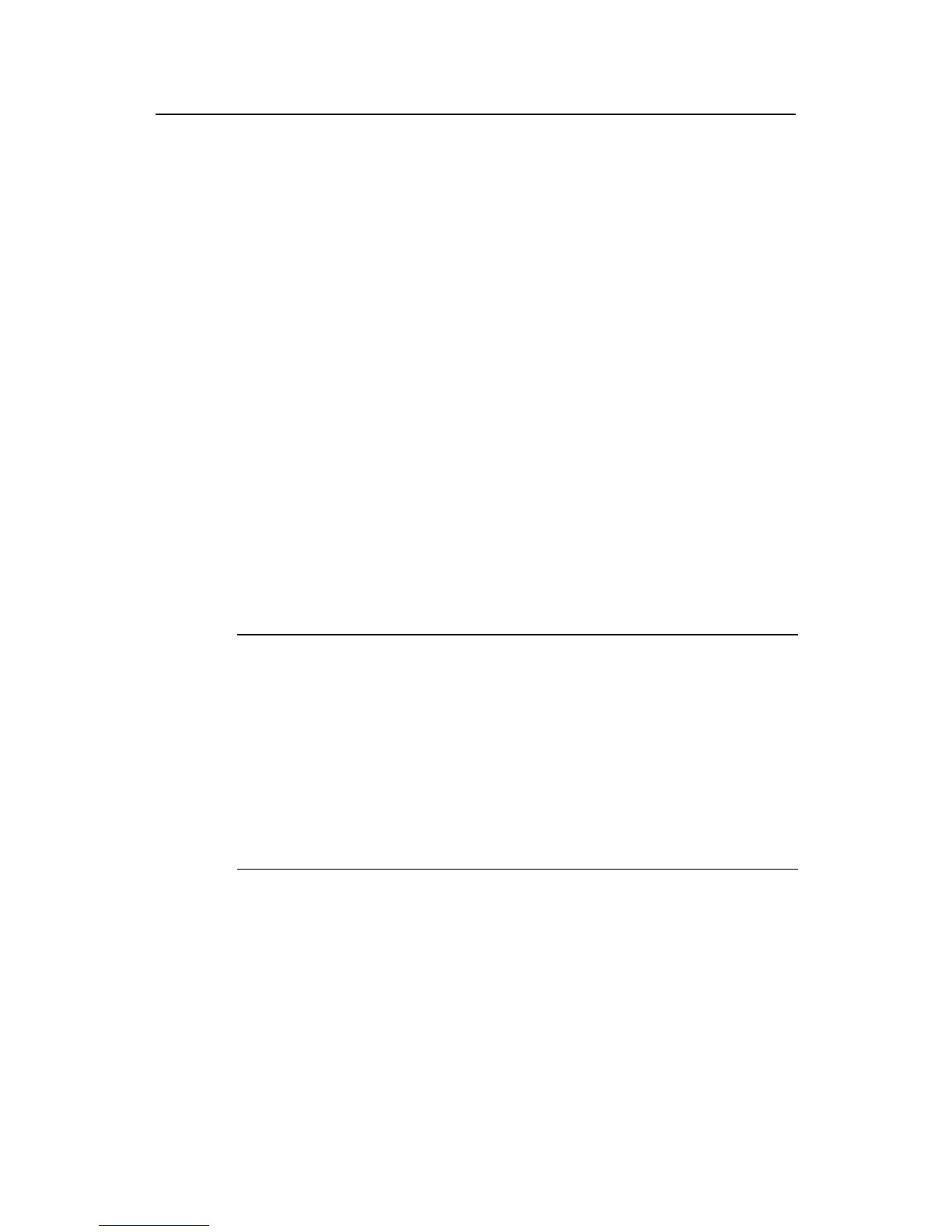Operation Manual – Information Center
H3C S3100 Series Ethernet Switches Chapter 1 Information Center
1-20
III. Configuration procedure
1) Configure the switch:
# Enable the information center.
<Switch> system-view
[Switch] info-center enable
# Configure the host whose IP address is 202.38.1.10 as the log host. Permit all
modules to output log information with severity level higher than error to the log host.
[Switch] info-center loghost 202.38.1.10 facility local7
[Switch] info-center source default channel loghost log level errors debug
state off trap state off
2) Configure the log host:
Step 1: Execute the following commands as a super user (root user).
# mkdir /var/log/Switch
# touch /var/log/Switch/information
Step 2: Edit the file “/etc/syslog.conf” as the super user (root user) to add the following
selector/action pairs.
# Switch configuration messages
local7.info /var/log/Switch/information
Note:
Note the following items when you edit file “/etc/syslog.conf”.
z A note must start in a new line, starting with a “#" sign.
z In each pair, a tab should be used as a separator instead of a space.
z No space is permitted at the end of the file name.
z The device name (facility) and received log information severity specified in file
“/etc/syslog.conf” must be the same with those corresponding parameters
configured in commands info-center loghost and info-center source. Otherwise,
log information may not be output to the log host normally.
Step 3: After the log file “information” is created and the file “/etc/syslog.conf” is
modified, execute the following commands to view the process ID of the system
daemon “syslogd”, stop the process, and then restart the daemon "syslogd" in the
background with the “-r” option.
# ps -ae | grep syslogd
147
# kill -9 147
# syslogd -r &
