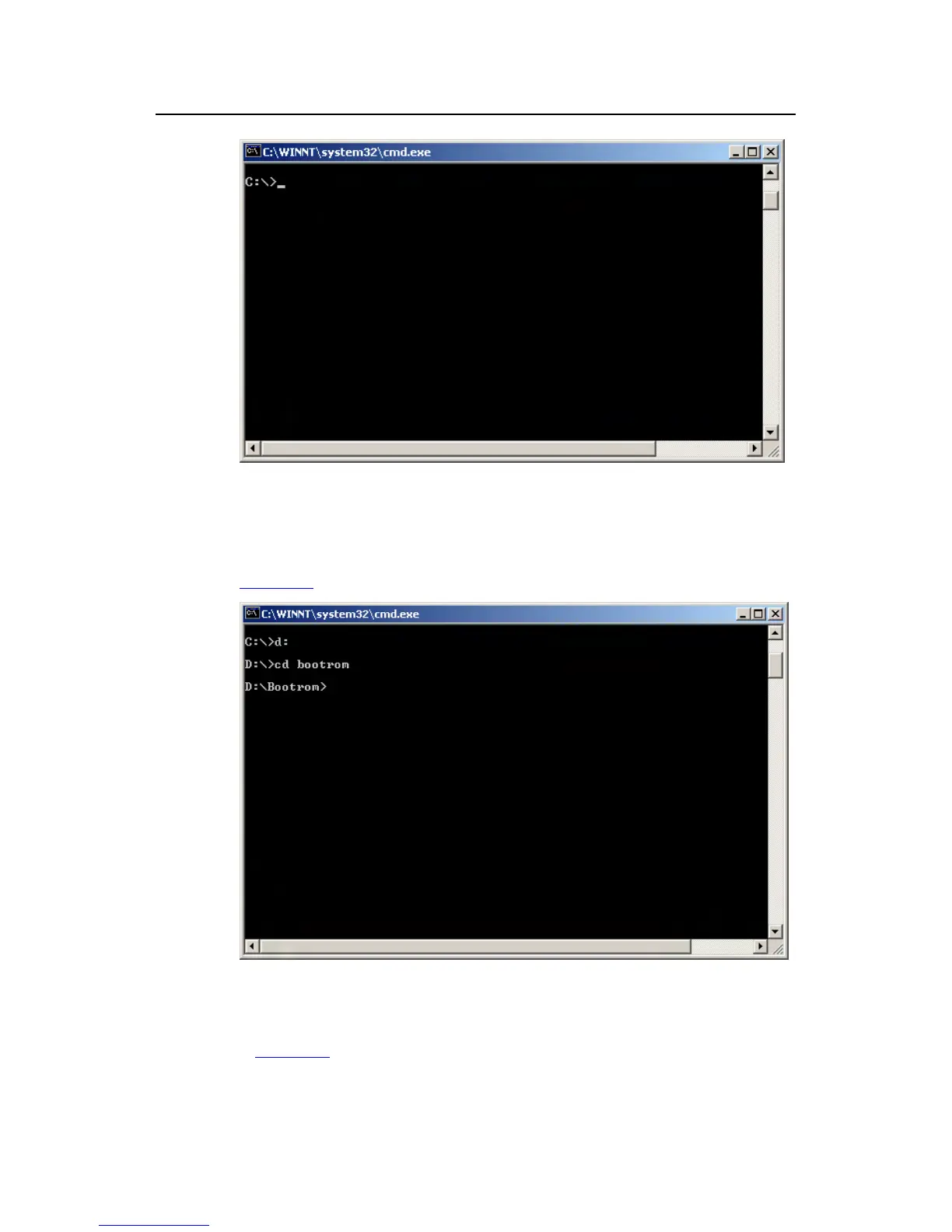Operation Manual – System Maintenance and Debugging
H3C S3100 Series Ethernet Switches
Chapter 1 Boot ROM and Host Software
Loading
1-15
Figure 1-10 Command line interface
Step 5: Use the cd command on the interface to enter the path that the Boot ROM
upgrade file is to be stored. Assume the name of the path is D:\Bootrom, as shown in
Figure 1-11.
Figure 1-11 Enter Boot ROM directory
Step 6: Enter ftp 192.168.0.28 and enter the user name test, password pass, as shown
in
Figure 1-12, to log on to the FTP server.
