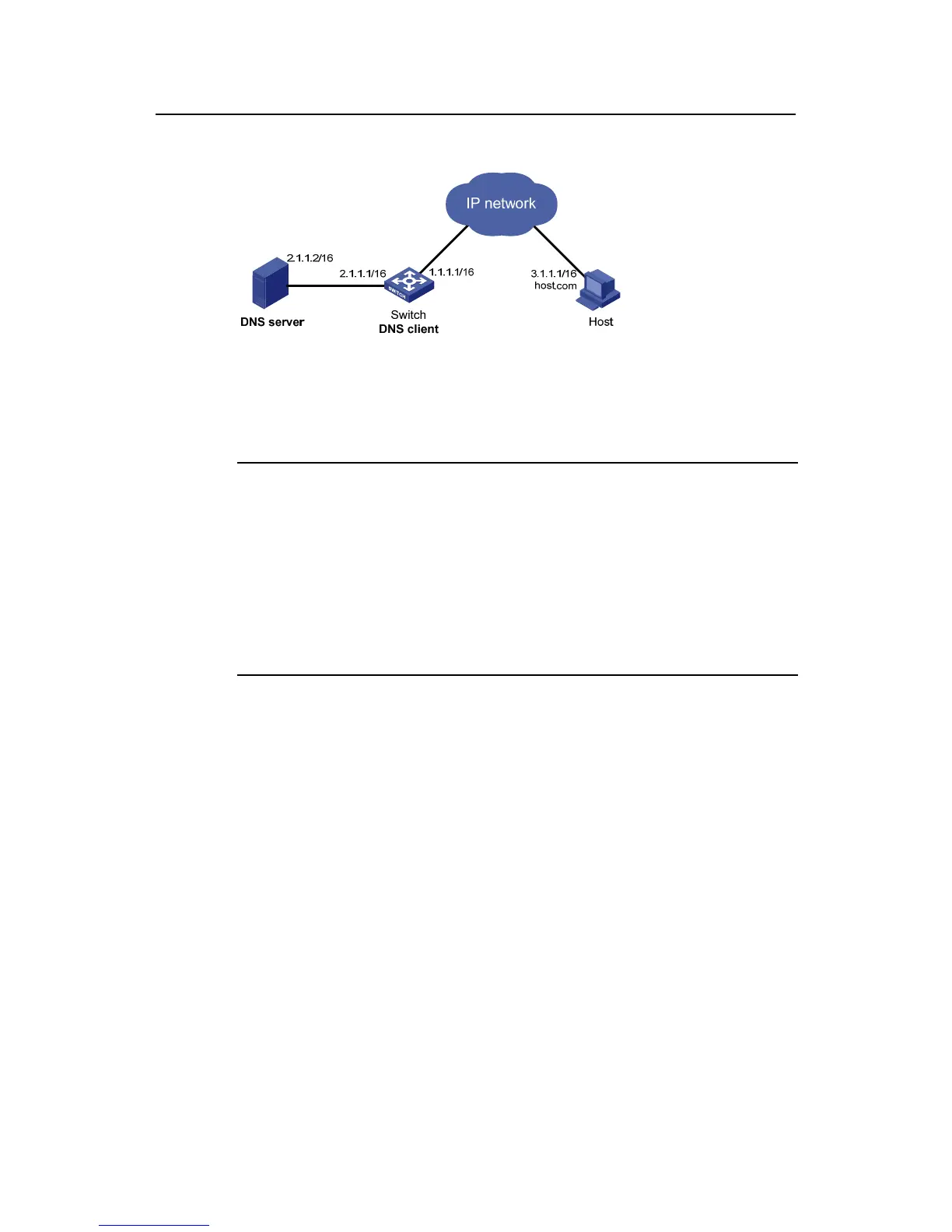Operation Manual - DNS
H3C S3100 Series Ethernet Switches Chapter 1 DNS Configuration
1-6
II. Network diagram
Figure 1-3 Network diagram for dynamic DNS configuration
III. Configuration procedure
Note:
Before doing the following configuration, make sure that:
z The routes between the DNS server, Switch, and Host are reachable.
z Necessary configurations are done on the devices. For the IP addresses of the
interfaces, see the figure above.
z There is a mapping between domain name host and IP address 3.1.1.1/16 on the
DNS server.
z The DNS server works normally.
# Enable dynamic domain name resolution.
<Sysname> system-view
[Sysname] dns resolve
# Configure the IP address 2.1.1.2 for the DNS server.
[Sysname] dns server 2.1.1.2
# Configure com as the DNS suffix
[Sysname] dns domain com
Execute the ping host command on Switch to verify that the communication between
Switch and Host is normal and that the corresponding IP address is 3.1.1.1.
[Sysname] ping host
Trying DNS server (2.1.1.2)
PING host.com (3.1.1.1): 56 data bytes, press CTRL_C to break
Reply from 3.1.1.1: bytes=56 Sequence=1 ttl=125 time=4 ms
Reply from 3.1.1.1: bytes=56 Sequence=2 ttl=125 time=4 ms
Reply from 3.1.1.1: bytes=56 Sequence=3 ttl=125 time=4 ms
