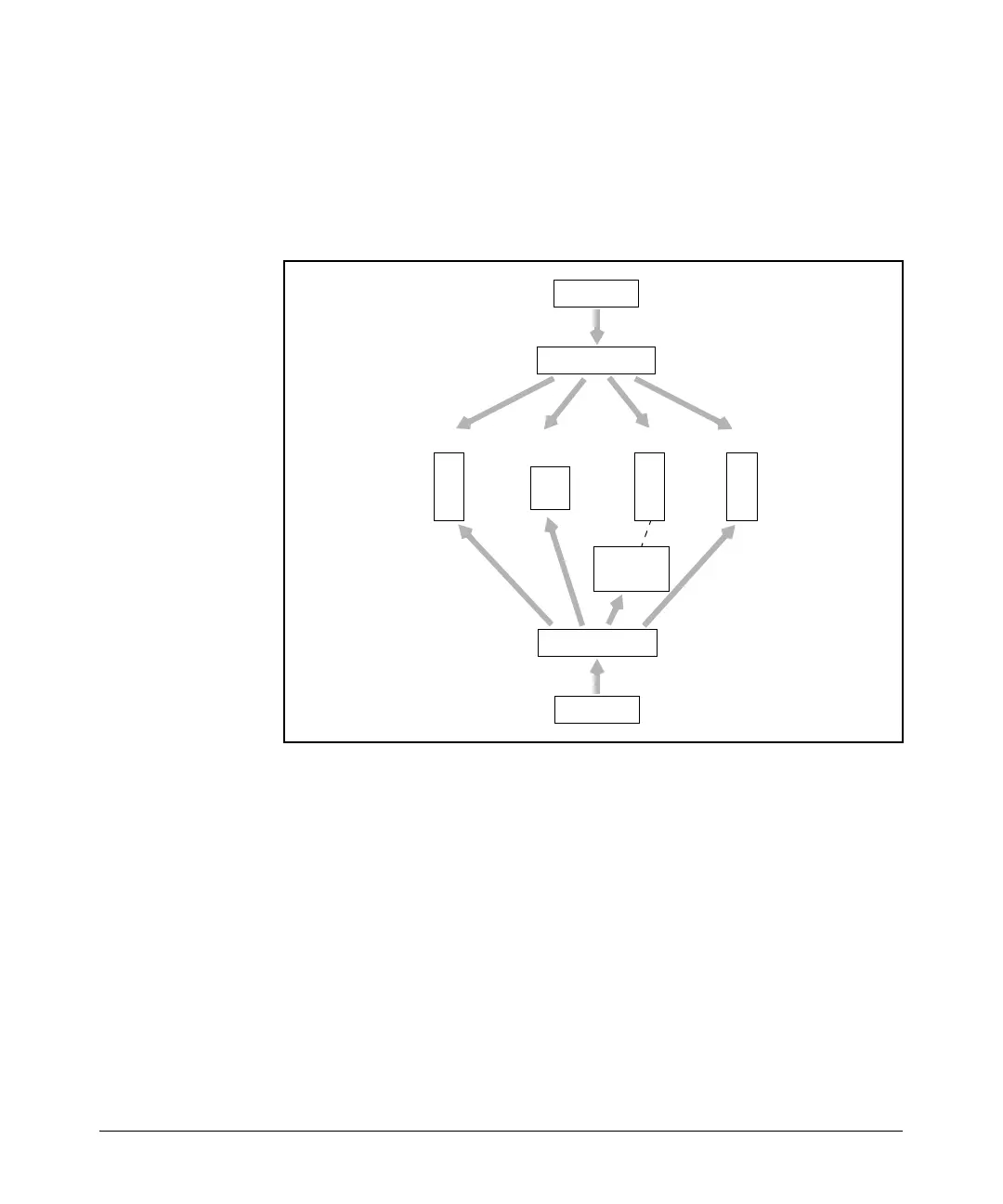2-53
Controlling Management Access to the ProCurve Secure Router
Using SNMP to Manage the ProCurve Secure Router
For example, you could create a view named view1 that includes a given
subtree of OIDs in the MIB, as well as a view named view2 that includes the
given subtree as a whole, but excludes a portion of the subtree. Then, you
could create a group that uses view1 as a read view and view2 as a write view.
(See Figure 2-9.)
Figure 2-9. Including or Excluding Objects in a View
You can apply views in multiple ways as needed. For example, for a group, a
given view can be specified as a read, write, or notify view. Or, a given view
can be used as a read view for one group and a notify view for another group.
You can set up multiple views as needed for your particular environment.
To create or modify an SNMP view for the ProCurve Secure Router, enter the
following command from the global configuration mode context:
Syntax: snmp-server view <viewname> <oidtree> [included | excluded]
Table 2-9 lists the options for the snmp-server view command.
include 1.4.6.2.8.*
View 1
1.4.6.2.8.1
1.4.6.2.8.3
1.4.6.2.8.2
1.4.6.2.8.3
include 1.4.6.2.8.*
View 2
exclude
1.4.6.2.8.3
