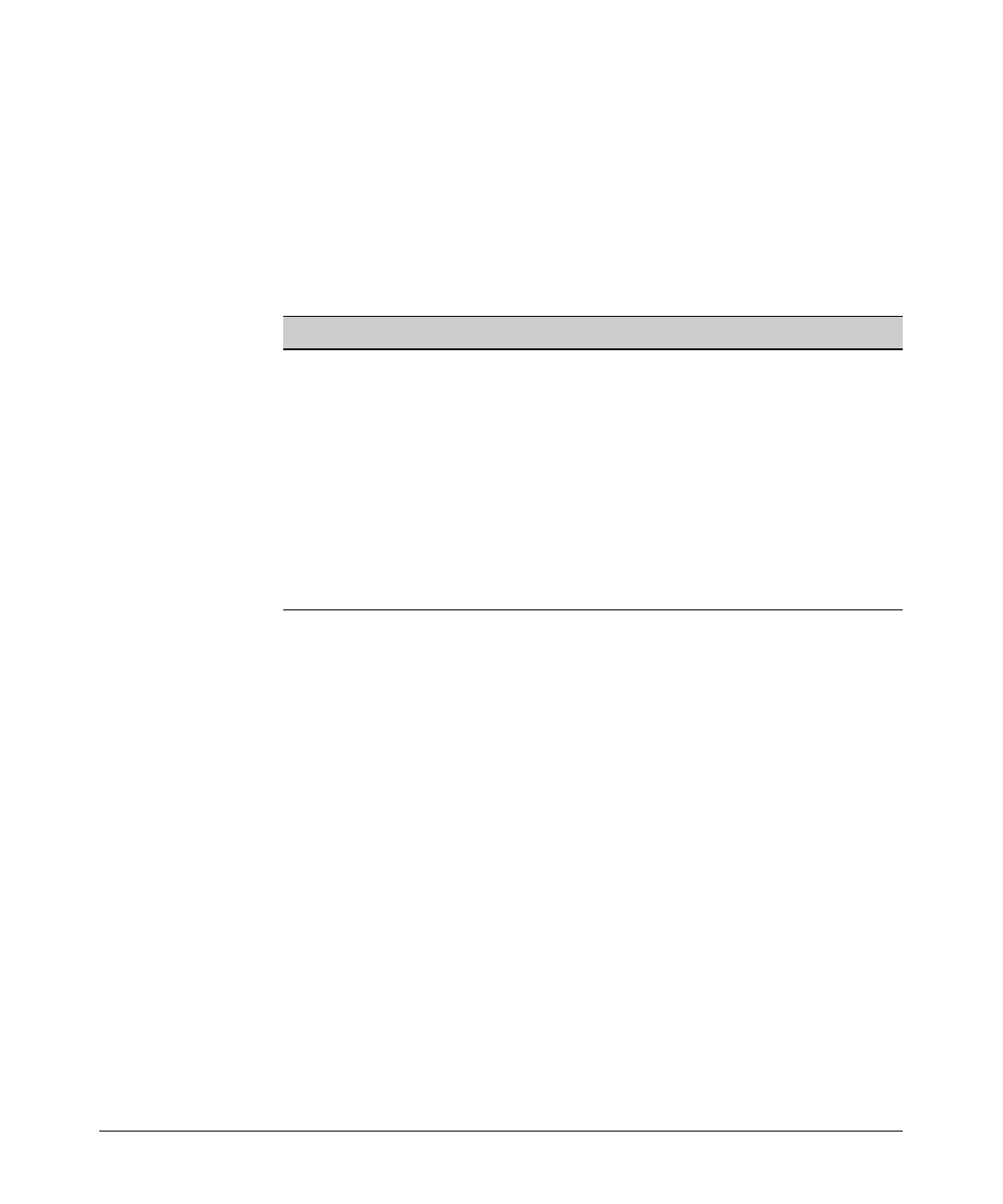2-55
Controlling Management Access to the ProCurve Secure Router
Using SNMP to Manage the ProCurve Secure Router
To specify a community string to control access to SNMP information, enter
the following command from the global configuration mode context:
Syntax: snmp-server community <community> [view <viewname>] [ro | rw]
[<listname>]
Table 2-10 lists the options for the snmp-server community command.
Table 2-10. Configuration Options for snmp-server community Command
The view <viewname> setting is optional; if you do not specify a view, the
community string setting will apply to all of your managed objects. If you want
to specify a view, you must enter the view option before selecting between
the ro and rw options.
If you do not explicitly specify the community as read-only or read-write, the
Secure Router OS creates the community as read-only.
For example, to create a community called CompanyXYZ that uses a previ-
ously defined view called WANinterfaces and to assign this community read-
write access, enter:
ProCurve(config)# snmp-server community CompanyXYZ view WANinterfaces rw
Use the no form of the command to remove a specified community.
Syntax: no snmp-server community <community>
Option Meaning
<community> Specifies the name of the community string.
ro Grants read-only access, allowing the SNMP server to view
information.
rw Grants read-write access, allowing the SNMP server to both
view and modify information.
view <viewname> Specifies the view for the community, which identifies the
objects available to the community. You must configure the
view separately.
<listname> Specifies an ACL that limits the SNMP servers that can
submit requests to the router.
