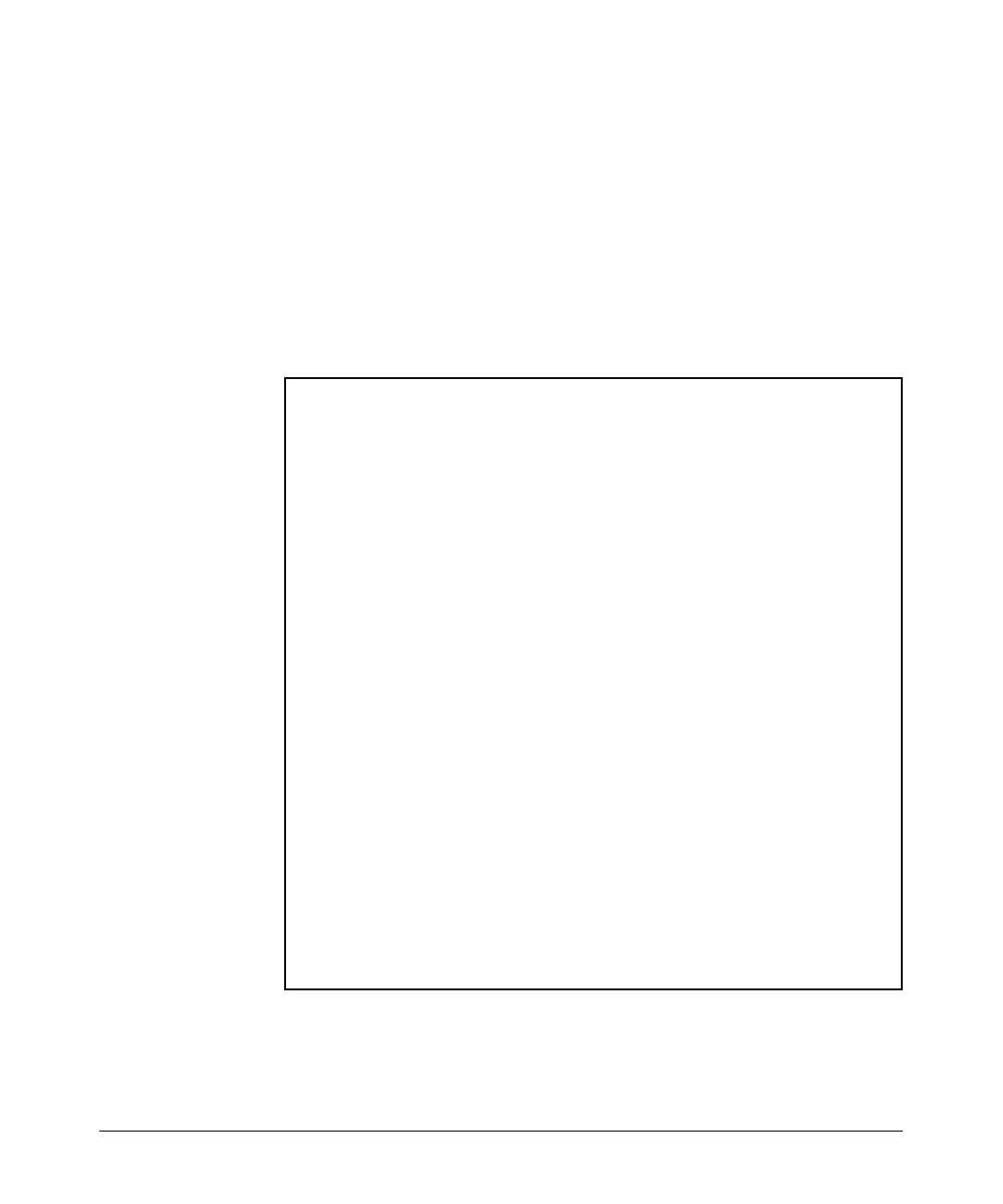3-24
Configuring Ethernet Interfaces
Viewing the Status of Ethernet Interfaces or Subinterfaces
The display shows the current running-config file, including any default set-
tings. Again, you will need to browse for the information relating to the
Ethernet interface or subinterface you are checking.
Alternately, you can enter the following command to display only information
about a particular Ethernet interface or subinterface:
Syntax: show running-config interface eth 0/<port number.subinterface number>
verbose
Figure 3-8 shows the output for the Ethernet 0/2.1 interface.
Figure 3-8. Using the show running-config verbose Command
interface eth 0/2.1
description
alias
native
no shutdown
ip address 192.10.10.1 255.255.255.0
ip proxy-arp
ip ospf authentication-key
ip ospf authentication null
ip ospf message-digest-key 1 md5
ip ospf message-digest-key 2 md5
ip ospf cost 0
ip ospf retransmit-interval 5
ip ospf transmit-delay 1
ip ospf priority 1
ip ospf hello-interval 10
ip ospf dead-interval 40
no ip mcast-stub helper-enable
ip igmp version 2
ip igmp last-member-query-interval 1000
ip igmp query-interval 60
ip igmp query-max-response-time 10
ip igmp querier-timeout 120
no ip igmp immediate-leave
mtu 1500
bandwidth 0
ip route-cache
ip split-horizon
no crypto map
no dynamic-dns
no qos-policy out
max-reserved-bandwidth 75
