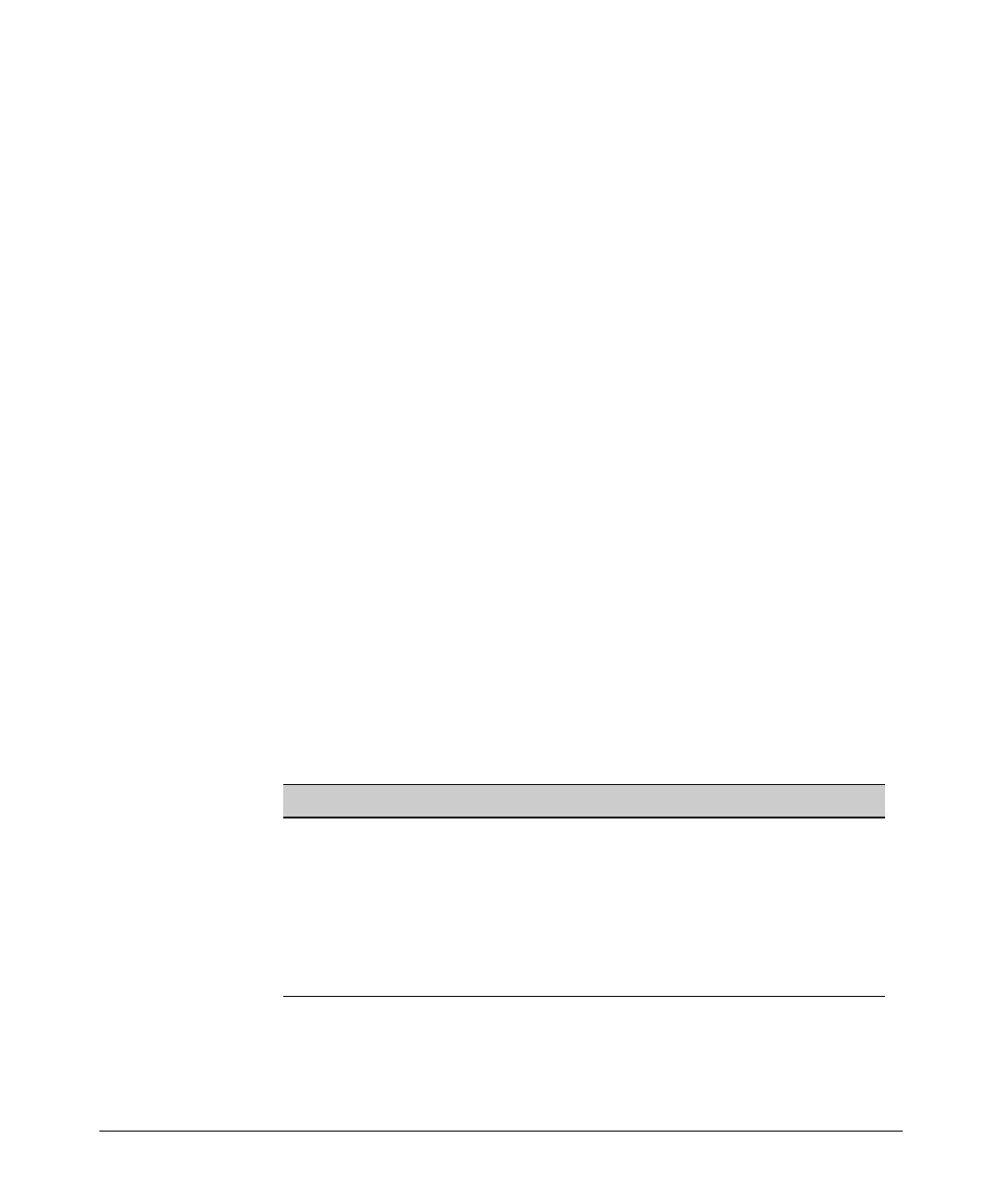4-41
Configuring E1 and T1 Interfaces
Quick Start
8. Configure the frame format for the E1- or T1-carrier line. For E1-carrier
lines, use the following syntax:
Syntax: framing crc4
If your public carrier is using E1 framing format, do not enter a framing
command. E1 framing is the default setting for E1 interfaces. If your PTT
is using CRC4, change the frame format.
ProCurve(config-e1 1/1)# framing crc4
If you need to change the frame format back to E1, enter:
ProCurve(config-e1 1/1)# no framing crc4
For T1 interfaces, use the following syntax to configure the framing:
Syntax: framing [d4 | esf]
ProCurve(config-t1 1/1)# framing d4
The default setting for T1 framing is ESF.
9. Configure the clock source setting.
Syntax: clock source [internal | line | through]
ProCurve(config-e1 1/1)# clock source line
or
ProCurve(config-t1 1/1)# clock source line
Table 4-9 shows the default settings for the clock source on each type of
E1 or T1 module.
Table 4-9. Default clock source settings for E1 and T1 modules
Module Port Default Clock Source
One-port E1 or T1 module 1 line
Two-port E1 or T1 module 1
2
line
through
E1 + G.703 module
T1 + DSX-1 module
1
2
line
through
Eight-port module 1–8 line
